Ii. initial set-up, Setup and control utility (scu), Command line interface (cli) – SurgeX SX-AX20 User Manual
Page 6
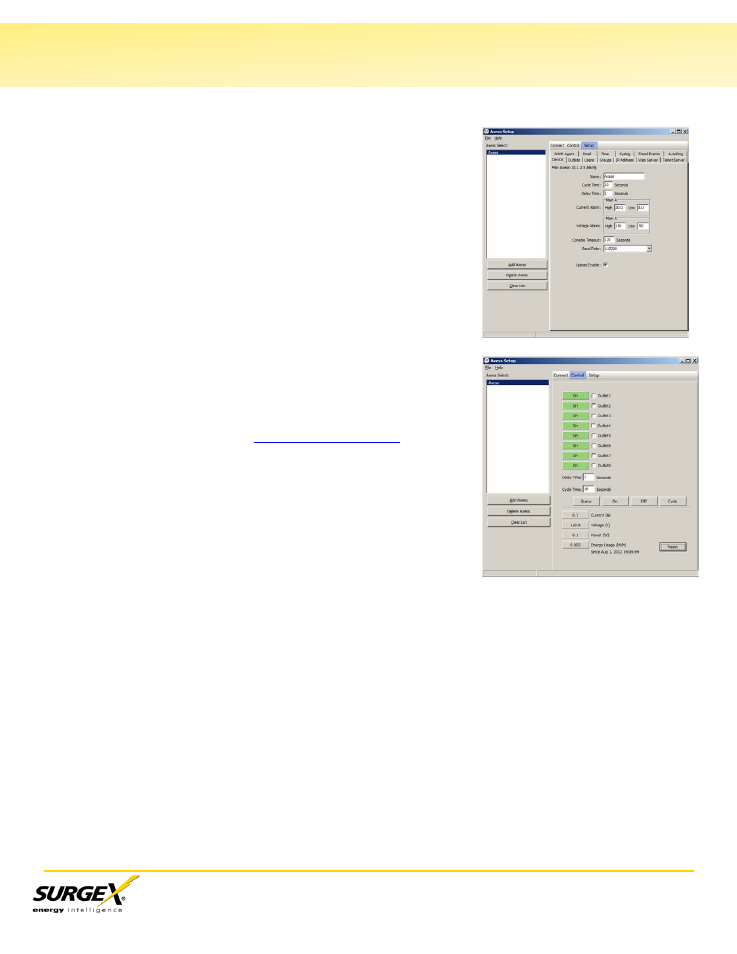
SX-AX15 (20) User Manual
Page 5
II. Initial Set-Up
Setup and Control Utility (SCU)
1. The Axess Setup and Control Utility (SCU) utility provides
the easiest means to find and configure your Axess for
use. The SCU can:
2. Automatically discover multiple Axess units on a local
network.
3. Add additional Axess units not on the local network.
4. Download existing configurations from installed Axess
units.
5. Save existing configurations for later use or as backup.
6. Open saved configurations for change management.
7. Clone saved configurations for replication of similar
configurations in multiple Axess units.
8. Upload modified configurations to Axess units.
9. Control outlets on one or more Axess units throughout the
network.
The Axess Setup and Control utility is available on the Axess CD
or on the SurgeX website at
Note: The Setup and Control Utility only operates with Axess
units attached to the network. Axess units in a cluster
configuration can be configured using the Setup and Control
Utility, if they are attached to the network.
Command Line Interface (CLI)
All configuration parameters are set using the Command Line Interface (CLI). The CLI is
accessed through the network, using a telnet client, or through the serial port, or data modem
(for models with internal modem option) using a terminal client. In Axess clusters, all remote
Axess units can be configured and managed through the connection to the Master Axess. It is
also possible to access, configure and control any Expansion Axess units directly.
Open a telnet client and point it to the current IP Address of the Axess.
(Factory Default is 192.168.0.254, telnet Port 23)
Connect to the Serial port or via PSTN connection to the modem.
(Factory Default is 115200,8,n,1)
Upon connection, press Enter, and then enter the username and password when prompted.
(Factory Default for username and password is admin)
