Ix. snmp, X. firmware upgrades, Xi. front panel reset button – SurgeX SX-AX20 User Manual
Page 31
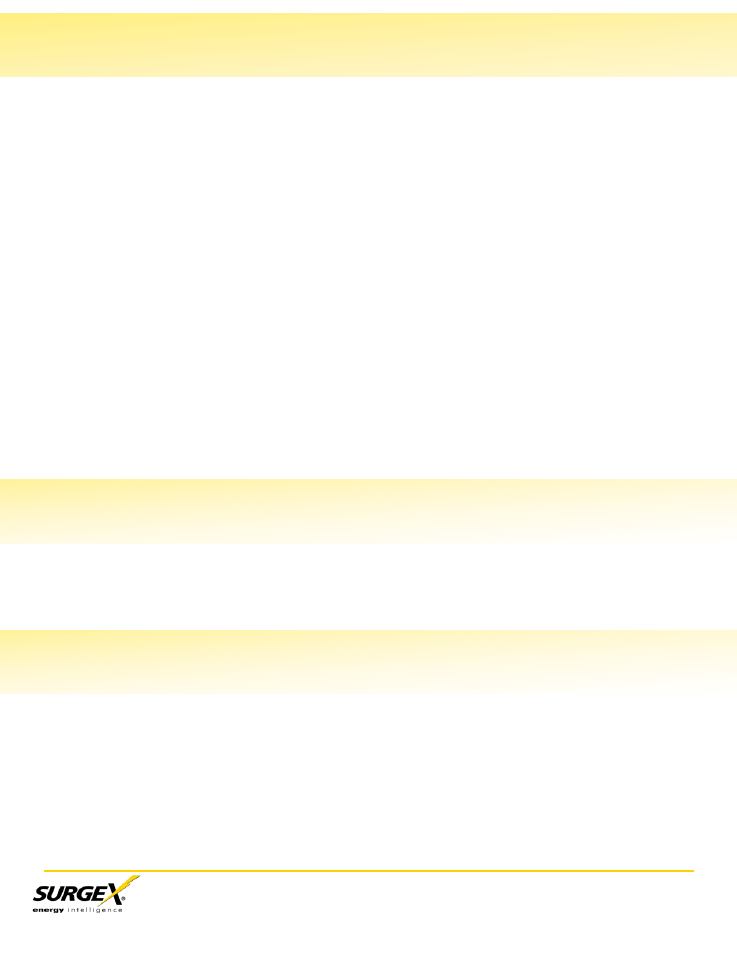
SX-AX15 (20) User Manual
Page 30
IX. SNMP
X.
Firmware Upgrades
XI. Front Panel Reset Button
Up to four SNMP managers can be set. Each manager will receive Trap notifications for outlet
changes, autoping, voltage alarms, and current alarms. Set the SNMP manager IP addresses
using the set snmp
any manager with the set snmp
The Axess MIB is available at surgex.com.
Syslog
The Axess contains a built in Syslog client. When enabled, it will send Syslog formatted UDP
messages on port 514.
Messages will be sent for the following:
• Outlet Changes
• AutoPing Triggers
• High Voltage Alarm
• Low Voltage Alarm
• High Current Alarm
• Low Current Alarm
Example:
08-02-2012
16:18:16 User.Info
10.1.2.5 Aug 2, 2012 16:18:15 Axess 1 Outlet1 Off admin Console
The Axess can be upgraded via the network if the upload feature has been enabled using the
set upload enable yes command on the console interface. To upgrade the Axess, download
the latest versions of the firmware and upgrade utility from surgex.com.
The recessed reset pushbutton located on the front panel below the Self Test LED performs two
functions: CPU Reboot and Password Reset.
Pressing the reset button once quickly will reboot the Axess. Outlet states are not affected.
Holding the reset button on the front panel of the Axess for 5 seconds or longer will initiate a
password recovery mode. Once the reset button is released, the user has 30 seconds to log in
to the CLI using the username admin and password admin. Upon accessing the CLI, change
the usernames and passwords as desired.
