Control, Status, Device view – SurgeX SX-AX20 User Manual
Page 12: V. web server, Continued)
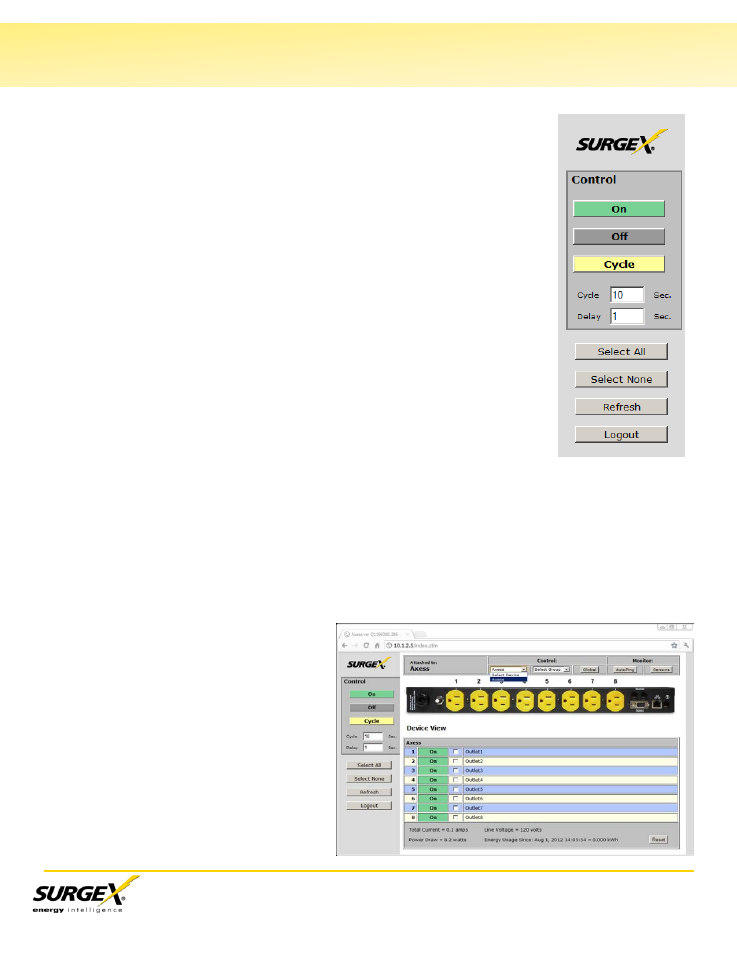
SX-AX15 (20) User Manual
Page 11
V. Web Server
(continued)
Control
The Control panel provides the control buttons to change the status of one or
more outlets. Once one or more outlets have been selected, click on the On,
Off, or Cycle button. Cycle will perform a timed change in outlet state; either
Reboot (On-Off-On), or Cycle (Off-On-Off), depending on the current state of
the outlet.
The Cycle timer box allows specification of the time, in seconds, of all cycle or
reboot operations. Entries of 1 to 99 seconds are valid.
The Delay timer box allows specification of the delay time, in seconds,
between the powering on of each outlet whenever more than one outlet is
turned on from the same command. This can be used to prevent excessive
current draw on initial power up of devices. Entries of 0 to 99 seconds are
valid.
The Select All and Select None buttons allow selection or de-selection of all
outlets.
Refresh provides an update of the status page to display current conditions.
Web pages are static moments in time, so use the Refresh button to obtain
the latest status.
Logout terminates the session.
Status
The Status window displays the current view, controllable outlets, or other outlet information.
Buttons in the header select the current view.
Device View
The Device View displays the status of a
single device. It shows the current
status of each outlet of the device, and
allows selection of one or more outlets
for control. It also displays the line
Voltage, total Current draw, total Power
draw, total Energy consumption, and
any alarms.
Use the checkboxes to select or de-
select any outlet for control.
