Spectrum Controls 140 ACI 052 00sc User Manual
Page 36
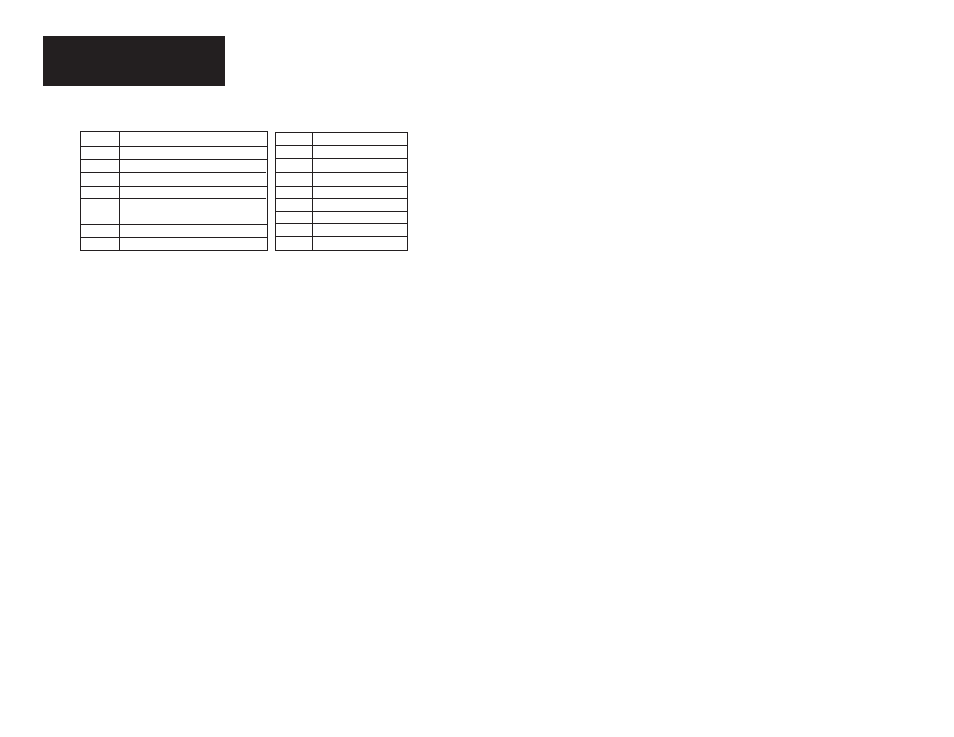
4.2
Time of Day Configuration (Register 4x+1 to 4x+8)
4x
Configuration Word
3x + 0
Data Input Word 1
4x+1
*Time of Day Clock Control Word
3x + 1
Data Input Word 2
4x+2
Day of Week (Sun+1 Mon+2 etc.)
3x + 2
Data Input Word 3
4x+3
Month (1-12)
3x + 3
Data Input Word 4
4x+4
Day of Month (1-31)
3x + 4
Data Input Word 5
4x+5
Year (00-99)
3x + 5
Data Input Word 6
4x+6
Hour (00-23)
3x + 6
Data Input Word 7
4x+7
Min (00-59)
3x + 7
Data Input Word 8
4x+8
Sec (00-59)
3x + 8
Status Word
*Bit 2 of Time of day clock control word must be set or the PLC will not read clock values
definitions specified. Write either a 4000hex or 6000hex into the first location allocated for
the PLC time of day clock. Refer to the MODSOFT programming manual for more information
on the time of day clock usage.
☞ Note: The PLC time of day clock is read once at power up from registers 4x+1 through 4x+8.
The modules internal clock chip is synchronized with the PLC clock at this time. After
power up, the module clock is synchronized with the PLC clock at least once a day.
To configure the time of day clock in Modsoft, start the Configuration
Overview menu and tab to the Overview, Specials selections. Cursor to the
Time of Day Clock and map the first register to the second 4x register of the
module. For example, if the module is mapped to 400001-400009, map the
time of day clock to 400002-400009.
To configure the time of day clock in Concept, select the project Configurator,
then select Configure Specials. Cursor to the Time of Day Clock and map
the first register to the second 4x register of the module. For example, if the
module is mapped to 400001-400009, map the Time of Day Clock to 400002-
400009.
Either method maps the Time of Day Clock to overlay one module. If more
than one module is installed in the system, you must reserve additional
registers and use ladder to copy the Time of Day Clock values into the
additional modules 4x register set. All eight registers must be copied. For
example, if an additional module were mapped to 40010-40019, ladder would
need to be added to copy 40002-40009 to 40012-40019.
30
Installation Instructions
32-Channel Analog Input Module
Quantum Series 140 ACI 052 00sc
