Installation instructions – Spectrum Controls 140 ACI 052 00sc User Manual
Page 23
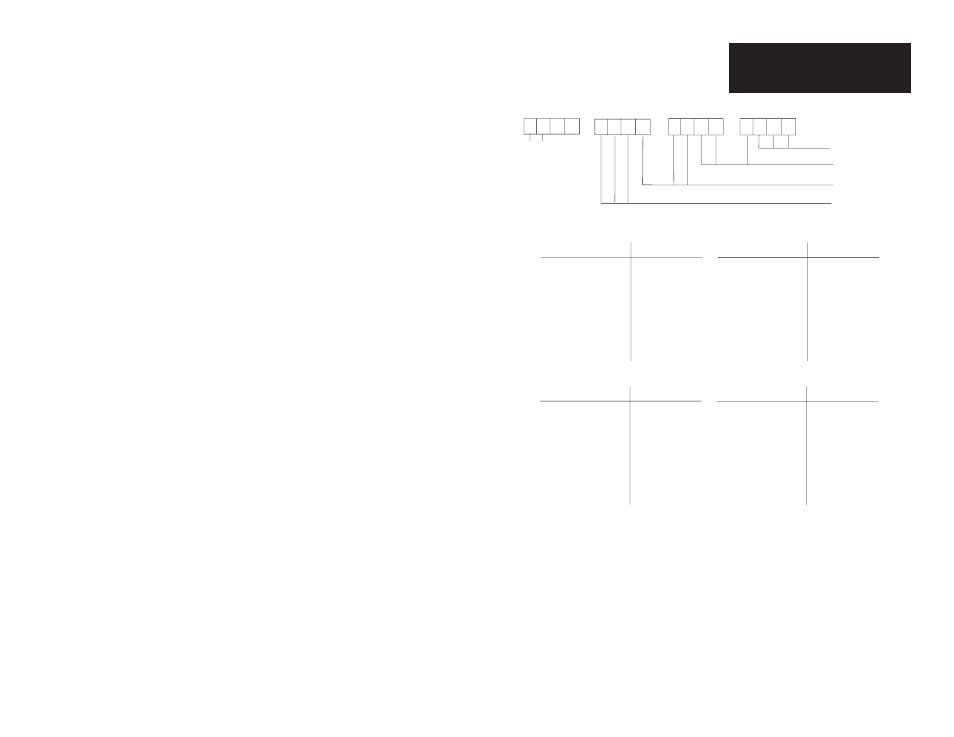
Selecting Input Ranges: Register 1
1 2 3 4
5 6 7 8
9 10 11 12
13 14 15 16
Default=0x2000 (0x2924 for 140 ACI 050sc)
NU NU
Input Range Group 1
Input Range Group 2
Input Range Group 3
Input Range Group 4
Range Selection Bit Pattern:
Range for Group 1
Range for Group 2
Bit 14 Bit 15 Bit 16
Description
Bit 11 Bit 12 Bit 13
Description
*0
0
0
-10V to +10V
*0
0
0
-10V to +10V
0
0
1
+1V to +5V
0
0
1
+1V to +5V
0
1
0
0V to +5V
0
1
0
0V to +5V
0
1
1
0V to +10V
0
1
1
0V to +10V
*1
0
0
0 to 20mA
*1
0
0
0 to 20mA
1
0
1
4 to 20mA
1
0
1
4 to 20mA
1
1
0
Not valid
1
1
0
Not valid
1
1
1
Not valid
1
1
1
Not valid
Range for Group 3
Range for Group 4
Bit 8 Bit 9 Bit 10
Description
Bit 5 Bit 6 Bit 7
Description
*0
0
0
-10V to +10V
*0
0
0
-10V to +10V
0
0
1
+1V to +5V
0
0
1
+1V to +5V
0
1
0
0V to +5V
0
1
0
0V to +5V
0
1
1
0V to +10V
0
1
1
0V to +10V
*1
0
0
0 to 20mA
*1
0
0
0 to 20mA
1
0
1
4 to 20mA
1
0
1
4 to 20mA
1
1
0
Not valid
1
1
0
Not valid
1
1
1
Not valid
1
1
1
Not valid
* The default range is 0 to 20 mA for the 140 ACI 050sc current only module. Otherwise it is -
10V to +10V
17
Installation Instructions
32-Channel Analog Input Module
Quantum Series 140 ACI 052 00sc
