Spectrum Controls 1746sc-NI8u User Manual
Page 46
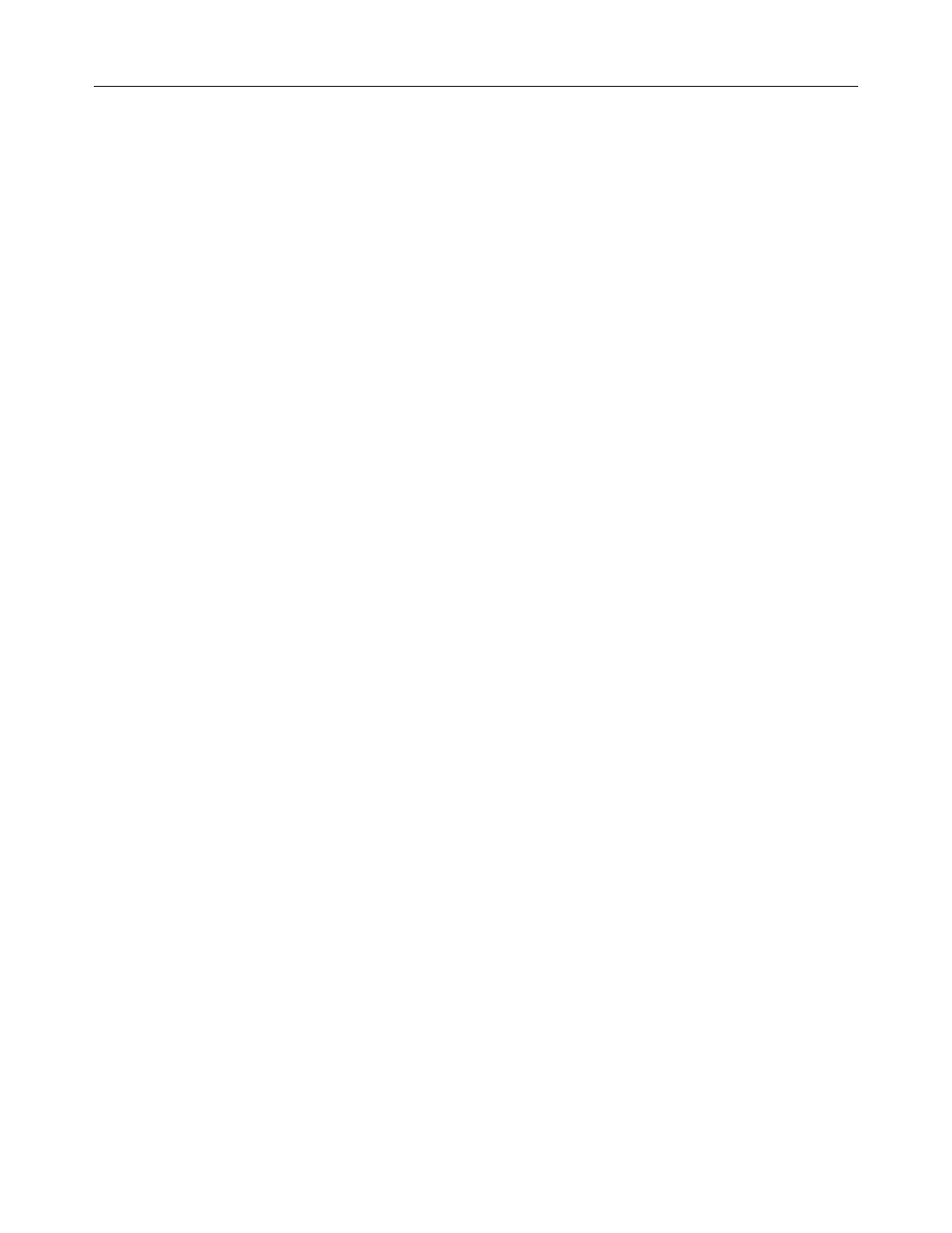
34
SLC 500
™
Universal Analog Input Module
The configuration word default settings are all zero. Next, we describe
how you set configuration bits of a channel configuration word to set up
the following channel parameters:
• type of thermocouple , RTD, resistance, mV, V, or mA input
• RTD or resistance type of 2-wire, 3-wire or 4-wire
• data format such as engineering units, counts, or scaled for PID
• how the channel should respond to a detected open input circuit, if
applicable
• filter frequency selection
• temperature units in °C or °F
• whether the channel is enabled or disabled
• whether auto-calibration is enabled or disabled
• whether status or data information is selected for the module’s input
image table.
Channel
Configuration
Procedure
The channel configuration word consists of bit fields, the settings of which
determine how the channel will operate. This procedure looks at each bit
field separately and helps you configure a channel for operation. Refer to
the chart on the following page and the bit field descriptions that follow for
complete configuration information.
1. Determine which channels are used in your program and enable them.
Place a one in bit 0 if the channel is to be enabled. Place a zero in bit 0
if the channel is to be disabled.
2. Determine the input device type (thermocouple, RTD, resistance, mV,
V, or mA) for a channel and enter its respective 5-digit binary code in
bit field 1-5 of the channel configuration word. Remember that only
channels 4-7 support the RTD and resistance options. Make sure that
the shunts are set accordingly for the input types specified.
3. Select a data format for the data word value. Your selection
determines how the analog input value from the A/D converter will be
expressed in the data word. Enter your 2-digit binary code in bit field 6-
7 of the channel configuration word. Not all data formats apply to all
