Spectrum Controls 1746sc-NI8u User Manual
Page 37
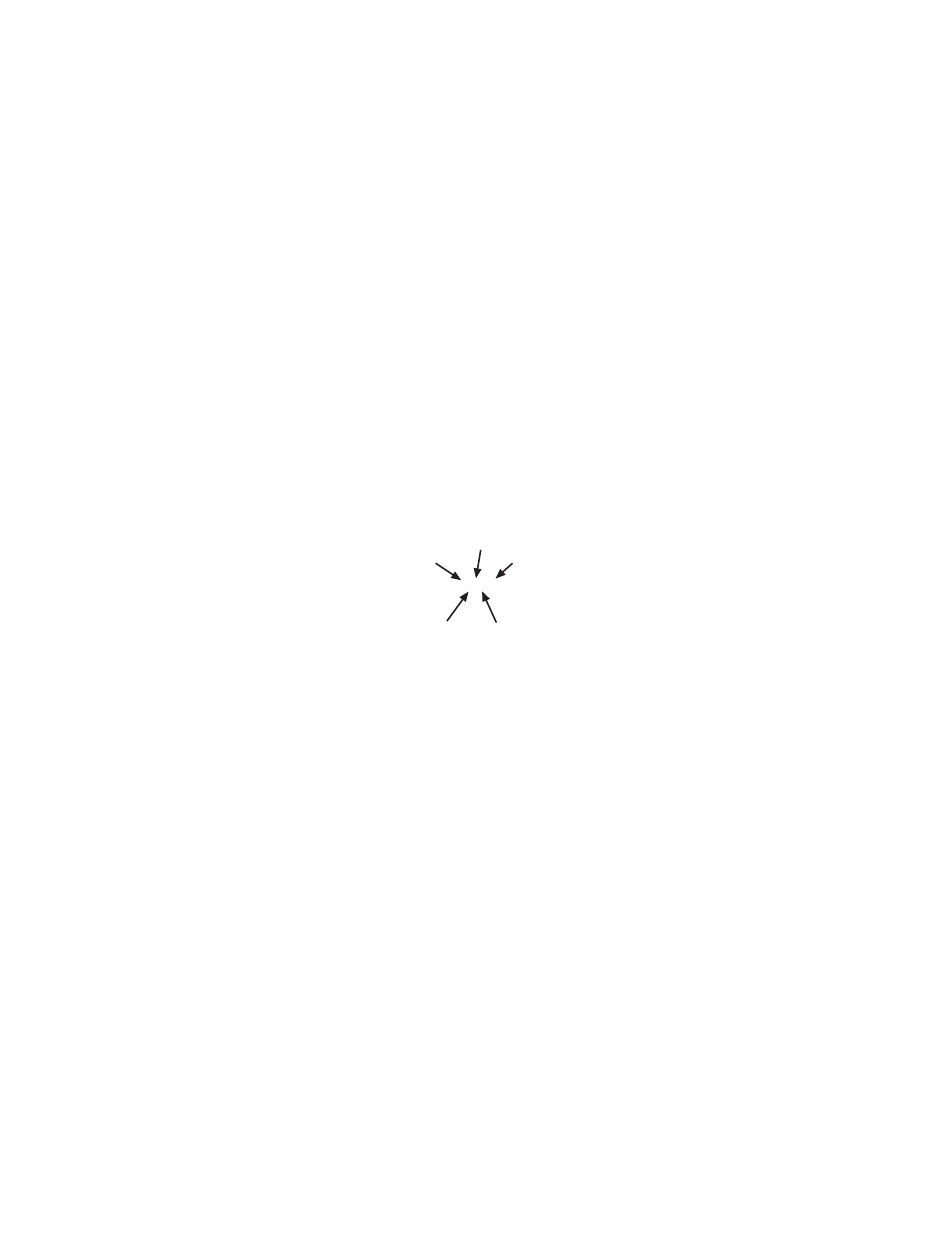
Chapter 3: Things To Consider Before Using Your Module
25
Input Image - Data Words and Status Words
Eight words of the SLC processor’s input image table are reserved
for the module. Input image words are multiplexed since each
channel has one data word and one status word. The corresponding
configuration word selects whether the channel status or channel data
is in the input image word.
Status bits for a particular channel reflect the configuration settings
that you entered into the configuration (output image) word for that
channel. To receive valid status, the channel must be enabled and the
module must have stored a valid configuration word for that channel.
Each input image word has a unique address based on the slot
number assigned to the module.
Example Address - To obtain the status/data word of channel 2
(input word 2) of the module located in slot 4 in the SLC chassis use
address I:4:2.
I:4.2
File type
Slot
Word
Word
Delimiter
Element
Delimiter
Chapter 4, Channel Configuration, Data, and Status, gives you
detailed bit information about the content of the data word and the
status word.
Channel Filter
Frequency Selection
The universal module uses a digital filter that provides high
frequency noise rejection for the input signals. The digital filter is
programmable, allowing you to select from four filter frequencies for
each channel. The digital filter provides the highest noise rejection at
the selected filter frequency. The graphs to follow show the input
channel frequency response for each filter frequency selection.
Selecting a low value (i.e. 10 Hz) for the channel filter frequency
provides the best noise rejection for a channel, but it also increases
the channel update time. Selecting a high value for the channel filter
frequency provides lower noise rejection, but decreases the channel
update time.
The following table shows the available filter frequencies, cut-off
frequency, step response, and ADC effective resolution for each filter
frequency.
