Canceling a print job – Pitney Bowes DP50S Color Printer User Manual
Page 70
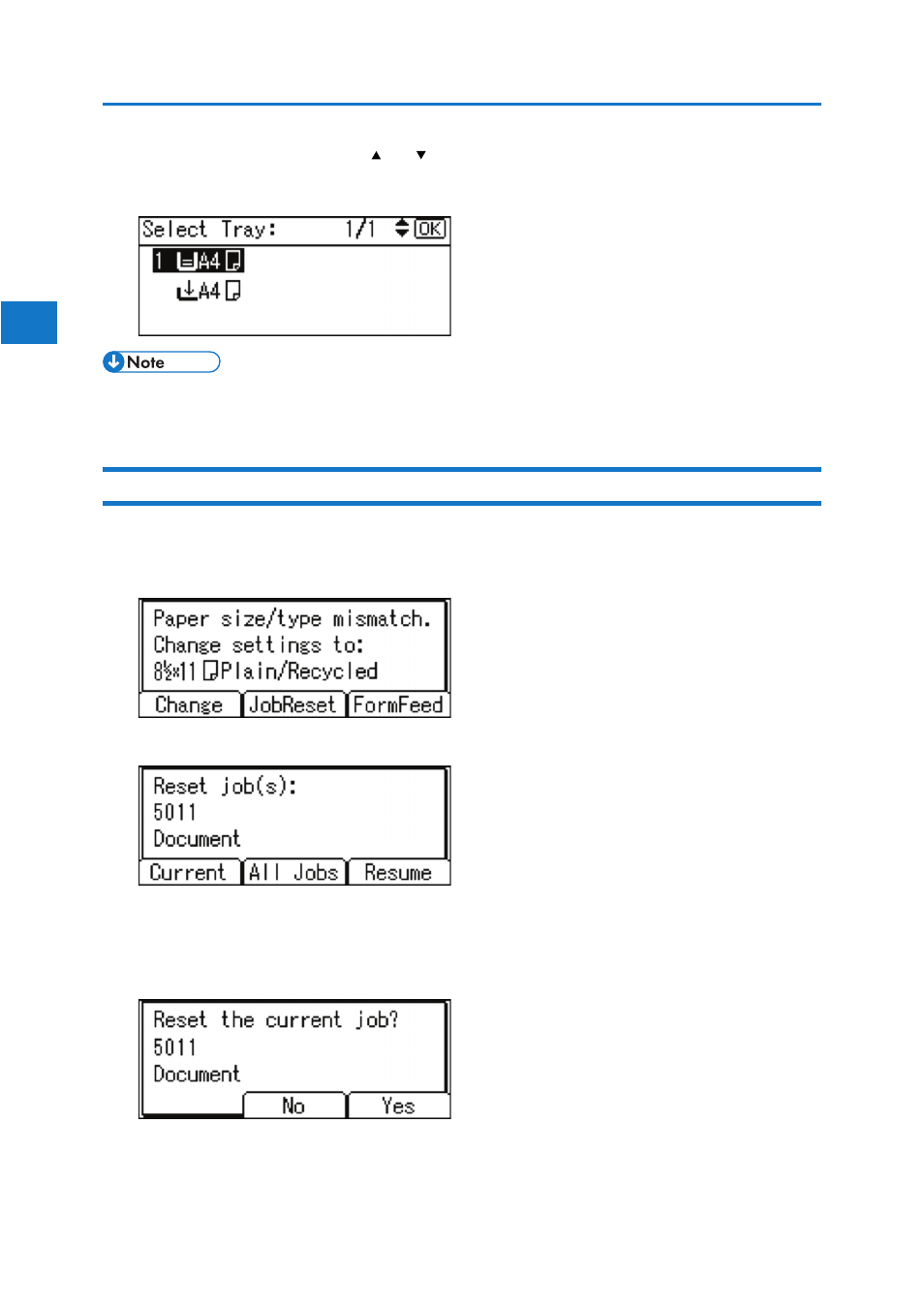
2
3. Select the tray for form feed using the [ ] or [ ] key from those that appear on the display panel, and then
press the [OK] key.
• If a tray with a smaller paper size is selected, the print job may be cut short, or other problems
may occur.
Canceling a Print Job
Follow this procedure for canceling the print job if the message prompting form feed appears.
1. Press [JobReset].
2. Press [Current].
The confirmation message appears.
To resume printing jobs, press [Resume].
3. Press [Yes] to cancel the print job.
4. Press [No] to return to the previous display.
72
2. Printing Documents
This manual is related to the following products:
