Types of watermarks – Pitney Bowes DP50S Color Printer User Manual
Page 59
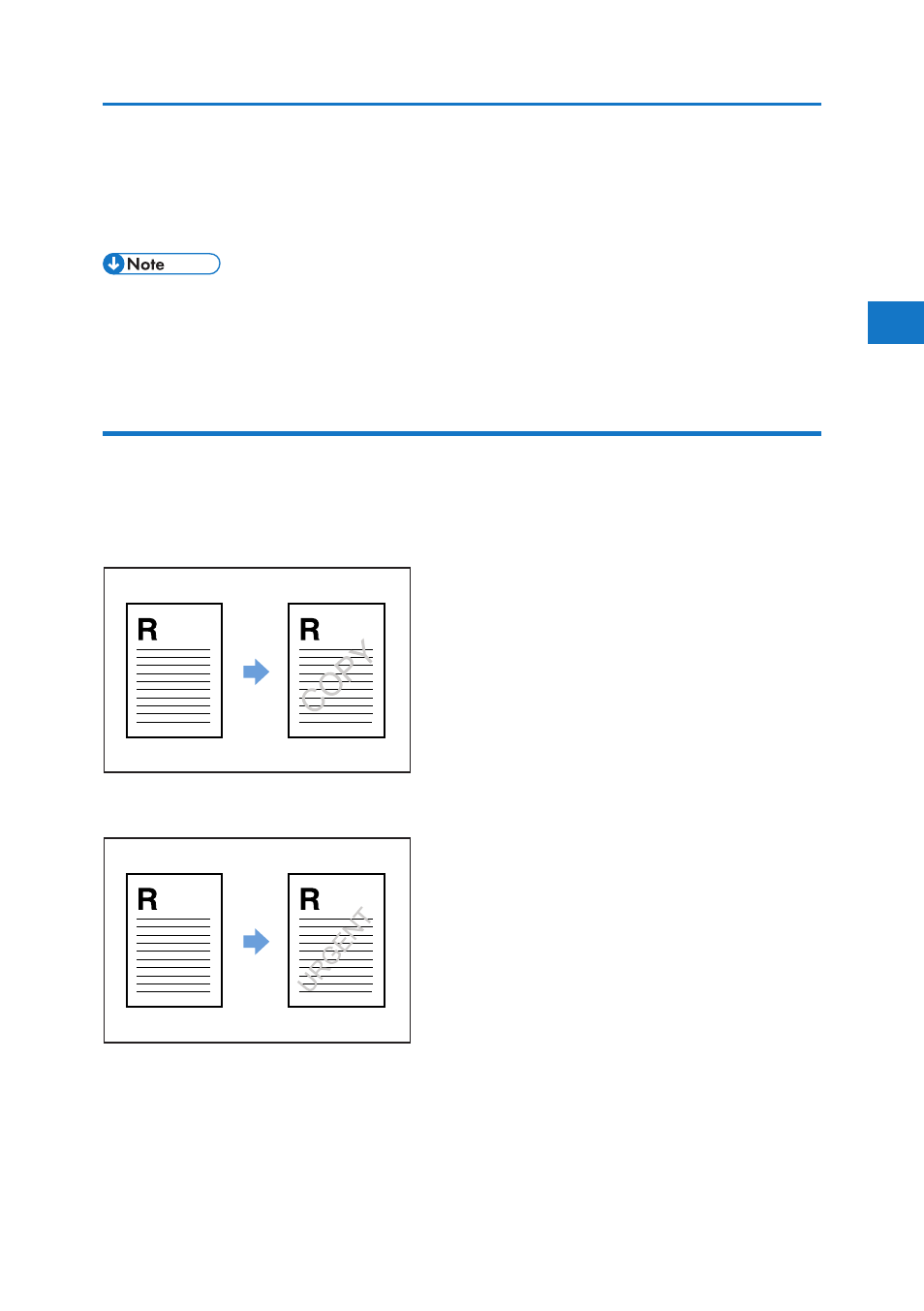
2
BMU900S
BMU901S
Frequently Used Print Methods
7. Specify a name easily recognizable in the [Custom Setting name] box, and then click [OK].
8. Click [OK] to close the printer preference dialog box.
9. Print the document using the print function in the application.
• Other than the watermarks already registered in the printer driver, you can create and apply your
own watermarks.
• For details about creating original watermarks, see the printer driver Help.
Types of watermarks
This section explains the types of watermarks available.
There are several text watermarks already registered in the printer driver. The following watermarks
are available.
• COPY
• URGENT
• CONFIDENTIAL
61
This manual is related to the following products:
