Pitney Bowes DP50S Color Printer User Manual
Page 178
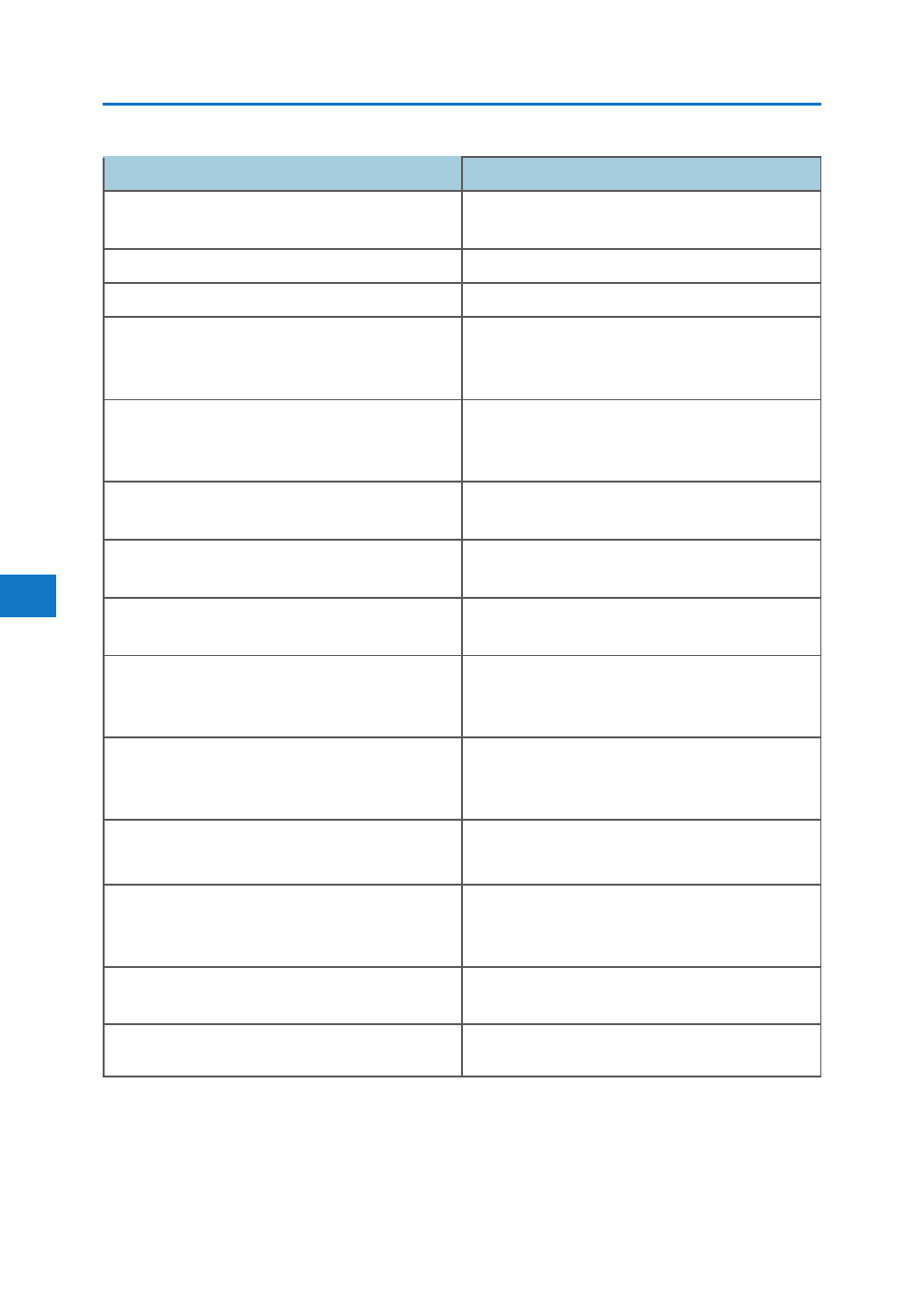
4
4. Monitoring and Configuring the Printer
180
Message
Problem and solutions
Login to fileserver
(In the print server mode) Login to the file server
isin the NDS or BINDERY mode.
Manual[%s] is disable, set authentication key.
Manual[%s] is disable, set encryption key.
Name registration failed. name= name> Name registration of Change to different NetBIOS name. Name registration success . WINS Serv- Name registration of Name registration success in Broadcast Name registration by Broadcast name npriter start. (NetWare) (In the remote printer mode) The NetWare ser- Open log file (In the print server mode) The specified log file Print queue (In the print server mode) The print queue can- Print server (In the print server mode) The printer is not print sessions full No more print jobs can be accepted. Wait a whilebefore sending any more print jobs. Printer (In the print server mode) The print queue is no- pserver start. (NetWare) (In the print server mode) The NetWare service Required file server ( found The required file server is not found.
er =
Name=
name=
of
vicehas started.
hasbeen opened.
vicedby printer 0,
notbe established. Make sure that print queue
existson the specified file server.
assignedto the print server. Using NWadmin, as-
sign theprinter, and then restart it.
tassigned to the printer. Using NWadmin, assign
theprint queue to the printer, and then restart it.
hasstarted.
