Paper type, Black over print, Image smoothing – Pitney Bowes DP50S Color Printer User Manual
Page 203
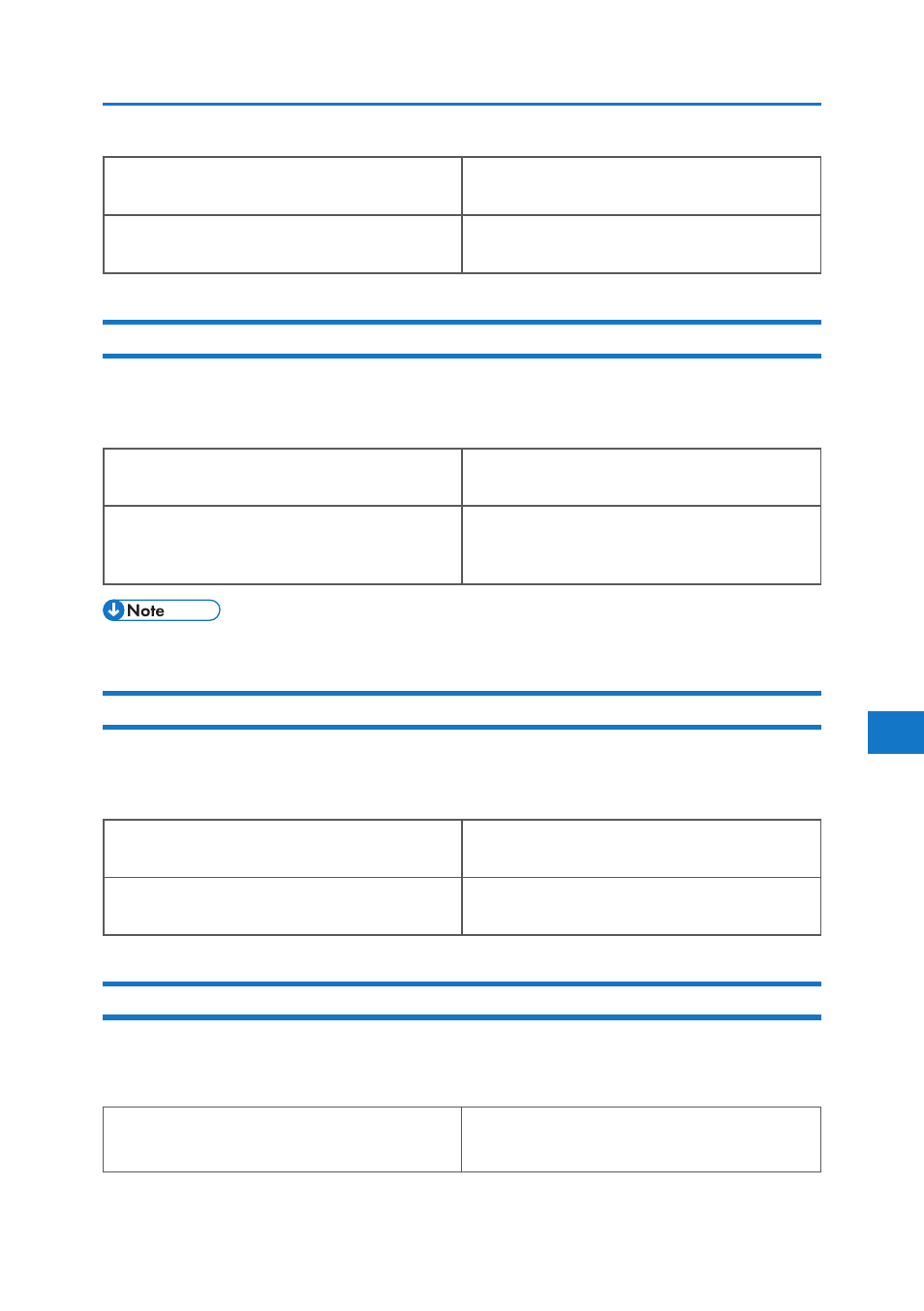
Mac OS
[Image Smoothing] on [Printer Specific Options]
in the print dialog box.
5
Paper Type
Use this to select the paper type.
The following table shows the tabs or menus where you can select this function.
• For details about the media type supported by this printer, see Hardware Guide.
Black Over Print
Select whether or not to apply a black color over any other colors when printing.
The following table shows the tabs or menus where you can select this function.
Image Smoothing
Use this to select the image smoothing type.
The following table shows the tabs or menus where you can select this function.
Using PostScript 3
205
Mac OS
[Collate] on [Printer Specific Options] in the
printdialog box.
Mac OS X
[Collate] on the [Features: Set x] tab on [Printer
Feature] in the printer dialog box.
Mac OS
[Paper Type:] on [Printer Specific Options] in
theprint dialog box.
Mac OS X
[Paper Type] on the [Feature Set: x] tab on
[Printer
Features] in the print dialog box.
Mac OS
[Black Over Print] on [Printer Specific Options]
inthe print dialog box.
Mac OS X
[Black Over Print] on the [Features: Set x] tab
on[Printer Features] in the print dialog box.
