Pitney Bowes DP50S Color Printer User Manual
Page 110
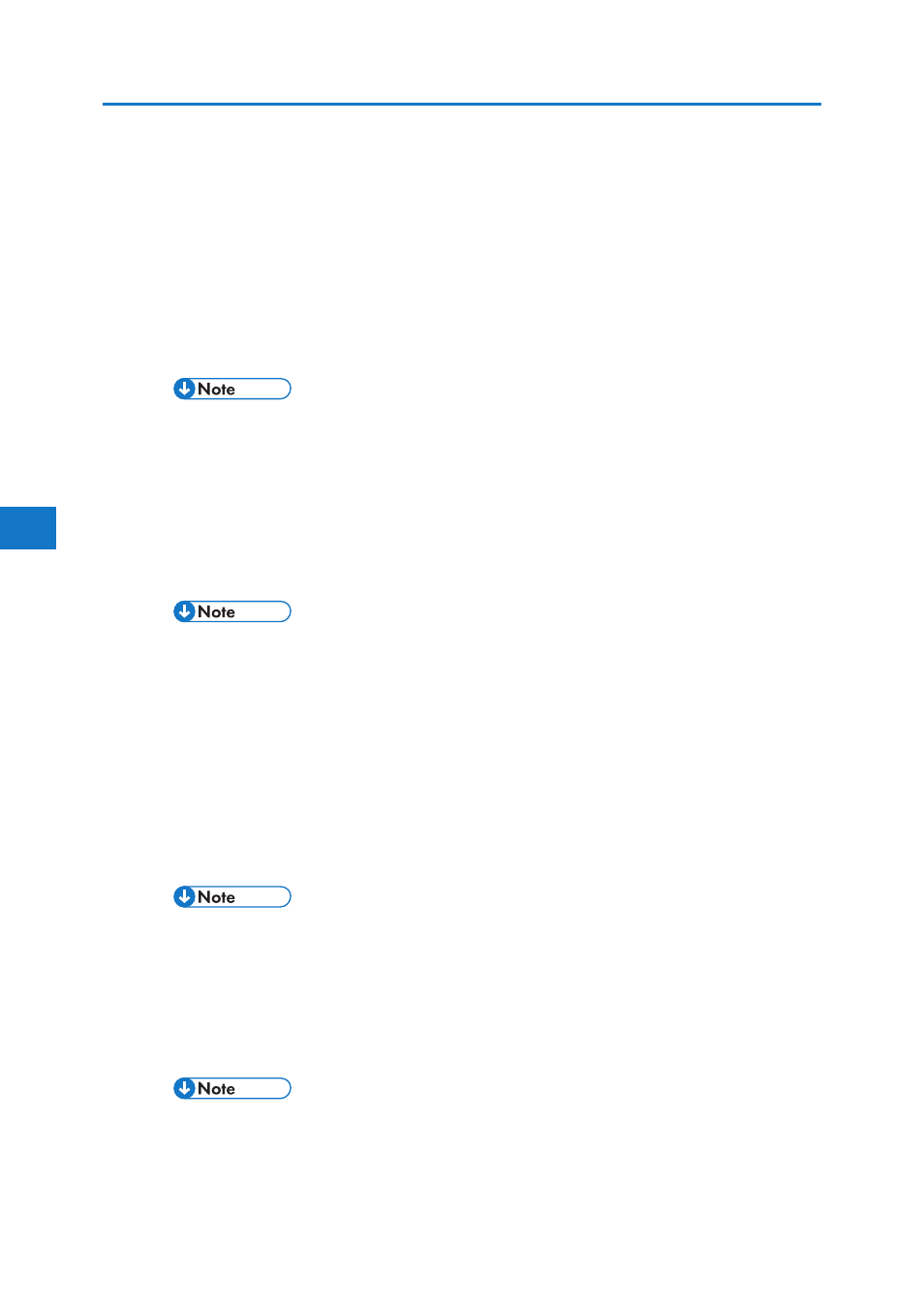
3
3. Making Printer Settings Using the Control Panel
112
• Default: no password set
Resolution
Specify the resolution for the PDF file executing PDF Direct
Print.
• 600dpi Fast
• 600dpi Standard
• 600dpi High Quality
• 1200dpi
• Default: 600dpi (Standard)
Color Setting
Specify the RGB setting for the PDF file executing PDF Direct Print.
• None
• Fine
• Super Fine
• Default: Super Fine
Color Profile
Specify the color profile for the PDF file executing PDF Direct Print.
• Auto
• Presentation
• Solid Color
• Photographic
• User Setting
• Default: Auto
Process Color Model
Specify the color model.
• Color
• Black and White
• Default: Color
Orientation Auto Detect
Specify auto detection of the print orientation.
This manual is related to the following products:
