Preparing for printing, Confirming the connection method – Pitney Bowes DP50S Color Printer User Manual
Page 15
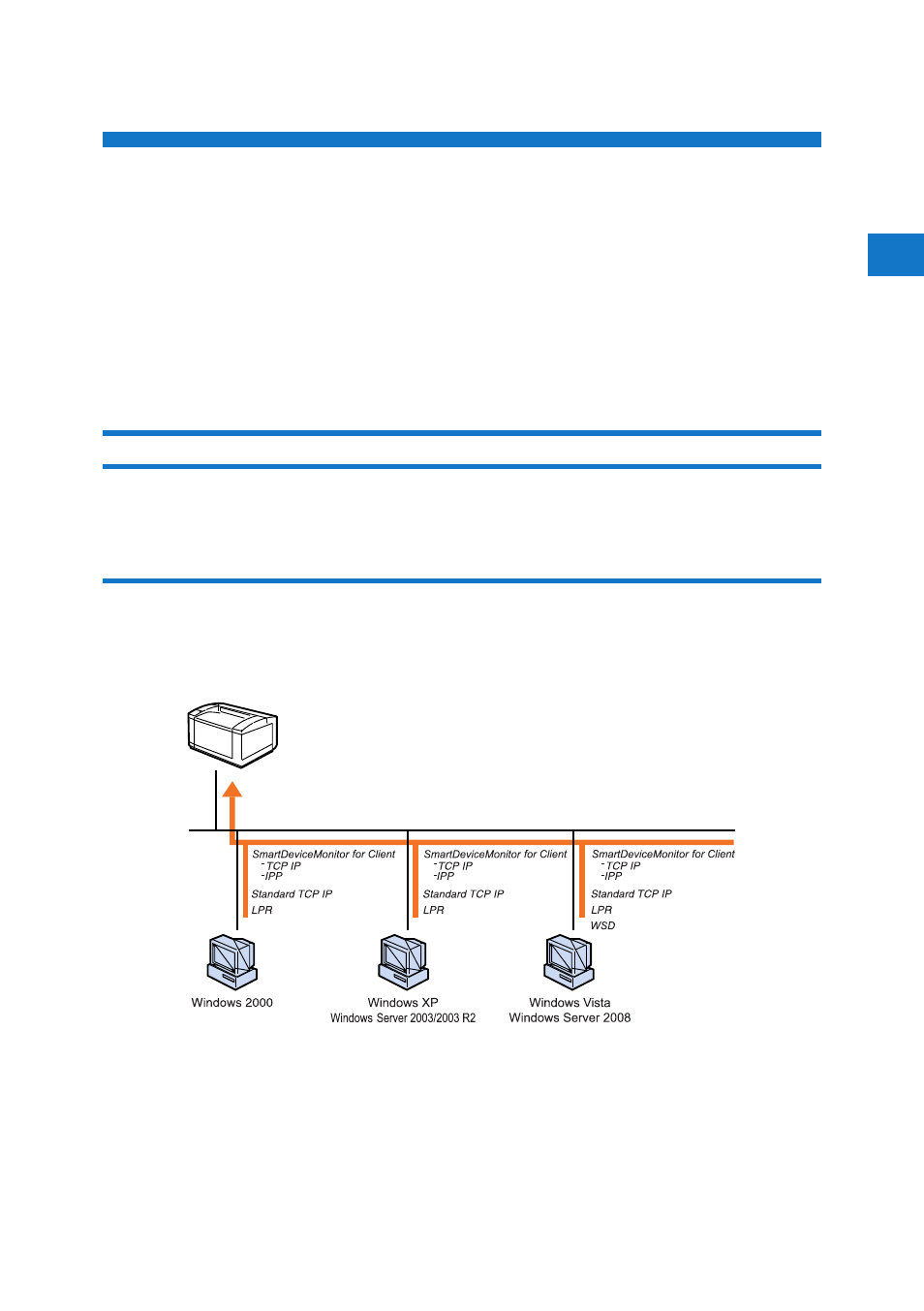
1
BMU909S
1. Preparing for Printing
This chapter describes how to connect this printer to your computer, and install the printer
driver.
Confirming the Connection Method
This printer supports network and local connections.
Before installing the printer driver, check how the printer is connected. Follow the driver installa-
tion procedure that is appropriate for the connection method.
Network Connection
This printer can be used as a Windows printing port or network printer.
Using this printer as a Windows printing port
Network connections can be established through Ethernet.
Available ports are determined based on the combination of the Windows operating system version
and connection method used.
17
This manual is related to the following products:
