Pitney Bowes DP50S Color Printer User Manual
Page 3
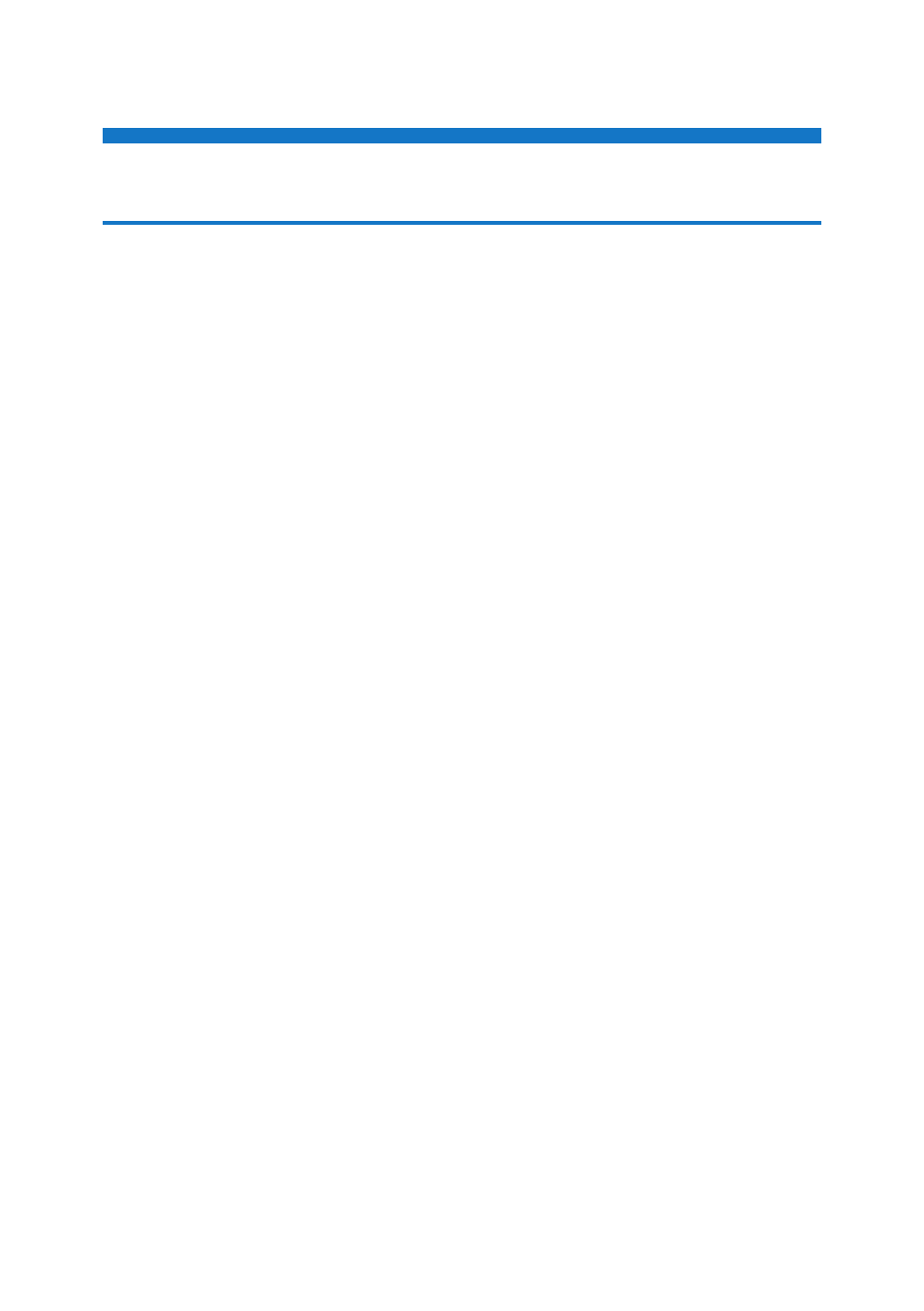
TABLE OF CONTENTS
Using Keys...........................................................................................................................................14
1. Preparing for Printing
Confirming the Connection Method.....................................................................................................17
Network Connection........................................................................................................................17
Local Connection.............................................................................................................................19
Installing the Printer Driver....................................................................................................................20
Quick Install......................................................................................................................................20
Using as a Windows Network Printer...................................................................................................31
Using as a NetWare Print Server / Remote Printer...............................................................................34
When using the PostScript 3 Printer Driver......................................................................................35
Form Feed.......................................................................................................................................36
Banner Page....................................................................................................................................36
Printing after Resetting the Printer...................................................................................................36
Installing the Printer Driver Using USB................................................................................................37
Windows 2000/XP, Windows Server 2003/2003 R2 - USB...........................................................37
Windows Vista, Windows Server 2008 - USB..................................................................................38
Troubleshooting USB.......................................................................................................................39
Printing with Parallel Connection.........................................................................................................40
Messages Displayed When Installing the Printer Driver.......................................................................43
Windows 2000.................................................................................................................................43
Windows XP Professional or Windows Server 2003/2003 R2.............................................................43
5
