Environmental conditions, Provisions for lifting and carrying, Cleaning & maintenance – Parr Instrument 6100 User Manual
Page 7: Getting started, Preface
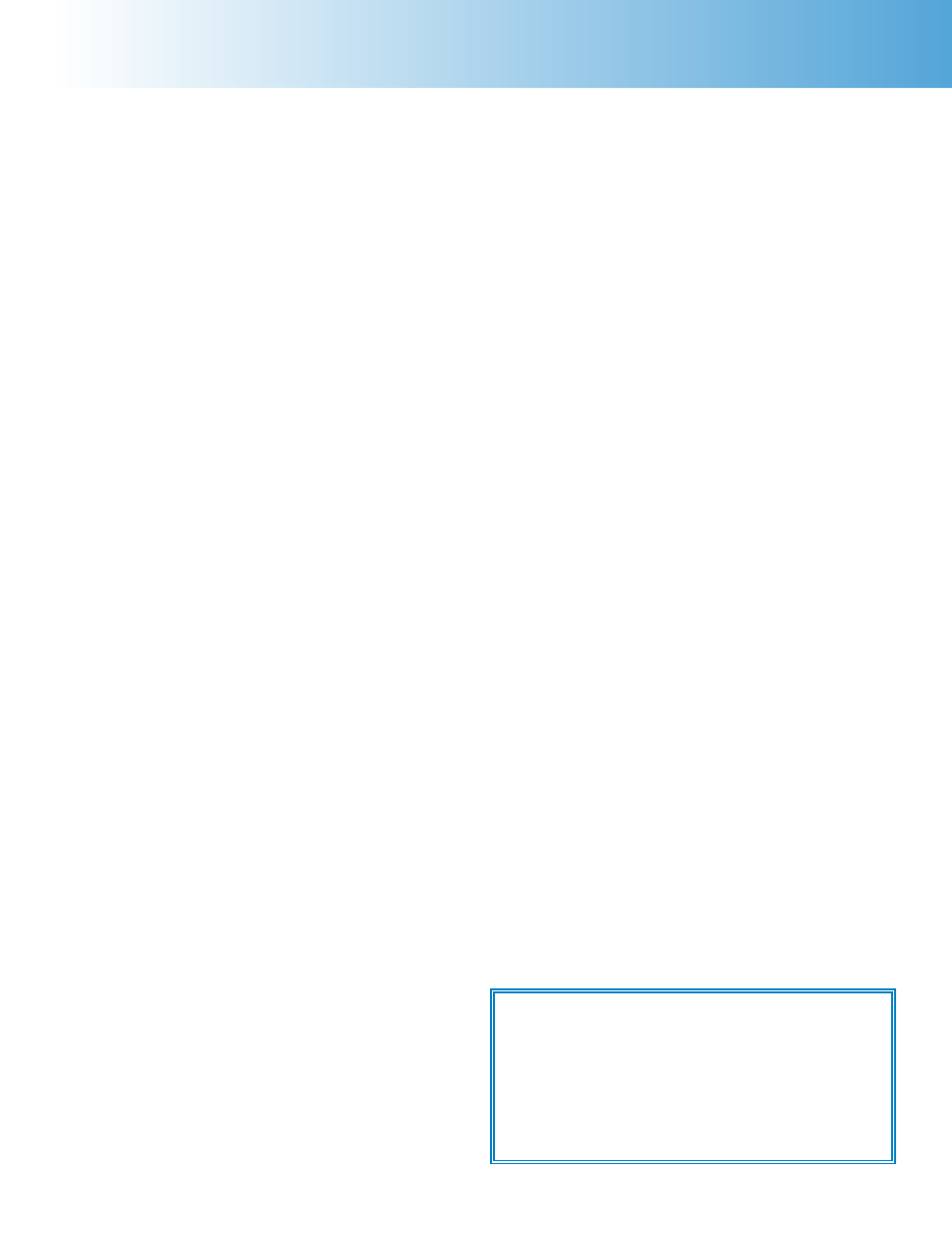
Preface
6100
w w w . p a r r i n s t . c o m
5
Environmental Conditions
Operating: 15 ºC to 30 ºC; maximum relative humid-
ity of 80% non-condensing. Installation Category II
(over voltage) in accordance with IEC 664.
Pollution degree 2 in accordance with IEC 664.
Altitude Limit: 2,000 meters.
Storage: -25 ºC and 65 ºC; 10% to 85% relative
humidity.
Provisions for Lifting and Carrying
Before moving the instrument, disconnect all con-
nections from the rear of the apparatus. Lift the
instrument by grabbing underneath each corner.
Cleaning & Maintenance
Periodic cleaning may be performed on the exterior
surfaces of the instrument with a lightly dampened
cloth containing mild soap solution. All power
should be disconnected when cleaning the instru-
ment. There are no user serviceable parts inside the
product other than what is specifically called out
and discussed in this manual. Advanced trouble-
shooting instructions beyond the scope of this
manual can be obtained by calling Parr Instrument
Company in order to determine which part(s) may
be replaced or serviced.
Getting Started
These steps are offered to help the user become
familiar with, install, operate and develop the full
capabilities of the Parr 6100 Calorimeter.
1. Review the Concept of Operations, Chapter 1, to
get an understanding of the overall capabilities
of the calorimeter and microprocessor control.
2. Unpack and install the calorimeter in accordance
with the Installation Instructions, Chapter 2. This
simple, step-wise procedure will acquaint the
user with the various parts of the calorimeter
and make it easier to understand the operating
instructions which follow.
3. Turn the power switch ON (located on the back).
Turn to the Instrument Description, Chapter 3, to
review the touch screen controls.
4. Review the Program Installation and Control,
Chapter 4, to match the factory settings to the in-
tended mode of operation. Any required changes
can be made to the program parameters located
in the Main Menu.
5. Review the Reporting Instructions, Chapter 7, to
become familiar with the manner in which calo-
rimetry corrections are entered. Also discussed
are generating final reports, editing and clearing
memory.
6. Turn to the Menu Operating Instructions, Ap-
pendix A, to review the menu functions used
to modify the program contained in the 6100
Calorimeter. A review of the menus will provide
a good idea of the capabilities and flexibility
designed into this instrument.
7. Review the Calculations, Appendix B. This pro-
vides information about calculations performed
by the 6100 Calorimeter.
8. Review Standardization, Appendix C. This will
serve two important functions. First, it provides
instructions on generating the energy equivalent
factor required to calculate the heat of combus-
tion of unknown samples. Secondly, it will give
the user the opportunity to run tests on a mate-
rial with a known heat of combustion to become
familiar with the instrument and confirm that the
instrument and operating procedures are pro-
ducing results with acceptable precision. Most
6100 Calorimeters will have an energy equiva-
lent of approximately 2400 calories per ºC. The
runs for standardization and determinations are
identical, except for the setting of the instrument
to the standardization or determination mode.
9. Review the Communication Interfacing, Appen-
dix D, for the correct installation of any peripher-
als connected to the 6100 Calorimeter.
10. After successful standardization, the 6100 Calo-
rimeter should be ready for testing samples.
Note About Nomenclature:
Historically, burning a sample enclosed in a
high pressure oxygen environment is known
as Oxygen Bomb Calorimetry and the vessel
containing the sample is known as an Oxygen
Bomb. The terms bomb and vessel are used
interchangeably.
