Appendix d, Communications interfaces, Usb port for connection – Parr Instrument 6100 User Manual
Page 58: Balance and port input driver specifications, Mettler 011/012 balance interface, Sartorius balance interface, Ppendix
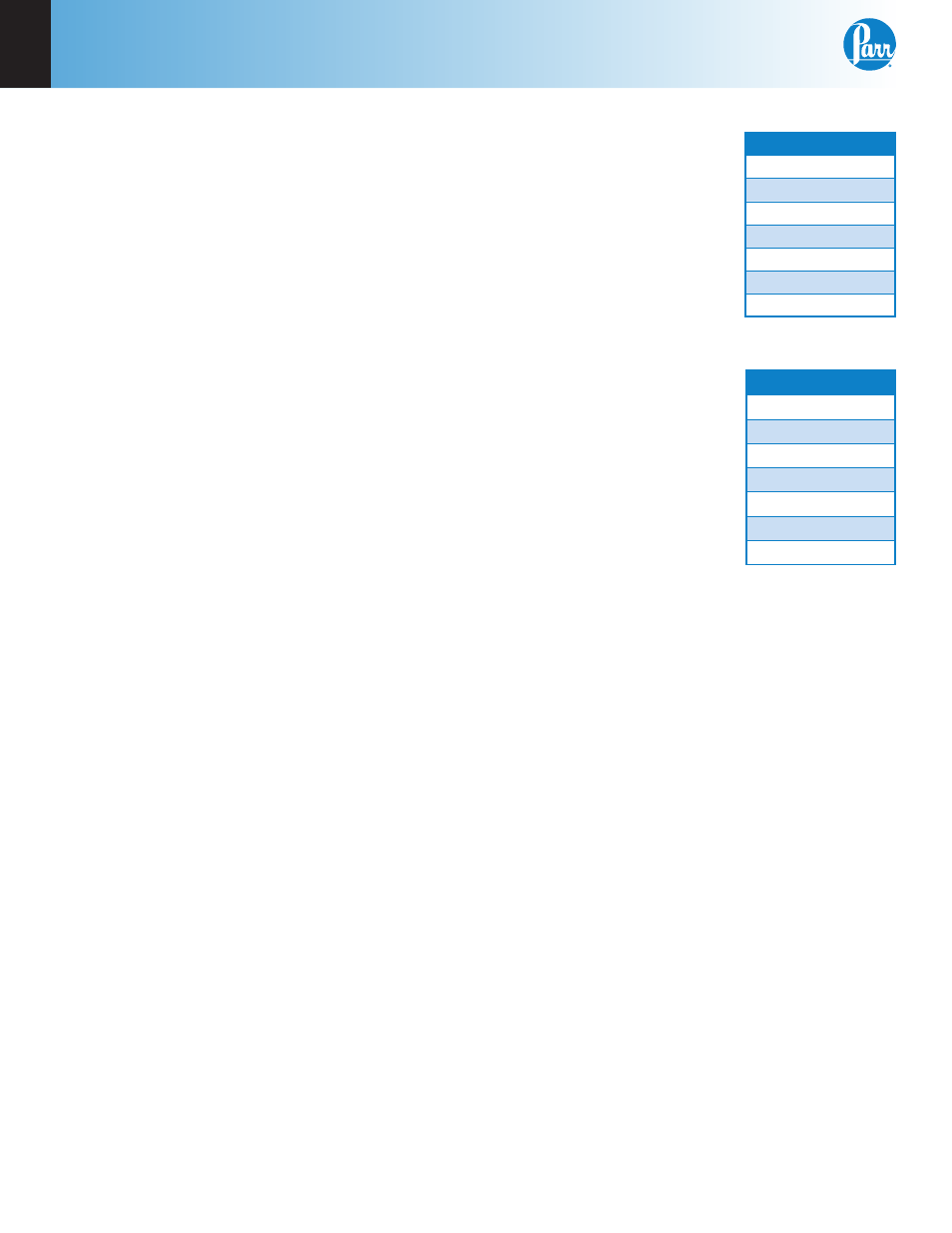
D
Communications Interfaces
P a r r I n s t r u m e n t C o m p a n y
56
a
PPendix
d
Communications Interfaces
USB Port for Connection
The 6100 Calorimeter is also equipped with a USB
port for connection to either a 40 or 80 column
printer and/or a computer.
The default parameters for the 6100 Calorimeter are
set up for use with the Parr 1758 Printer.
Balance and Port Input Driver Specifications
The 6100 Calorimeter supports input from multiple
balance types. Additionally, a generic input driver
is provided for communications with balances that
do not conform to the supported protocols. A new
feature supported by all balance input drivers is the
ability to change the expected number of characters
in the data field. The number of data characters
indicated for each of the drivers, below, are default
values. This feature virtually eliminates the need for
balance input drivers to be re-written in the event
the balance manufacturer elects to alter the output
string of a balance when new models are intro-
duced.
The format of an unknown balance can be deter-
mined by logging the balance output to the printer
attached to the calorimeter. Those protocols which
send a command string to the balance will do so
while logging is active. In order for the logging to
produce meaningful results, the cable connecting
the balance to the balance input port of the calo-
rimeter must be correctly wired or configured. In
addition, the specifics of the data frame, such as the
baud rate, # of data bits, parity, # of stop bits and
handshaking (if used) must be the same for both the
balance and the calorimeter.
Mettler 011/012 Balance Interface
The ID field must contain
“S_” to indicate a stable
mass. The data field
contains the current mass,
right justified, with a
decimal point. The balance
should be configured to
send continuously.
Sartorius Balance Interface
The polarity field must con-
tain either a “+” or a space.
Leading zeros in the data
field are blanked, except
for the one to the left of the
decimal point. The stability
field must contain “g_” for
the calorimeter to accept a
mass. The balance should
be configured to transmit
data upon receipt of the
following command string:
[ESC] P [CR] [LF]
Note:
The automatic data output option
should not be used.
The calorimeter will send this command string
once every few seconds after the ENTER key has
been pressed during a mass entry sequence. The
ENTER key should only be pressed when the mass
reading is stable. However, unstable readings
will be rejected and a warning will be issued.
Acknowledging the warning by pressing the CLEAR
ENTRY key will re-issue the command string to the
balance on a periodic basis.
Field
Length
ID
2
space
1
data
9
space
1
g
1
CR
1
LF
1
Field
Length
polarity
1
space
1
data
8
space
1
stability
2
CR
1
LF
1
