Run data file manager — 68 diagnostics menu — 68, Perating, Nstructions – Parr Instrument 6300 User Manual
Page 68
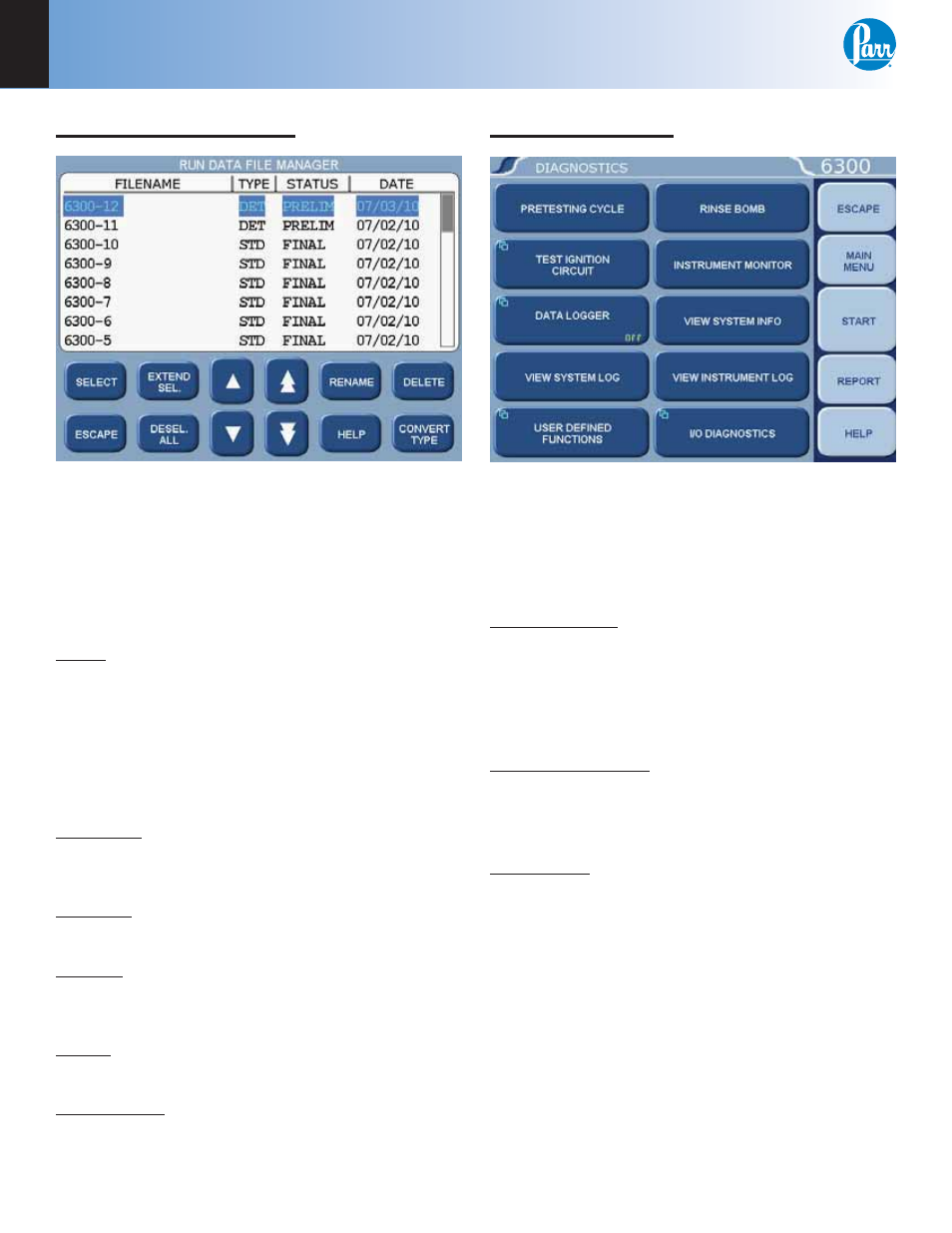
A
M
ENU
O
PERATING
I
NSTRUCTIONS
P a r r I n s t r u m e n t C o m p a n y
68
R
UN
D
ATA
F
ILE
M
ANAGER
The white upper portion of the Run Data File Manager
screen presents all tests in memory in a scrollable win-
dow. Test attributes include filename (sample ID), test
type, status, and date. Touching anywhere in the col-
umn related to a given test attribute will sort the file list
by that attribute. Successive touches will toggle between
an ascending and descending sort.
Select:
This key is used to begin the file selection process.
The up/down (single arrow) and page up/page down
(double arrow) keys are used to scroll up and down the
file list. Pressing the select key when a file is highlighted
blue will highlight the file with a cyan color. This indi-
cates that it is selected. Multiple files throughout the list
can be selected in this fashion.
Extend Sel:
This key selects all files between the last file selected
and the file that is highlighted in blue.
Desel All:
This key deselects all files previously selected.
Rename:
This key allows the user to rename the blue highlighted
filename.
Delete:
This key deletes all selected files.
Convert Type:
This key allows one or more selected tests to be con-
verted from determinations to standardizations and vice
versa.
D
IAGNOSTICS
M
ENU
Provides the user with the means to test many of the
components and subsystems of the calorimeter. These
capabilities should be used in conjunction with this
instruction manual in order to obtain the maximum
benefits from these capabilities.
Pretesting Cycle:
This key initiates a pretest to run the calorimeter
through the fill and cool/rinse cycles. This function is
used to pre-condition the calorimeter if it has been sit-
ting idle for an extended period of time (greater than 15
minutes).
Test Ignition Circuit:
Activates the ignition circuit. A volt meter can be
placed across the firing connections to ensure that the
actual firing charge is reaching these contacts.
Data Logger:
Displays ON/OFF status and accesses the Data Logger
Controls Menu for setting the specific logging controls.
