Nstallation – Parr Instrument 6300 User Manual
Page 19
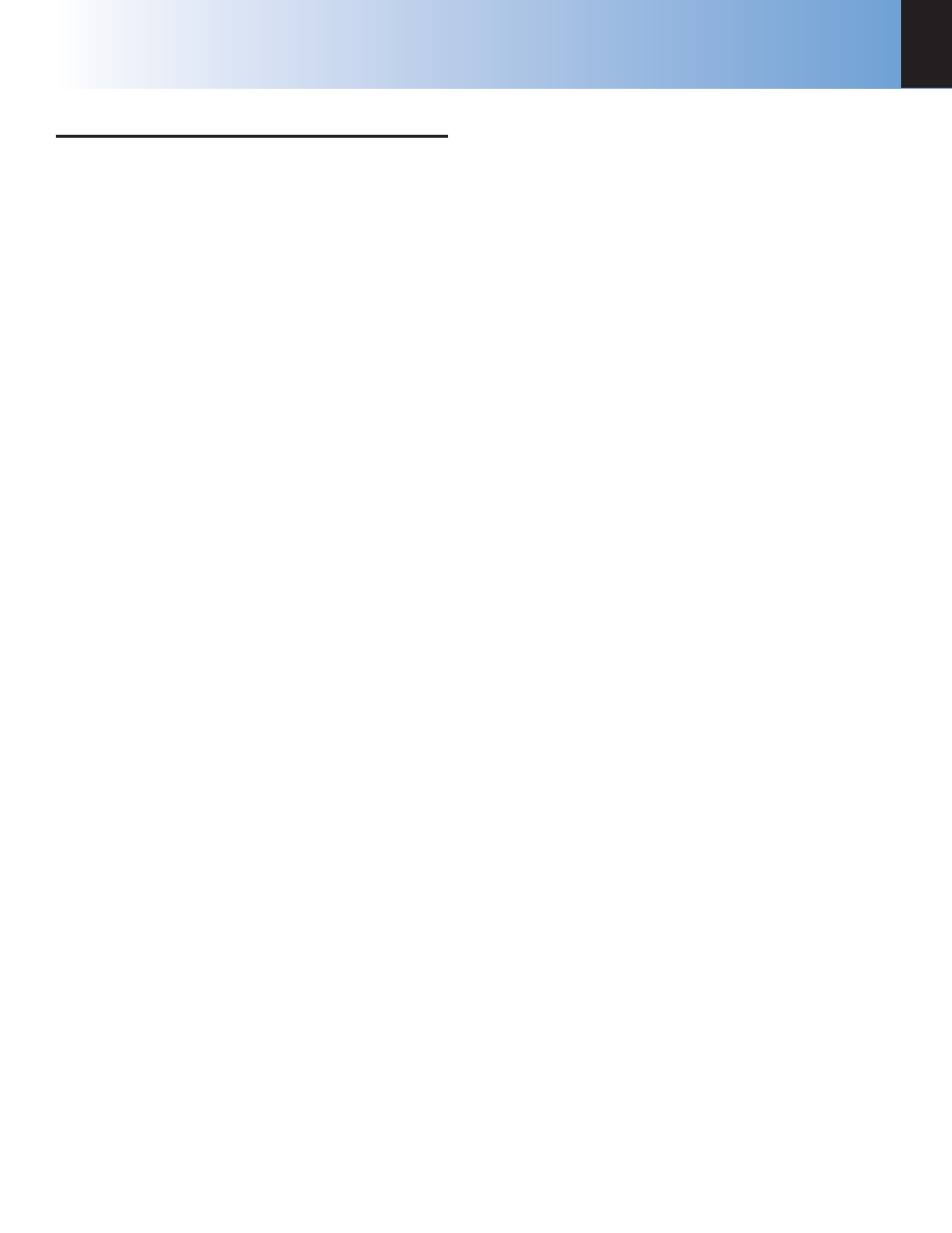
I
NSTALLATION
6300
2
w w w . p a r r i n s t . c o m
19
I
NSTALLING
THE
C
ALORIMETER
(C
ONTINUED
)
After the calorimeter displays the main menu, press
•
the Calorimeter Operation button. This screen
should indicate that the jacket is filling with water.
The initial fill can take as long as 8 to 10 minutes
to complete. If the jacket filling process times out,
simply acknowledge the timeout message to resume
the jacket filling process. After the jacket is filled
press the Heater and Pump button in order to toggle
the heater and pump on.
Wait for the calorimeter jacket temperature to
•
stabilize within a half a degree of 30 °C. (When
the pump and heater are turned on after being off
for an extended period of time, it may take longer
than 10 minutes for the calorimeter warm up. This
may cause an error. Simply restart the heater and
pump.) While waiting for the jacket temperature to
stabilize, raise the calorimeter lid and remove the
bomb head by twisting 1/16 turn counterclockwise
and pulling straight up. Examine the bomb release
pin at the bottom of the combustion cylinder. If it
has become dislodged during shipping, position it
correctly using the long forceps supplied in the calo-
rimeter accessory kit. Refer to figure F-19.
Lock the head in the bomb cylinder (see section
•
5-7), close the lid and while applying a slight
downward pressure. Press the CALORIMETER
OPERATION key on the main menu followed by
the Pretesting Cycle button to initiate a pre-test
cycle. (This button will not be available until the
jacket temperature has been stable for 15 minutes.)
During the initial portion of this cycle, check to
see that the oxygen supply pressure is set to 450
psig. Adjust as required. The calorimeter should
complete the pre-test cycle with no errors.
Assemble the bomb head stand (A38A), located in
•
the accessory kit. Remove the head from the calo-
rimeter and place it on the stand. Place a 1 gram
pellet of benzoic acid in a combustion capsule
and place this unweighed sample on the capsule
holder of the bomb head. Attach 10 cm of fuse
thread as shown in figure 5-3. Install the bomb
head in the calorimeter and close the cover. Apply
a slight downward pressure on the cover and press
the START key to begin the test sequence. Press
the ENTER key to accept the displayed sample ID
number. At the sample weight prompt press 1 then
ENTER to store the default sample mass of 1 gram.
This test should go through Fill, Pre-period, Post-
period and Cool/Rinse Cycles without error. The
calorimeter is now ready to be standardized.
The calorimeter must be accurately standardized
•
prior to actually performing calorimetric tests on
sample materials. Review Appendix C – Standard-
ization, in order to become familiar with the general
procedure and calculations. The user should config-
ure the calorimeter at this time to accommodate the
desired sample weight entry mode. The calorimeter
can be placed into the standardization mode on
the Calorimeter Operation Page, by pressing the
Operating Mode button. If two bomb heads are
being used with the calorimeter to maximize sample
throughput, the calorimeter can be configured to
prompt for a Bomb ID at the start of each test. The
Bomb ID can also be selected on the Calorimeter
Operations Page by pressing the Bomb Installed/
EE key. Both bomb heads will need to be standard-
ized separately. The end result of a standardization
test is an energy equivalent value, or the amount of
energy required to raise the calorimeter one degree.
Repeated standardization with any given bomb
head should yield an energy equivalent value with
a range of up to 4 calories per degree, centered on
the mean value for all tests using that bomb head.
The calorimeter is ready for testing samples after a
suitably constant energy equivalent value has been
obtained.
