Setting trigger acquisition parameters – EXFO IQS-1500 Power Meters for IQS-500/600 User Manual
Page 52
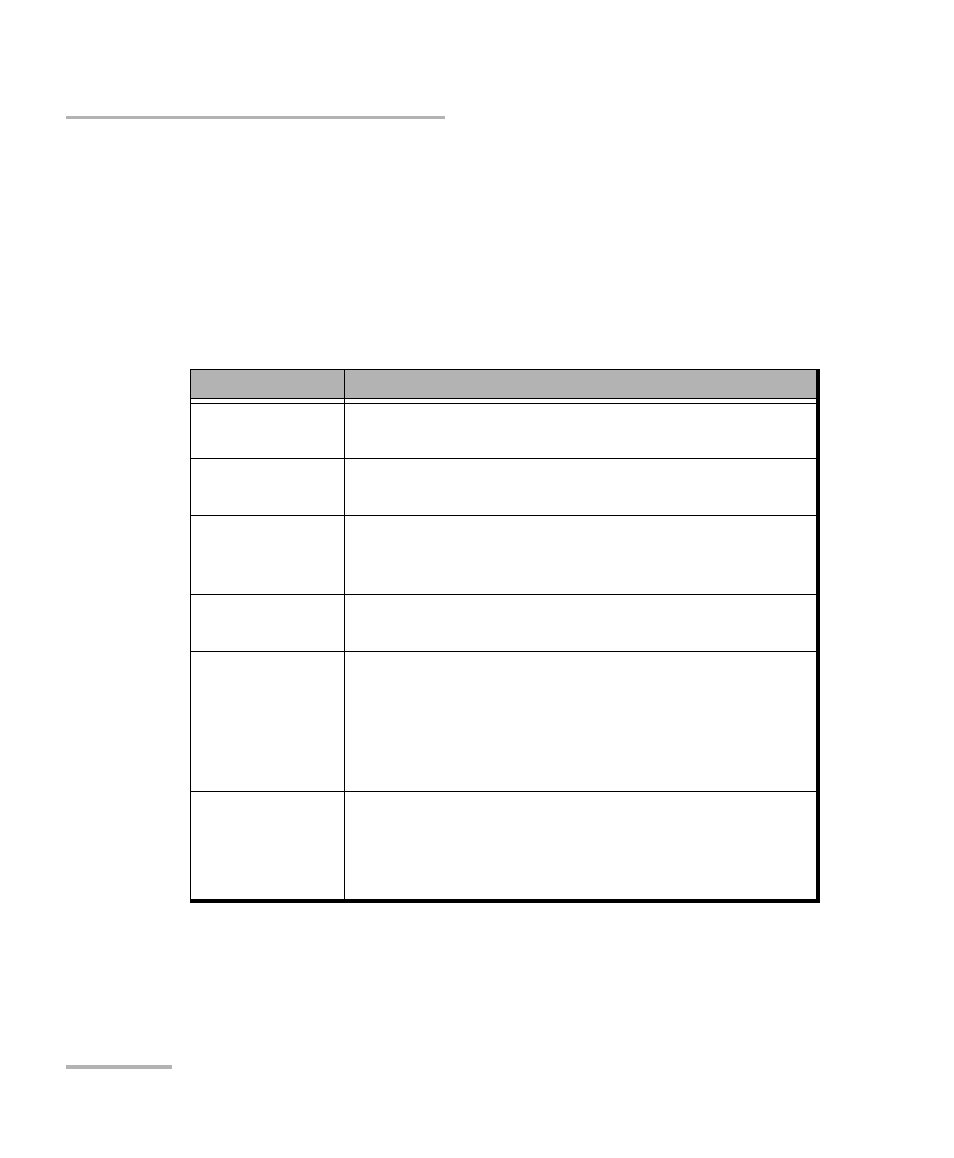
Performing Acquisitions
44
IQS-1100/IQS-1500
Selecting the Acquisition Mode
Setting Trigger Acquisition Parameters
Conditional data acquisition can be performed using a triggered
acquisition, meaning that data recording begins when a specified
condition is met. Different trigger conditions are available, which are
explained in the following table, where A and/or B represent the channel
on which the condition is to be met, and x and/or y represent the desired
power level threshold.
Note: The trigger defines the condition for starting data acquisition. Once begun,
acquisitions will continue for the specified duration, regardless of the
measured power.
Trigger
Description
A > x
Acquisition will start when measured power is greater
than the specified x value.
A < x
Acquisition will start when measured power is lower
than the specified x value.
A > x AND A < y Acquisition will start when measured power in
channel A is inside the interval set by the values
x and y.
A or B < x
Acquisition will start when power in either channel A
or channel B is lower than the specified x value.
x < A or B < y
(multichannel
power meters
only)
Acquisition will start when measured power in
channel A goes over a specified value (A > x).
OR
Acquisition will start when measured power in
channel B falls under a specified value (B < y).
A < B
(multichannel
power meters
only)
Acquisition will start when measured power of
channel A is lower than measured power of channel B.
