Selecting the measurement unit – EXFO IQS-1500 Power Meters for IQS-500/600 User Manual
Page 31
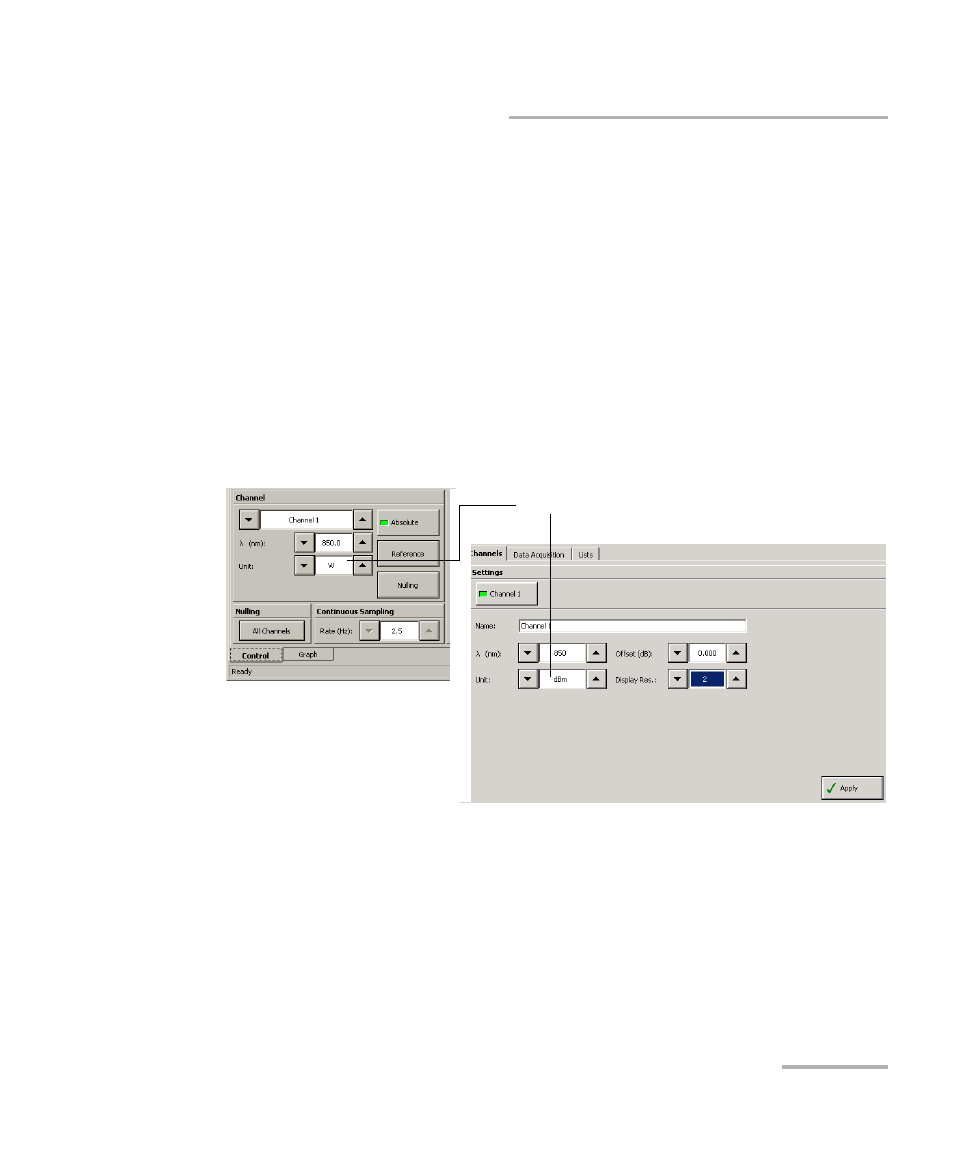
Setting Up Your Power Meters
Power Meters
23
Selecting the Measurement Unit
Selecting the Measurement Unit
Power measurements can be displayed in dB, dBm, W, or W/W (the latter
indicating the ratio between the power received and the reference for the
current wavelength and channel). When W or W/W is selected, the
software automatically selects W units (pW, nW, μW, mW), depending on
the measured power and sensitivity of the detector.
When a relative unit is selected (dB or W/W), the most recent reference
value used will become the current reference value.
To select the measurement unit (either from the Instrument or
Settings function tab):
1. Use the arrow buttons next to the Unit list to change the value.
2. click Apply to confirm your new setting.
Unit list
