Igmp monitor – EXFO VDSL2 User Manual
Page 73
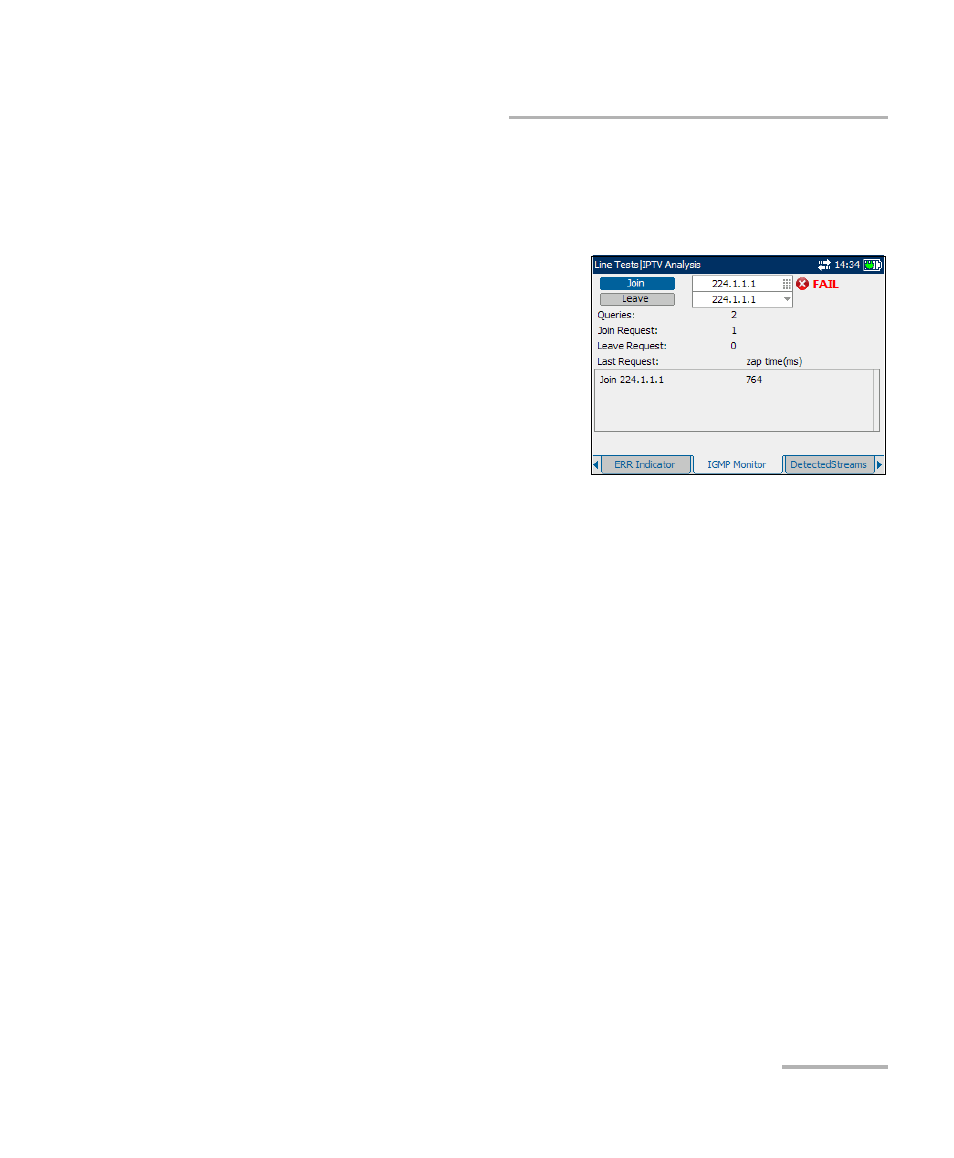
IPTV Analysis
VDSL2, ADSL2+, and IP Triple-Play Test Set
67
Reading Results
IGMP Monitor
The IGMP Monitor tab allows you to confirm that IGMP traffic is being
transferred between the central network and STB, and view the statistics.
The available statistics are the
following:
³
Queries counts the number of
IGMP queries issued by the
network.
³
Join Request is the number of
unsolicited IGMP “joins” issued by
the STB or the user.
³
Leave Request is the number of IGMP “leaves” issued by the STB or
the user.
³
Last Request displays the multicast addresses for Join/Leave
channels.
³
zap time(ms) is the time required for a channel change or join, and is
one of the key factors to be considered when evaluating the IPTV
quality of service (QoS).
To start/stop reporting:
1. To have the STB send an IGMP report with the multicast IP address,
press Join.
2. To inform the network to stop sending the current stream, press Leave.
