Selected profile – EXFO VDSL2 User Manual
Page 16
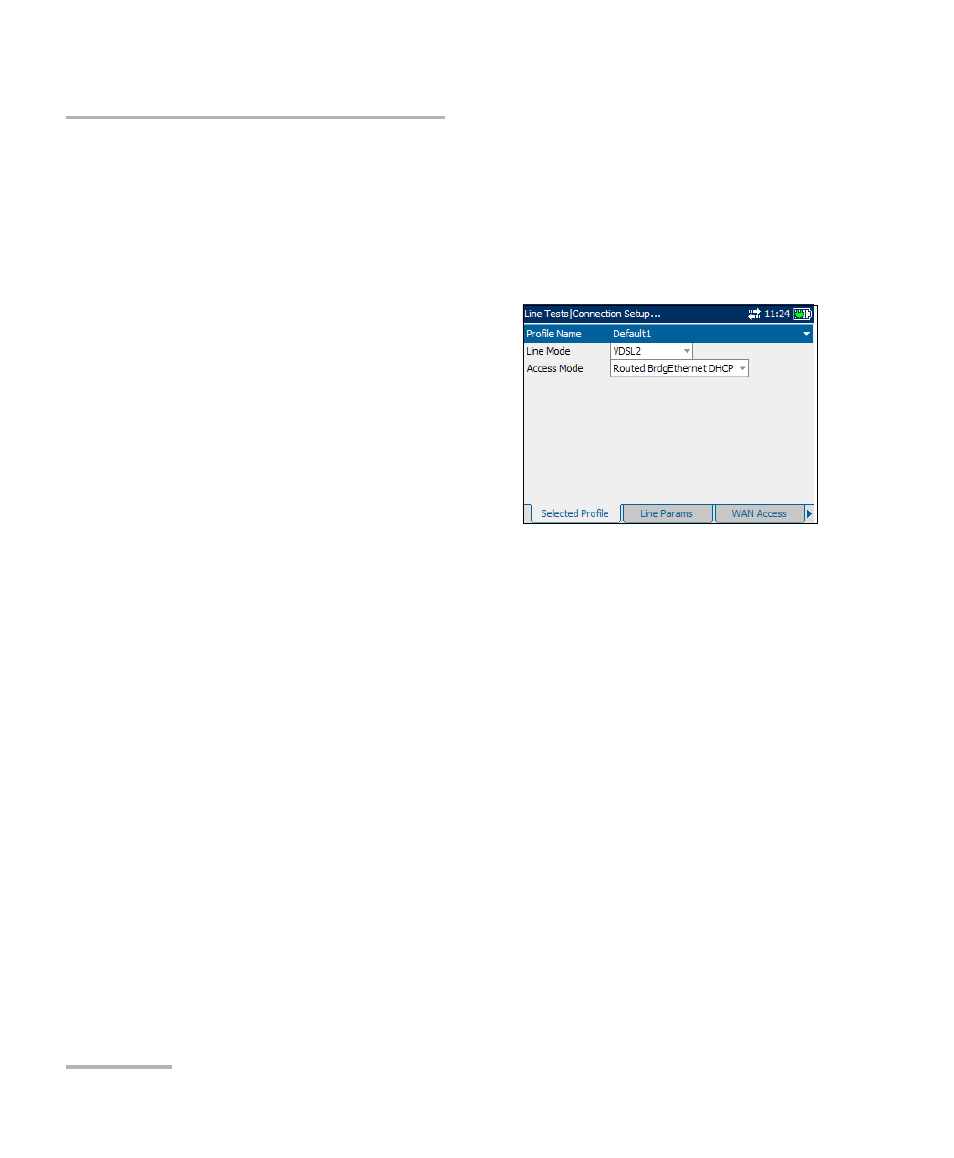
Connection Setup for xDSL/IP Triple-Play Verification Tests
10
AXS-200/630
Setup Profile
Selected Profile
The Selected Profile tab allows you to configure and store multiple profiles
containing specific setups for the unit. The default settings for current
profile are: Profile Name is Default; LineMode is Ethernet; and
AccessMode is Bridged.
³
Profile Name is a list of all
available profile files in the current
directory with the first entry being
Default. Once you open the
selected profile, it remains active
in the unit until a different or
newer profile is selected. You can
store over 100 profiles.
³
Line Mode is a list of the following
values: Ethernet, ADSL2+, and VDSL2.
When you change the selection, the following actions should be
performed:
1. Fill the ProfileName list box with the list of files from the new directory
\LineMode\AccessMode.
2. Change the ProfileName selection to Default if the profile file with the
current ProfileName does not exist in the new directory.
3. Reload the current profile from the new profile file.
