Configure profile, Select configuration – EXFO VDSL2 User Manual
Page 34
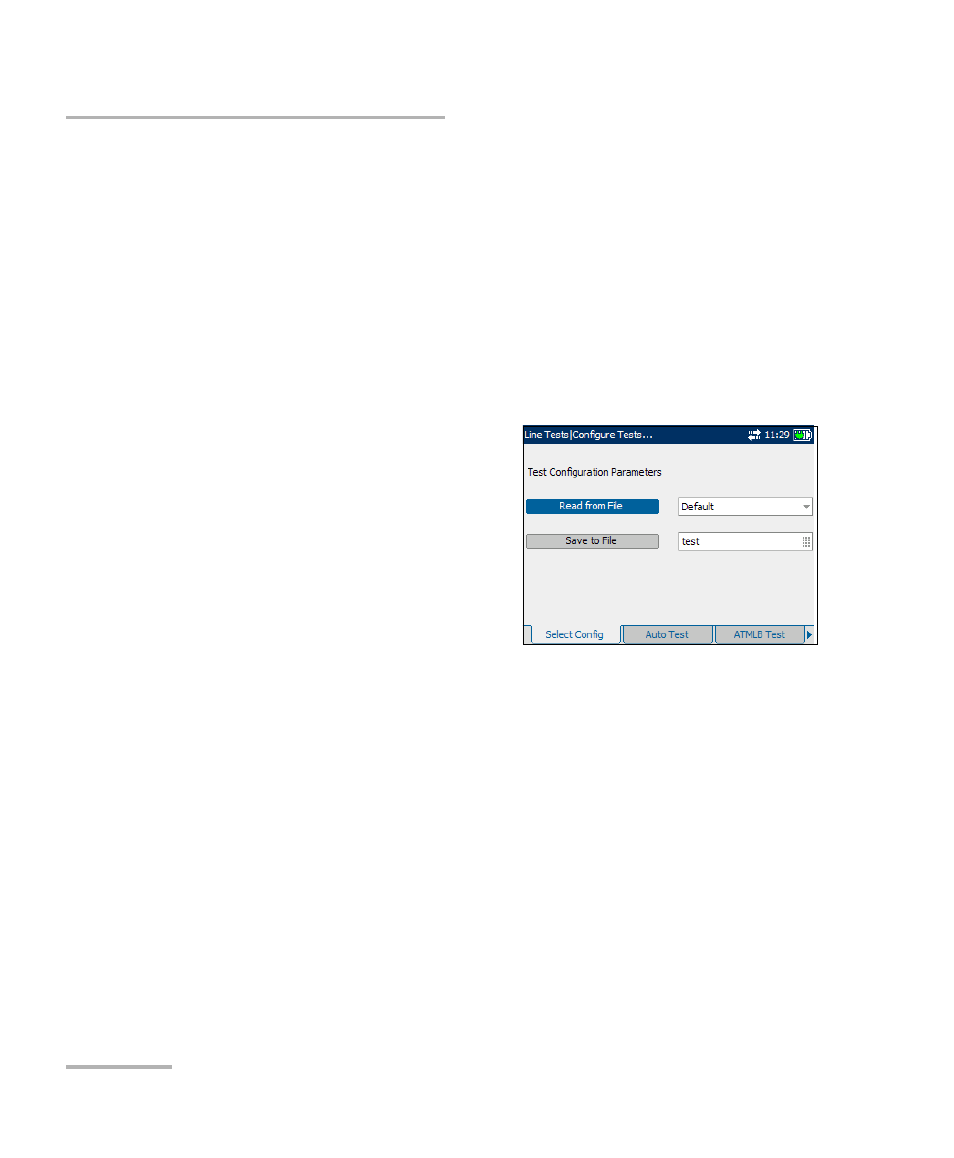
Configure Tests for xDSL/IP Triple-Play Verification
28
AXS-200/630
Configure Profile
Configure Profile
Before configuring all the line test parameters, you can refer to previously
saved profiles.
Select Configuration
The Select Config tab allows you to setup and store multiple profiles
containing specific configuration parameters for the unit. At power up, all
test configuration parameters are read from the last current test
configuration.
³
Read from File allows you to view
a list of previously saved profiles
with the first entry being Default.
³
Save to File allows you to save
test parameters to a default profile
or a new custom file name.
This manual is related to the following products:
