Troubleshooting, Interface (ports & jacks), Intel video driver controls – Eurocom T890M ELEMENT User Manual
Page 18: Specifications, Windows xp information
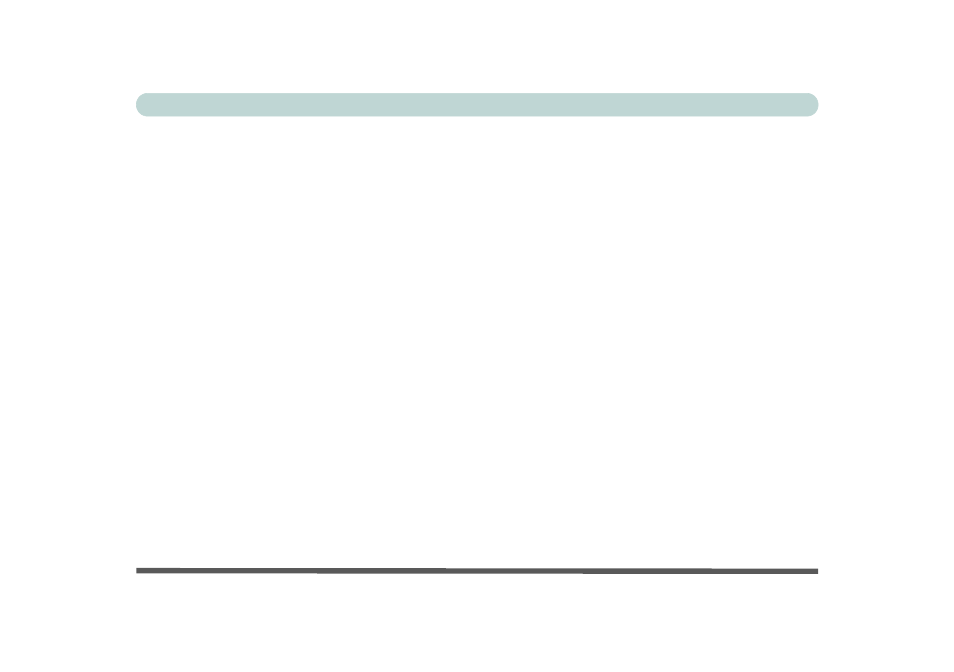
XVI
Preface
Configuring the COM Port for the GPS Module ...... 6-23
RFID Reader Module ..................................................6-24
Configuring the COM Port for the RFID Reader ..... 6-25
Overview ........................................................................ 7-1
Basic Hints and Tips ...................................................... 7-2
Backup and General Maintenance ................................. 7-3
Viruses ........................................................................... 7-4
Adding New Hardware/Software .................................. 7-5
Problems and Possible Solutions ................................... 7-7
Ports and Jacks .............................................................. A-1
Video Driver .............................................................. B-1
BIOS ............................................................................. C-2
Drop Protection ............................................................. C-2
Storage .......................................................................... C-2
Audio ............................................................................ C-2
Button Keys .................................................................. C-2
Interface ........................................................................ C-2
Card Reader/ExpressCard ............................................. C-3
Communication ............................................................. C-3
Security ......................................................................... C-3
Power Management ...................................................... C-3
Power ............................................................................ C-3
Operating System .......................................................... C-3
Environmental Spec ...................................................... C-3
Dimensions & Weight .................................................. C-3
Indicators ...................................................................... C-3
Optional ........................................................................ C-3
Factory Options ............................................................. C-4
Tablet Notebook Input .................................................. D-2
Calibrating the Touch Panel ...................................... D-2
On-Screen Menu ........................................................... D-4
G-Sensor - Hard Disk Drive Protection ........................ D-6
Windows XP Start Menu & Control Panel ................... D-7
Audio Features .............................................................. D-8
