Bios utilities, Modules – Eurocom T890M ELEMENT User Manual
Page 17
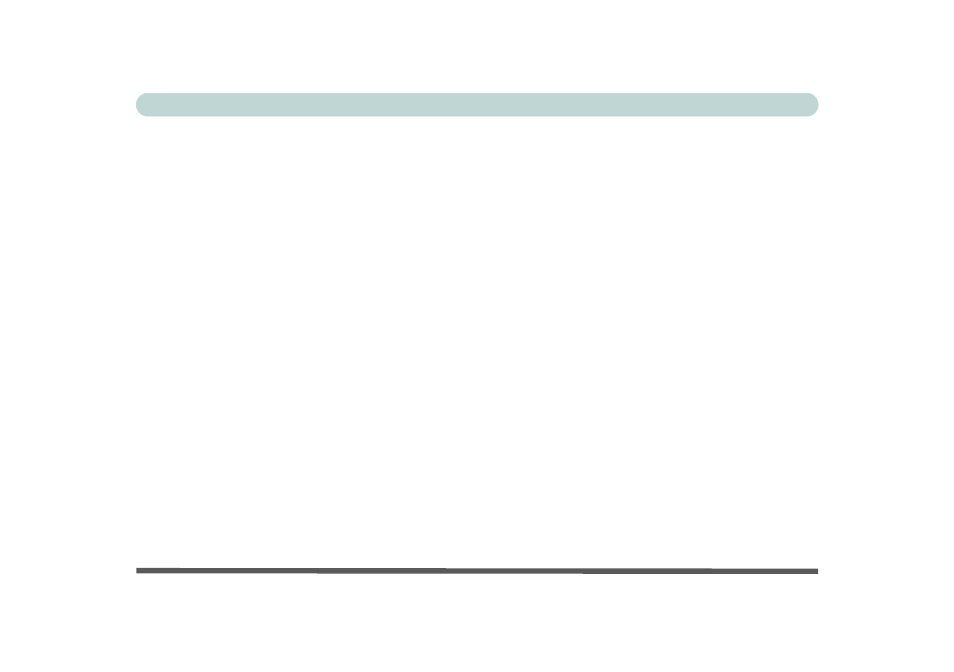
XV
Preface
Overview ........................................................................ 5-1
The Power-On Self Test (POST) ................................... 5-2
Failing the POST ......................................................... 5-3
The Setup Program ........................................................ 5-4
Entering Setup ............................................................. 5-4
Setup Screens ............................................................... 5-5
Main Menu ..................................................................... 5-6
System Time & Date (Main Menu) ............................... 5-6
Large Disk Access Mode (Main Menu) ........................ 5-7
Primary Master/ Primary Slave (Main Menu) ............... 5-7
System/Extended Memory: (Main Menu) ..................... 5-7
Advanced Menu ............................................................. 5-8
Installed O/S (Advanced Menu) .................................... 5-8
Reset Configuration Data (Advanced Menu) ................ 5-9
Boot-time Diagnostic Screen (Advanced Menu) ........... 5-9
POST Beep Sound (Advanced Menu) ........................... 5-9
Battery Low Alarm Beep (Advanced Menu) ................. 5-9
Hyperthreading (Advanced Menu) ................................5-9
Security Menu ..............................................................5-10
Set Supervisor Password (Security Menu) ..................5-10
Set User Password (Security Menu) ............................5-11
Diskette access (Security Menu) ..................................5-11
Virus check reminder (Security Menu) .......................5-11
System backup reminder (Security Menu) ..................5-12
Password on boot (Security Menu) ..............................5-12
Boot Menu ...................................................................5-13
Exit Menu ....................................................................5-14
Overview ........................................................................6-1
Bluetooth Module ..........................................................6-2
Bluetooth Configuration in Windows Vista ...............6-3
Wireless LAN Module ...................................................6-6
802.11b/g Driver Installation ......................................6-6
Connecting to a Wireless Network ..............................6-7
PC Camera Module ......................................................6-11
PC Camera Driver Installation .................................6-11
Fingerprint Reader Module ..........................................6-17
Fingerprint Reader Driver Installation .....................6-17
User Enrollment ........................................................6-18
Fingerprint Control Center Features .........................6-21
GPS Module .................................................................6-22
