Turning on the computer – Eurocom T890M ELEMENT User Manual
Page 177
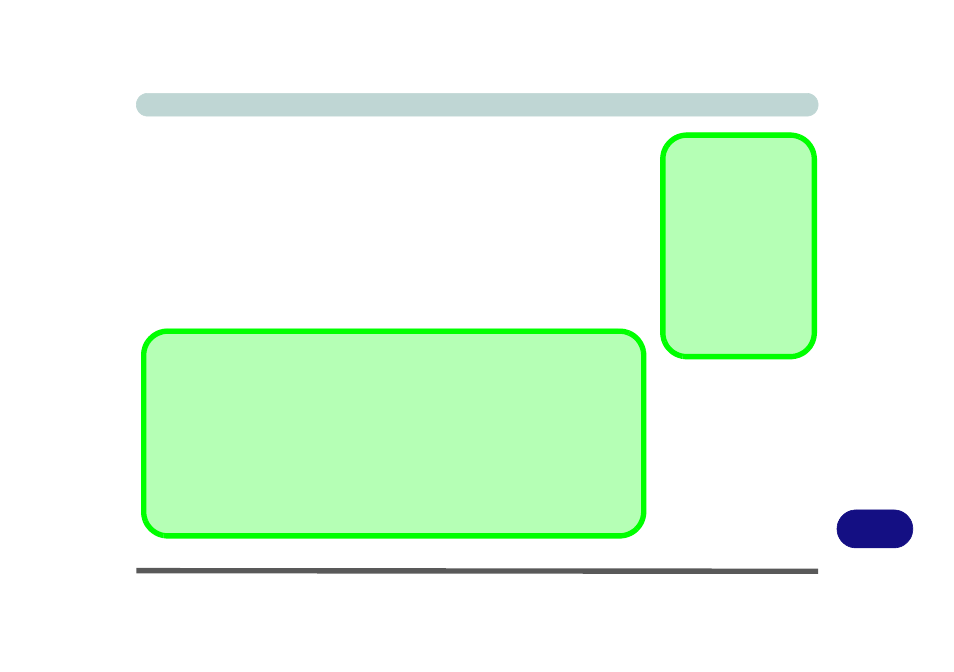
Windows XP Information
Turning on the Computer D - 19
D
Turning on the Computer
Now you are ready to begin using your computer. To turn it on press the power button
and release it.
When the computer is on, you can use the power button as a Sleep/Hibernate hot-key
button when you press and release it in less than 4 seconds (pressing the power but-
ton without releasing it for longer than this will force the computer to shut down).
Use Power Options (Hardware and Sound menu) control panel in Windows Vista
to configure this feature.
Shutdown
Note that you should al-
ways shut your comput-
er down by choosing the
Turn Off Computer
command from the Start
menu in Windows. This
will help prevent hard
disk or system prob-
lems.
Forced Off
If the system “hangs”, and the Ctrl + Alt + Del key combination on an attached keyboard
doesn’t work, press and hold the power button for 4 seconds, or longer, to force the system
to turn itself off.
Power Button as Stand by or Hibernate Button
If you are using a fully ACPI-compliant OS, (such as Windows XP) you can use the OS’s
“Power Options” control panel to set the power button to send the system into Stand by or
Hibernate mode.
