Eurocom T890M ELEMENT User Manual
Page 15
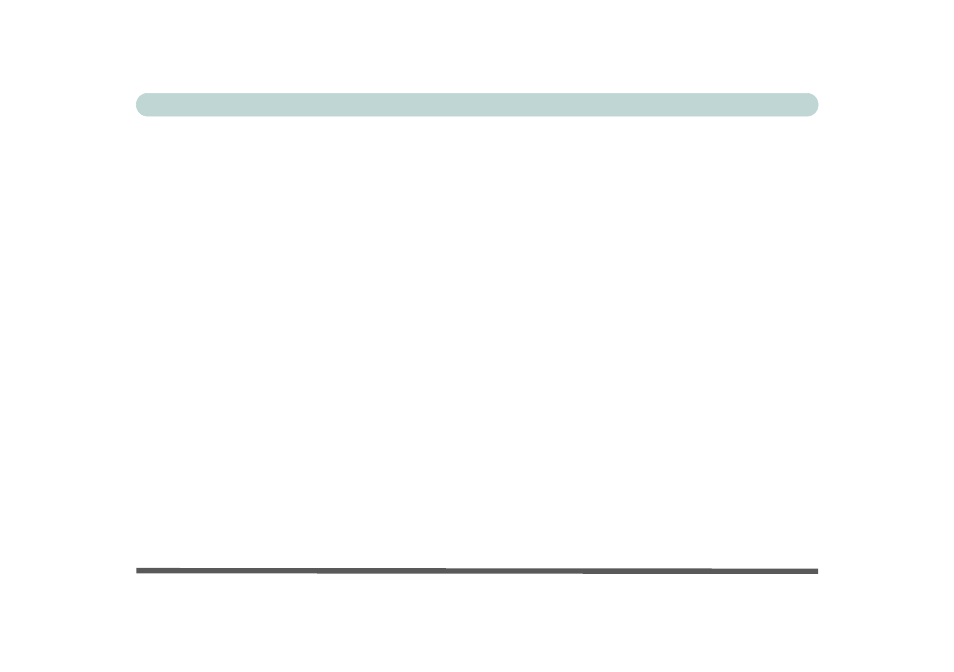
XIII
Preface
Contents
Notice ................................................................................. I
FCC Statement .............................................................II
Instructions for Care and Operation .......................... IV
Power Safety ............................................................... V
Battery Precautions .................................................... VI
Travel Considerations ...............................................VII
Cleaning ..................................................................... XI
Servicing .................................................................... XI
Overview ........................................................................ 1-1
Introduction .................................................................... 1-2
LED Backlight LCD .................................................... 1-2
Advanced Users ........................................................... 1-5
Beginners and Not-So-Advanced Users ...................... 1-5
Warning Boxes ............................................................ 1-5
Not Included ................................................................ 1-6
System Software .......................................................... 1-7
System Startup ............................................................... 1-8
Operating System Setup ................................................ 1-9
System Software Installation ..................................... 1-10
Operating System Installation .................................. 1-10
Tablet Notebook Input ................................................. 1-11
Calibrating the Touch Panel .....................................1-11
Pen Options & Tablet Settings .................................1-13
On-Screen Keyboard ................................................1-14
System Map: LCD Panel View - Front ........................1-15
LED Indicators ..........................................................1-16
Function Buttons ........................................................1-17
On-Screen Menu ..........................................................1-18
G-Sensor - Hard Disk Drive Protection .......................1-20
System Map: Rear View ..............................................1-21
System Map: Left View ...............................................1-22
System Map: Right View .............................................1-23
System Map: Top & Bottom Views ............................1-24
Windows Vista Start Menu & Control Panel ...............1-25
Video Features .............................................................1-26
Display Devices & Options ......................................1-26
Power Options ..............................................................1-28
Optimizing Battery Life .............................................1-29
Removing the Battery ..................................................1-30
Hot-Swapping the Battery ...........................................1-31
Overview ........................................................................2-1
Hard Disk Drive/Solid State Drive ................................2-2
