Left side, Mount components to the side panels – Elenco Deluxe Digital / Analog Trainer with Tools Kit Version User Manual
Page 11
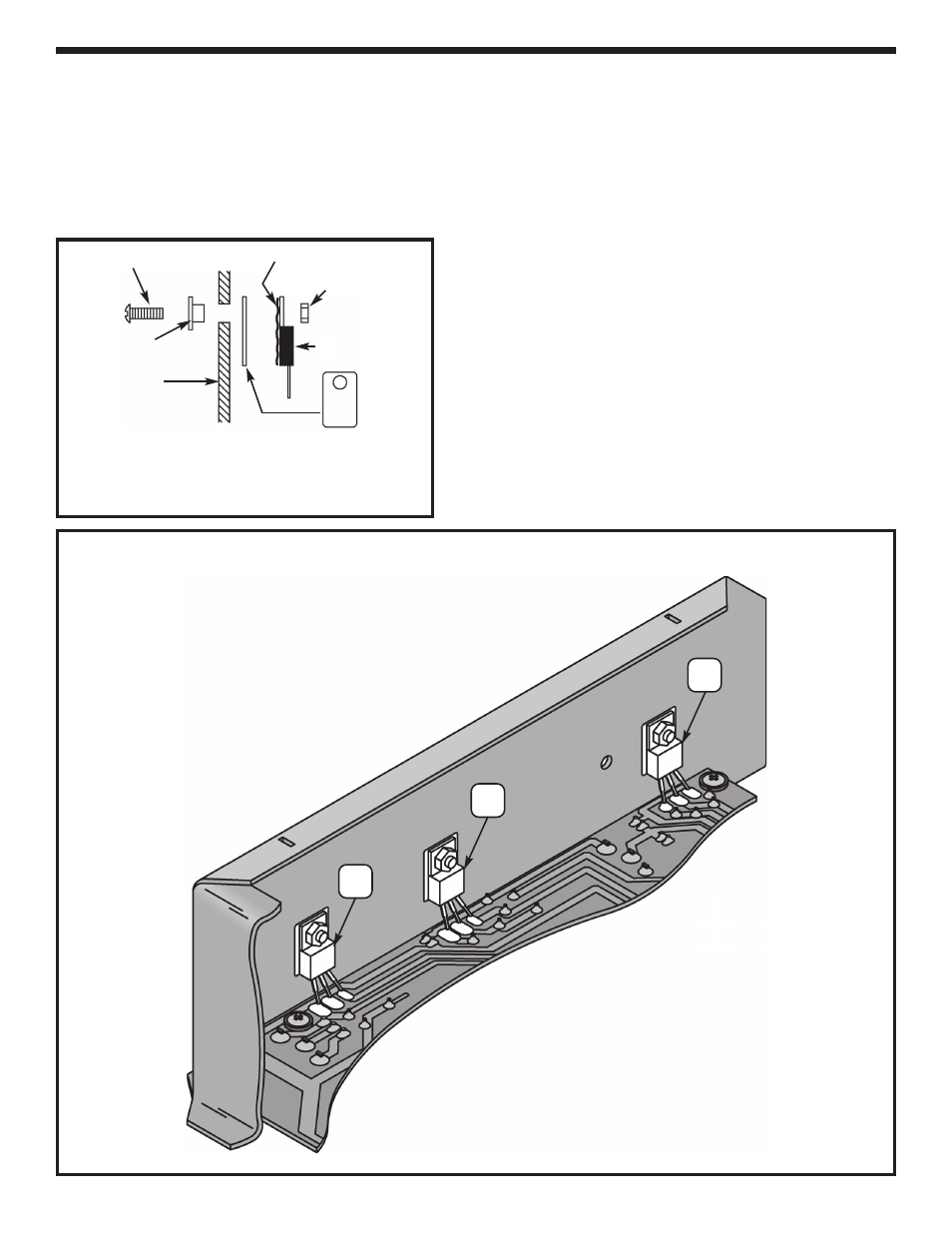
MOUNT COMPONENTS TO THE SIDE PANELS
Mount U1, U3 and U5 to the left side panel as shown in Figure Q. Insert the pins of each IC into the holes of
the PC board. Then, with the hardware shown in Figure P, attach each IC to the side panel. Solder the pins of
the ICs to the PC board.
r
U3 - LM7805
r
U1 - LM317
r
U5 - LM337
-10-
6-23 Nut
IC
* Silicone grease
Side panel
Insulator washer
6-32 x 5/16” Screw
* Take a small amount of silicone grease from the
packet and apply it with a toothpick onto the back of
the ICs.
Figure P
Mica
Figure Q
U3
7805
U1
LM317
U5
LM337
Left Side
See also other documents in the category Elenco Measuring instruments:
- SEE AMFM108CK (56 pages)
- Computer Inteface for Snap Circuits® (60 pages)
- Capacitor Substitution Box (8 pages)
- Diode/Transistor Tester Kit (12 pages)
- Diode/Transistor Tester (8 pages)
- Electronic Component Kit (28 pages)
- 100kHz Function Generator in Kit Form (16 pages)
- 100kHz Function Generator (8 pages)
- Surface Mount Generator Kit (16 pages)
- 5MHz Function Generator (12 pages)
- 015V Power Supply Kit (8 pages)
- Resistor Substitution Box (8 pages)
- 3 3/4 Digit Cap./Ind./Logic (2 pages)
- Logic Probe Kit (12 pages)
- Logic Pulser Kit (12 pages)
- Compact Digital Multimeter (20 pages)
- Digital Multimeter (18 pages)
- 3 1/2 Digit Cap. / Trans. Kit (36 pages)
- Compact Multimeter (8 pages)
- Digital Mulitmeter Kit (20 pages)
- 23 Range 20k/V VOM in Kit Form (20 pages)
- 3 1/2 Digit Cap./ Freq./ Trans. w/ Grey Boot (8 pages)
- 3 1/2 Digit with Temperature (36 pages)
- 3 1/2 Digit Cap./ Trans./ Freq (4 pages)
- Digital Bench Multimeter (26 pages)
- MicroMaster ® Computer Training Kit (116 pages)
- 100MHz Scope (68 pages)
- Wide Band RF Generator (7 pages)
- Deluxe Solar Educational Kit (15 pages)
- Soldering Station (4 pages)
- Soldering Station (6 pages)
- Soldering Station (20 pages)
- Surface Mount Technology Kit (12 pages)
- Practical Soldering Project Kit (16 pages)
- DataCom Tester Kit (28 pages)
- MultiModular Cable Tester (4 pages)
- Tone Generator (4 pages)
- Telephone Line Analyzer Kit (16 pages)
- Digital / Analog Trainer Kit Version (52 pages)
- Digital / Analog Trainer in Case (16 pages)
- Digital / Analog Trainer (12 pages)
- Deluxe Digital / Analog Trainer (16 pages)
- Variable Voltage Power Supply Kit (12 pages)
- Variable Voltage Power Supply (8 pages)
