Recover lift from lower limit switch activation – Display Devices Lifts up up 35 lbs User Manual
Page 25
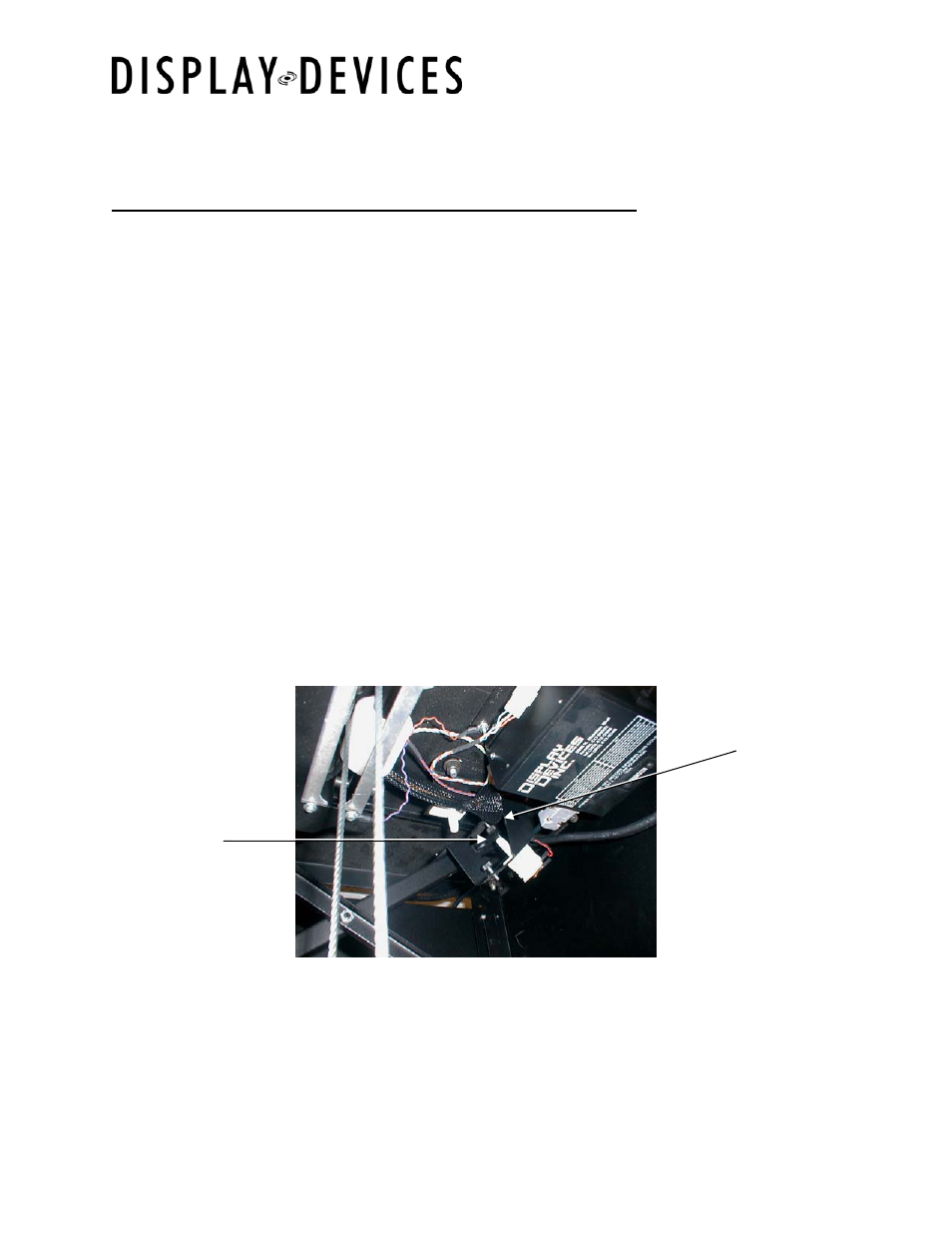
IP025-001 V3
IBL Lift Series Installation
07/05
Thor/Sales Info/Installation Materials/IBL Lift
25
HOW DO I…
Recover Lift from LOWER LIMIT SWITCH ACTIVATION
When the Lift is lowered beyond its lower limit or Service/Maintenance position, a small
trip lever activates a safety shut-off on the lower limit switch. It is located on the
between the control box and scissors. If the lift will not respond to any command
buttons and the LED on the remote and control box blinks seven times proceed with the
following:
1.
Remove the back cover of the remote control with a small Phillips-head
screwdriver. Now you have access to the EMERGENCY OVERRIDE button on
the circuit board.
2.
Hold in the EMERGENCY button, followed by the UP button. The lift will return
to its HOME position in the ceiling, allowing the lift to reset its memory.
3.
Put the cover back on the remote.
4.
Put the lift into MANUAL MODE (OVERRIDE + UP).
5.
Press the OVERRIDE and SET buttons at the same time. This allows you to set
a new SERVICE / MAINTENANCE position for the lift.
6.
Press and hold the DOWN button until the striker plate foot (on the upper
scissor arm) is ½ inch from tripping the lower safety switch when it reaches its
desired SERVICE/MAINTENANCE position (but not so low as to activate the
safety switch again!)
Lower Limit
Striker plate
Adjustment foot
Lower Limit Switch
1/2” gap
