Radius authentication – D-Link DES-3226 User Manual
Page 150
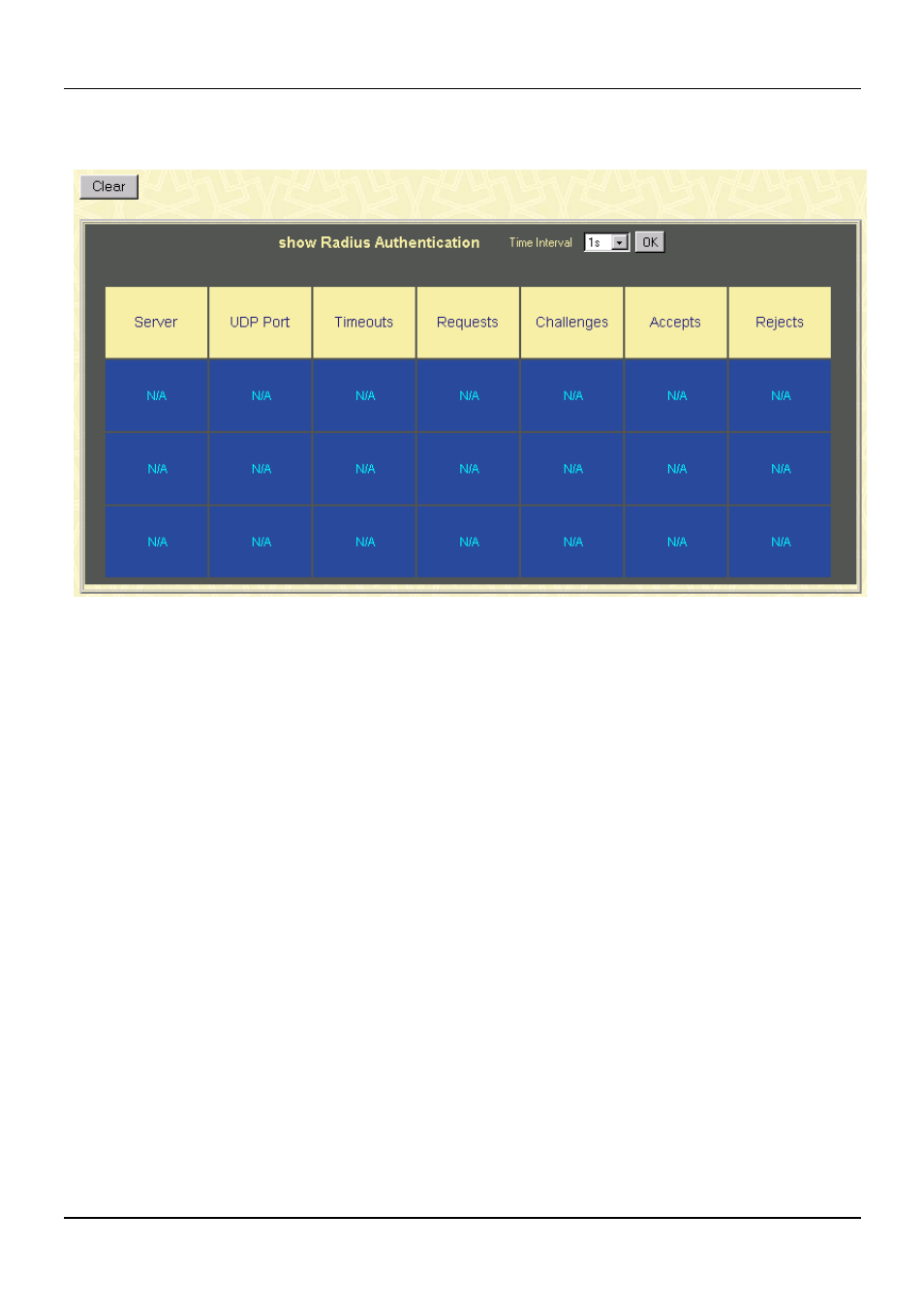
DES-3226 NWay Standalone Fast Ethernet Switch User’s Guide
Radius Authentication
Figure 7-56. show Radius Authentication window
This window displays Radius Authentication information. A polling interval between 1 and 60 seconds
can be set using the drop-down menu at the top of the window.
The information on this window is described as follows:
• Server – The remote RADIUS server IP address.
• UDP Port – The UDP socket port numbers of the RADIUS server.
• Timeouts – The counter of timeouts from RADIUS authentication.
• Requests – The counter of access requests from RADIUS authentication.
• Challenges – The counter of access challenges from RADIUS authentication.
• Accepts – The counter for the number of acceptances from RADIUS authentication.
• Rejects – The counter for the number of rejections from RADIUS authentication.
140
