Monitoring, Port utilization – D-Link DES-3226 User Manual
Page 132
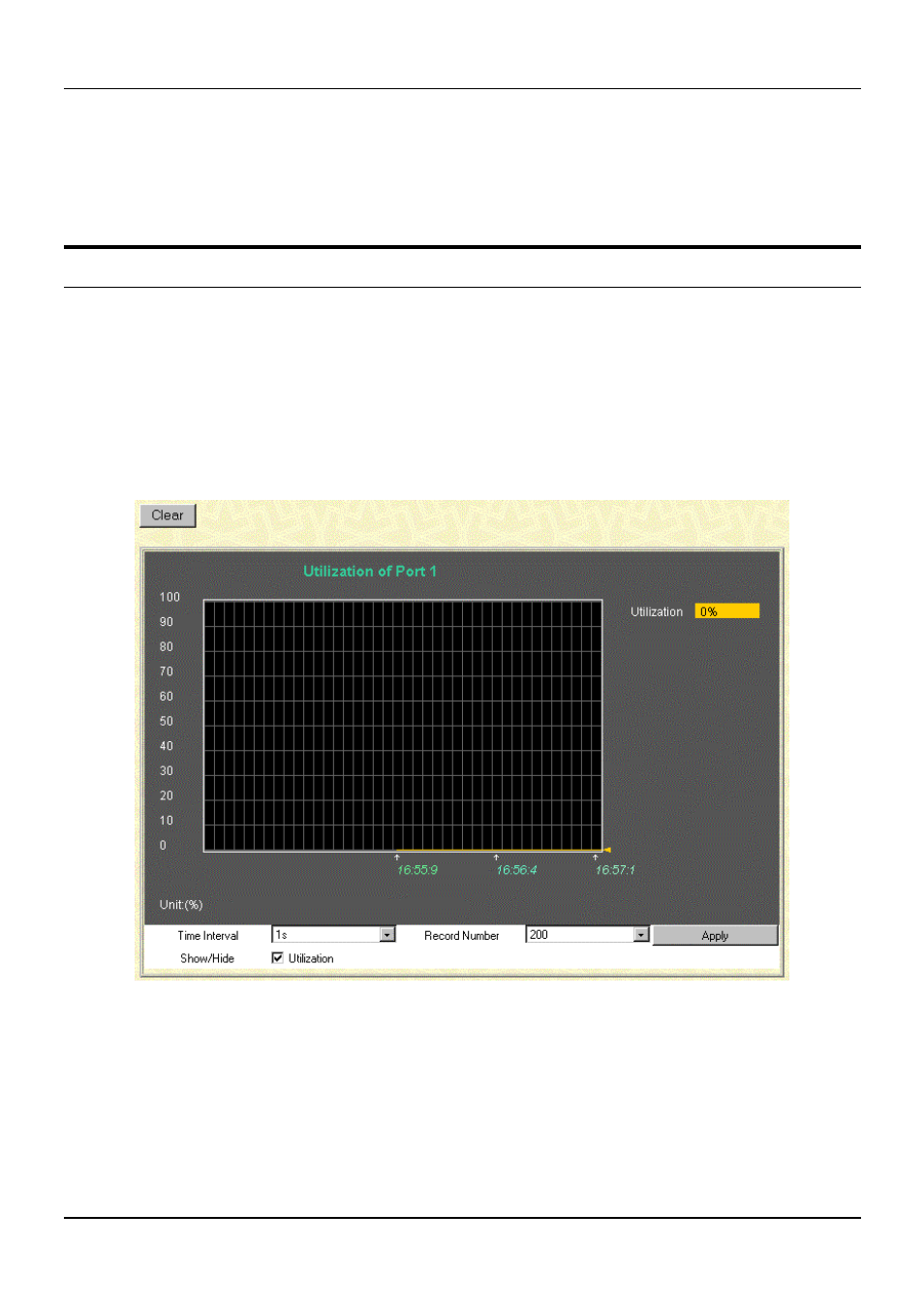
DES-3226 NWay Standalone Fast Ethernet Switch User’s Guide
• Access Right [Root] – Displays the current access level assigned to each corresponding user. There
are three access levels: User, User+, and Root. A Root user has full read/write access, while a User
has read only access. A User+ has the same privileges as a User, but with the added ability to
restart the Switch.
Monitoring
This category includes: Port Utilization, Packets (Received (RX), UMB_cast (RX), and Transmitted
(TX)), Errors (Received (RX) and Transmitted (TX)), Size (Received (RX)), MAC Address, IGMP
Snooping, Dynamic Group Registration, VLAN Status, and Port Access Control, as well secondary
screens.
Port Utilization
The Switch can display the utilization percentage of a specified port in the window below.
Figure 7-36. Utilization window
The information is described as follows:
• Time Interval [1s ]– Select the desired setting between 1s and 60s, where “s” stands for
seconds. The default value is one second.
• Record Number [200] – Select number of times the Switch will be polled between 20 and 200.
The default value is 20.
122
