Authenticator statistics – D-Link DES-3226 User Manual
Page 148
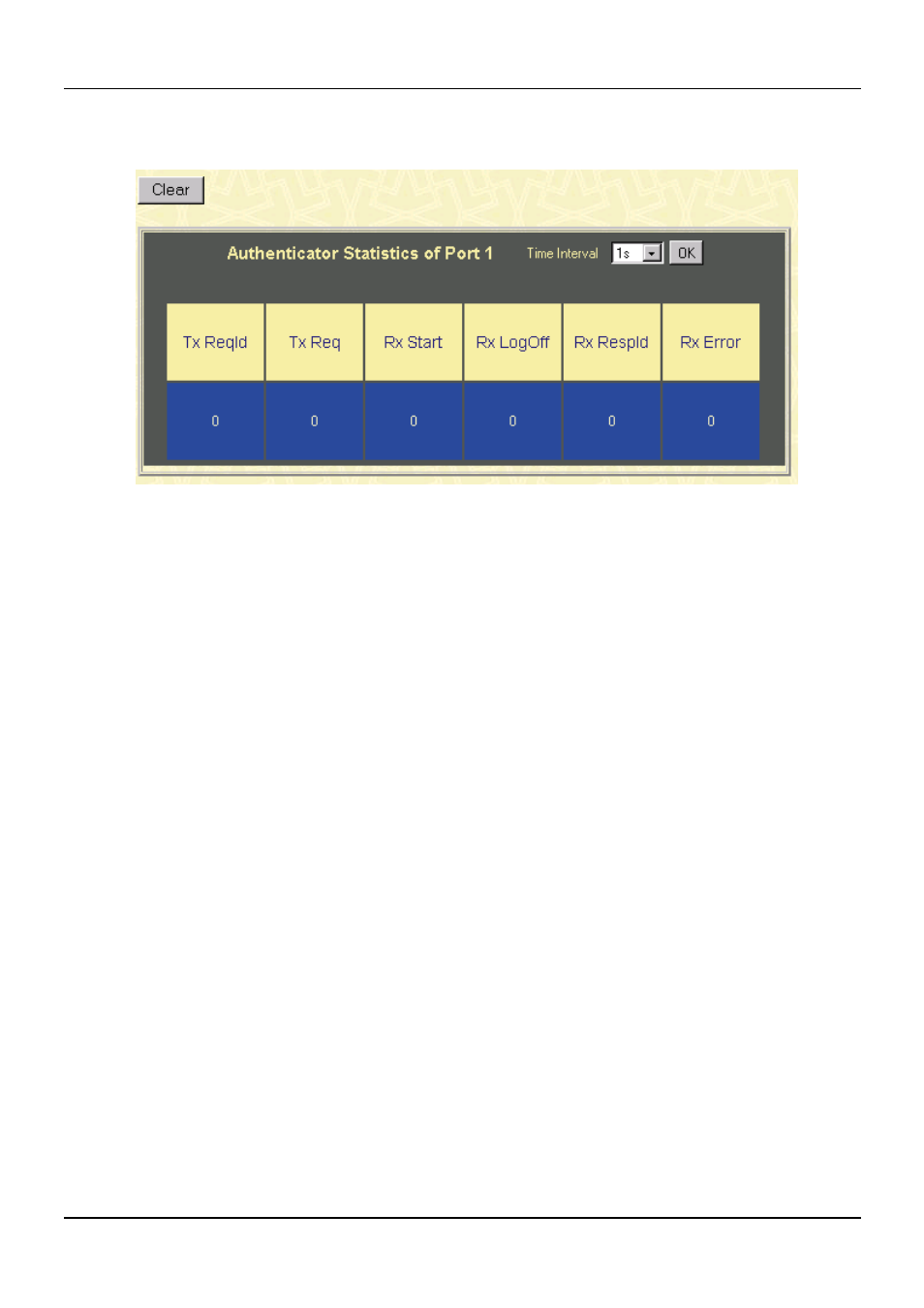
DES-3226 NWay Standalone Fast Ethernet Switch User’s Guide
Authenticator Statistics
Figure 7-54. Authenticator Statistics window
This window displays the Authenticator Statistics for an individual port. To select a port, click a port on
the front panel display. A polling interval between 1 and 60 seconds can be set using the drop-down
menu at the top of the window. Clicking the Clear button resets these statistics counters.
The information on this window is described as follows:
• Tx ReqId – The number of EAP Req/Id frames that have been transmitted by this Authenticator.
• Tx Req – The number of EAP Request frames (other than Rq/Id frames) that have been transmitted
by this Authenticator.
• Rx Start – The number of EAPOL Start frames that have been received by this Authenticator.
• Rx Logoff – The number of EAPOL Logoff frames that have been received by this Authenticator.
• Rx RespId – The number of EAP Resp/Id frames that have been received by this Authenticator.
• Rx Error – The number of EAPOL frames that have been received by this Authenticator in which
the frame type is not recognized.
138
