Introduction, Features, Ports – D-Link DES-3226 User Manual
Page 12: Performance features, Ntroduction
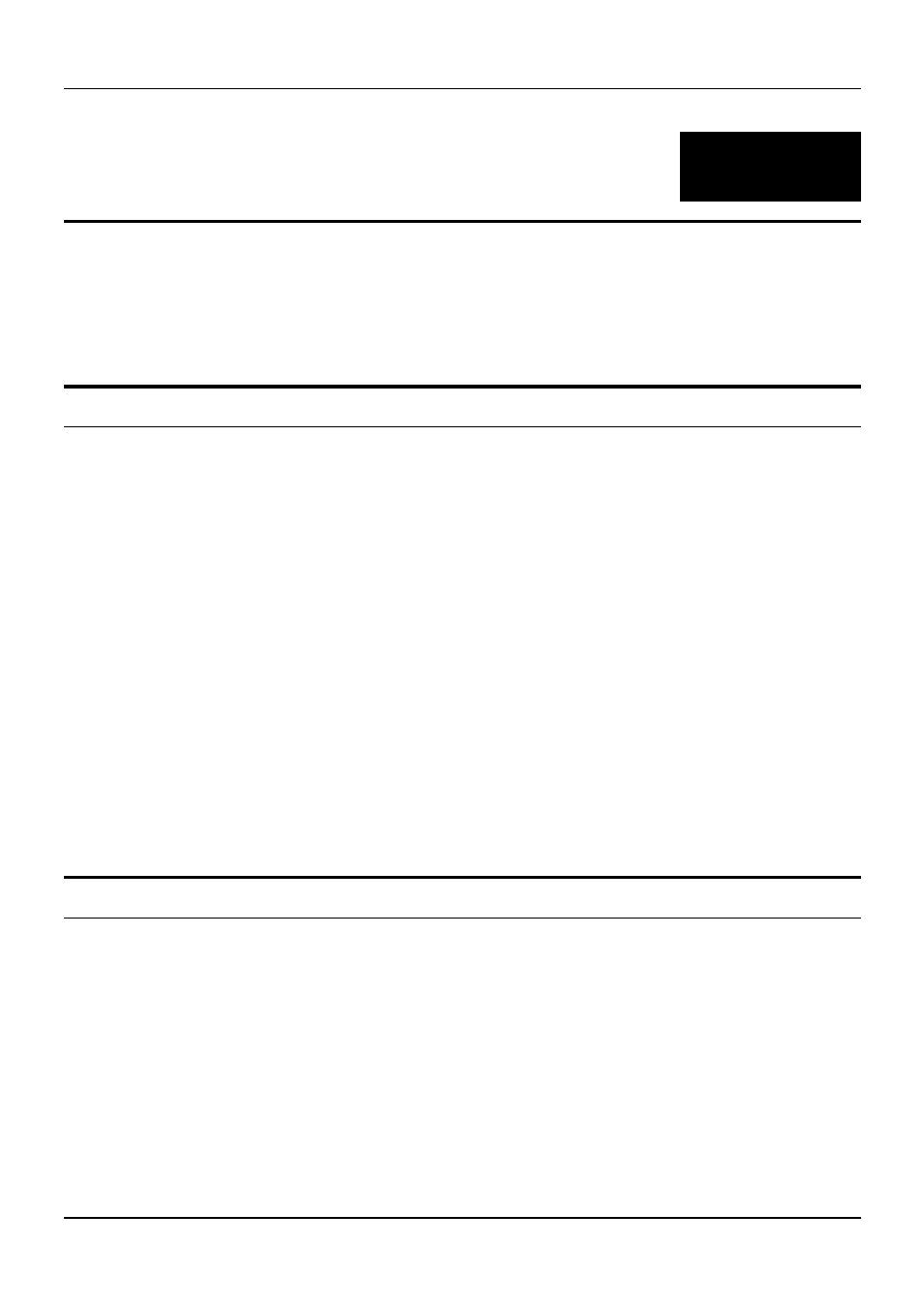
DES-3226 NWay Standalone Fast Ethernet Switch User’s Guide
1
I
NTRODUCTION
This section describes the features of the DES-3226.
Features
The Switch was designed for easy installation and high performance in an environment where traffic on
the network and the number of users increases continuously.
Switch features include:
Ports
• 24 (DES-3226) high performance NWay (MDI-II/MDI-X) ports for connecting to end stations,
servers and hubs. Every port can be used for an uplink connection.
• All UTP ports can auto-negotiate (NWay) between 10Mbps/100Mbps, half-duplex or full duplex,
and feature flow control.
• One front panel slide-in module interface for a 1-port 100BASE-FX (2Km), 2-port 100BASE-FX
(2Km), 1-port 100BASE-FL (15Km), 2-port 100BASE-FL (15Km), 2-port 1000BASE-SX, 2-port
1000BASE-LX, 2-port 1000BASE-T, or 2-port GBIC to connect to another switch, server or
network backbone.
• RS-232 DCE Diagnostic port (console port) for setting up and managing the Switch via a
connection to a console terminal or PC using a terminal emulation program.
Performance Features
• 8.8 Gbps switching fabric capacity
• Store and forward switching scheme.
• Full and half-duplex for both 10Mbps and 100Mbps connections. Full duplex allows the switch
port to simultaneously transmit and receive data, and only works with connections to full-duplex
capable end stations and switches. Connections to hubs must take place at half duplex.
• Auto-polarity detection and correction of incorrect polarity on the transmit and receive twisted-
pair at each port.
• Data forwarding rate 14,880 pps per port at 100% of wire-speed for 10Mbps speed.
• Data forwarding rate 148,800 pps per port at 100% of wire-speed for 100Mbps speed.
2
