Austin Hughes IGM-03 User Manual
Page 71
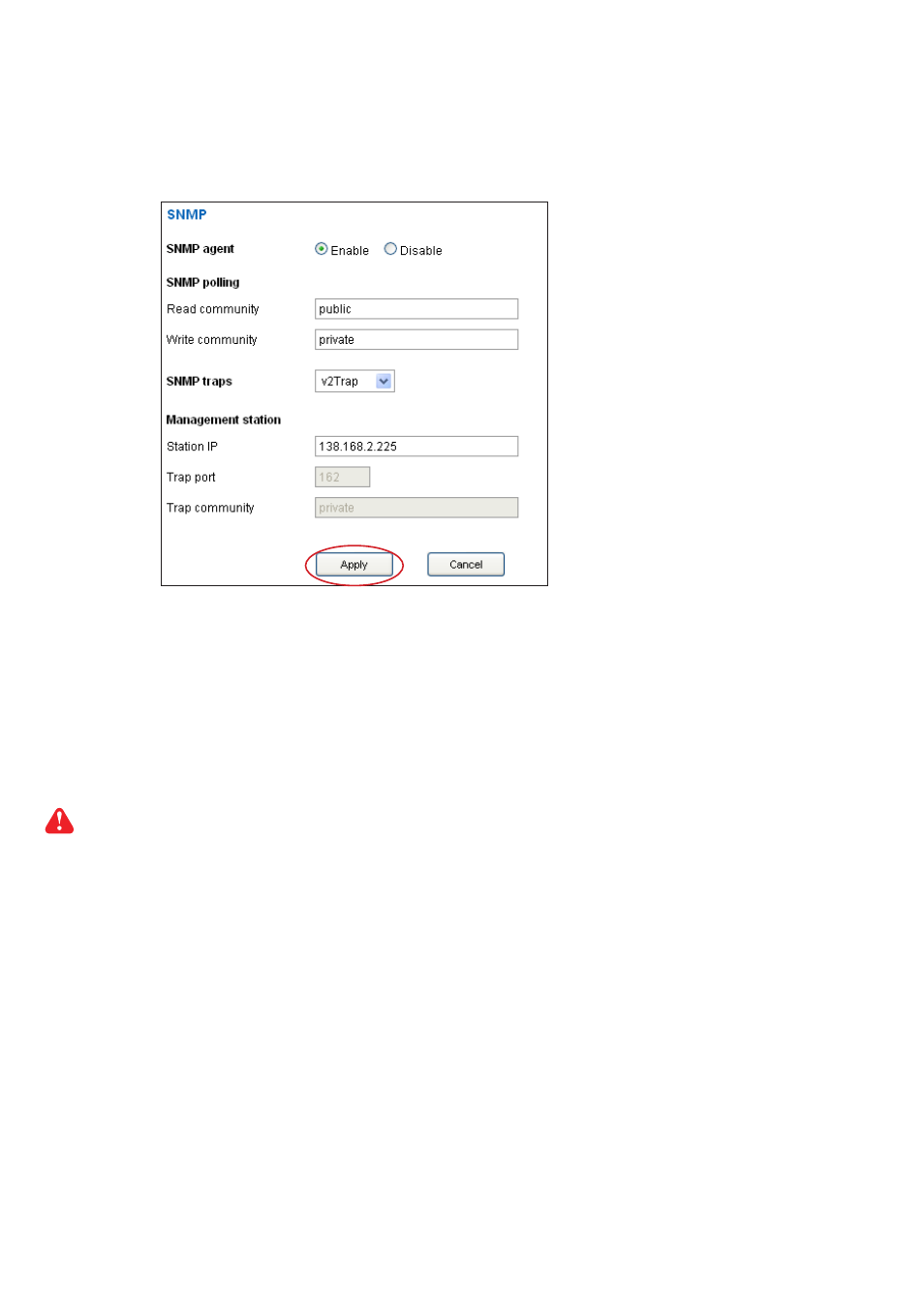
www.austin-hughes.com
UM-IGM-03-Q314V1
P.66
Part VIII. SNMP
Step 5
. Select
SNMP
from the left navigation pane
Step 6
. The
SNMP
Settings window appears as below:
Step 7
. Click “ Enable “ in “ SNMP Agent “ to start the SNMP agent service
Step 8
. Input “ Read Community “. Default is “ public ”
Step 9
. Input “ Write Community “. Default is “ private ”
Step 10
. Select “ disabled “ or “ V2Trap “ in “ SNMP Traps “
If select “ V2Trap “ , please input IP address of the SNMP management station in “ Station IP: “
Step 11
. Click “ Apply “ to finish the SNMP settings
