3 delete an existing user – ADLINK IMB-S90 User Manual
Page 84
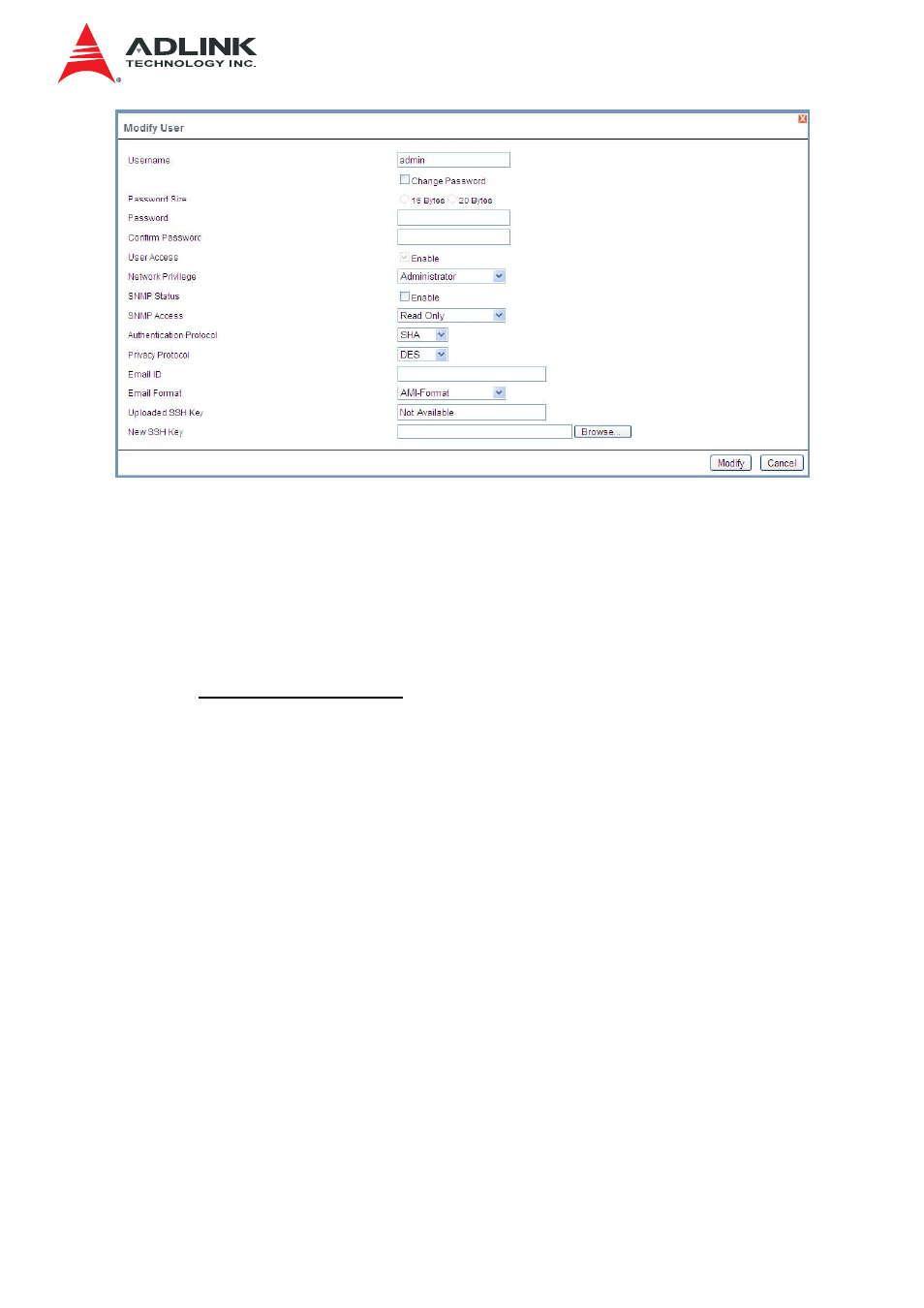
IMB-S90 IPMI User’s Manual
84
Modify User Page
16. Edit the required fields.
17. To change the password, enable the Change Password option.
18. After editing the changes, click Modify to return to the users list page.
3.7.21.2.1.3 Delete an existing User
19. To delete an existing user, select the user from the list and click Delete User.
Note: There is a list of reserved users which cannot be added / modified as BMC
users. Please Refer “MEGARAC SP-X Platform Porting Guide” section “Changing
the Configurations in PMC File-> User Configurations in PMC File” for the list of
reserved users.
Important:
Reserved Users: There are certain reserved users which cannot be added as BMC
Users. The list of reserved users are given below,
• sysadmin
• daemon
• sshd
• ntp
• stunnel4
