ADLINK IMB-S90 User Manual
Page 140
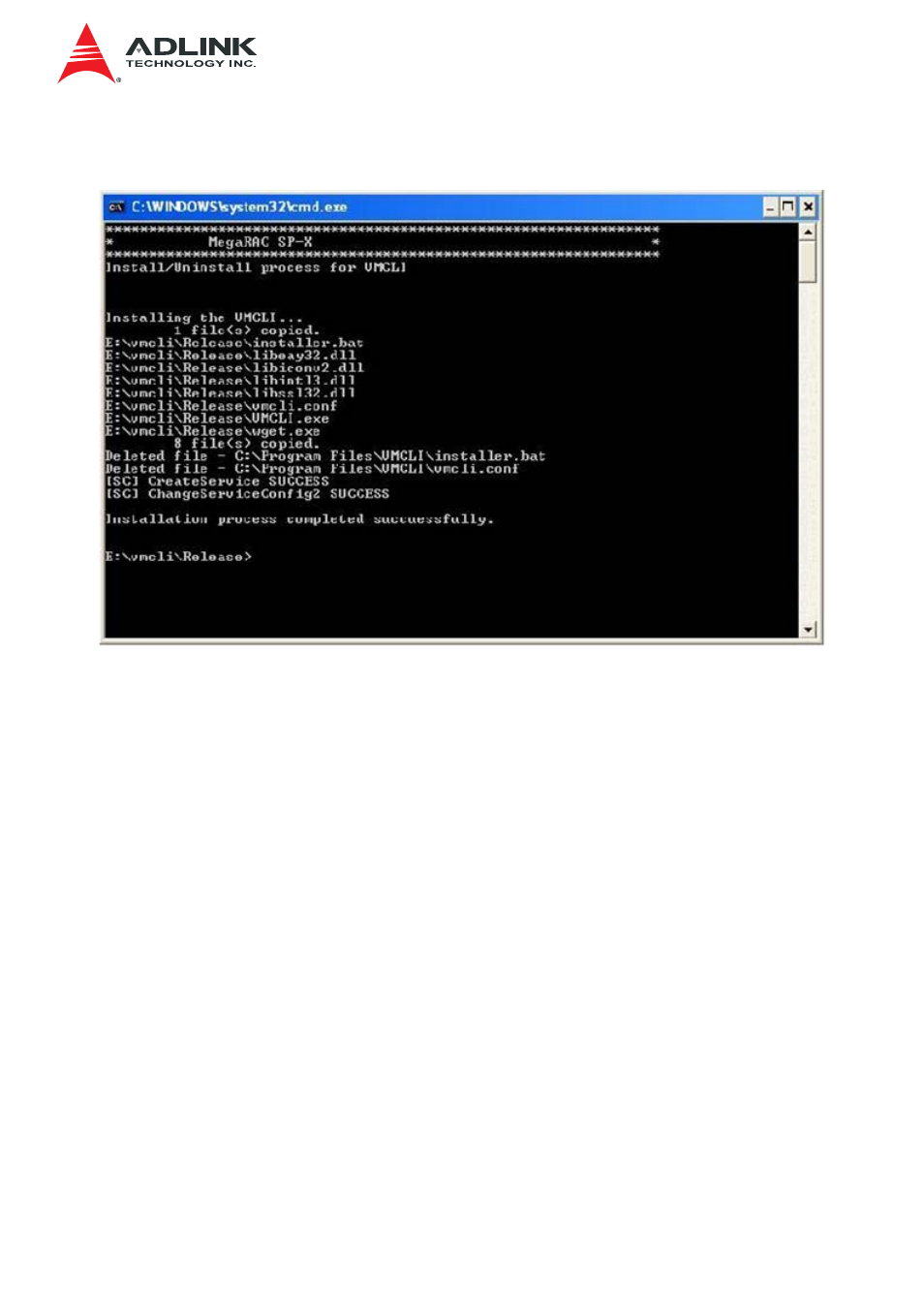
IMB-S90 IPMI User’s Manual
140
2. Go to VMCLI folder and execute the installer script to install the VMCLI service.
Installer.bat –i
3. Installer script will add the VMCLI as windows service and user can start and stop
the service using sc command.
4. Start the VMCLI Service. Where VMCLI is service name.
Format: sc start VMCLI [-r][IP: Web-SSLPort] [-u][RAC-USER ] [-p] [RAC-
PASSWORD] [MEDIA TYPE] [MEDIA][-e], where
[IP: Web-SSLPort]
IP Address: Port Number
IPv4
IPv4 format address
IPv6
Not supported
Web-SSLPort
HTTPS port number
[RAC- USER]
User Name
User id, with ‘virtual media’ privilege
[RAC- PASSWORD]
Password
User password, with ‘virtual media’
privilege
[MEDIA TYPE]
This manual is related to the following products:
