1 host configuration, 2 register bmc, 3 tsig configuration – ADLINK IMB-S90 User Manual
Page 32
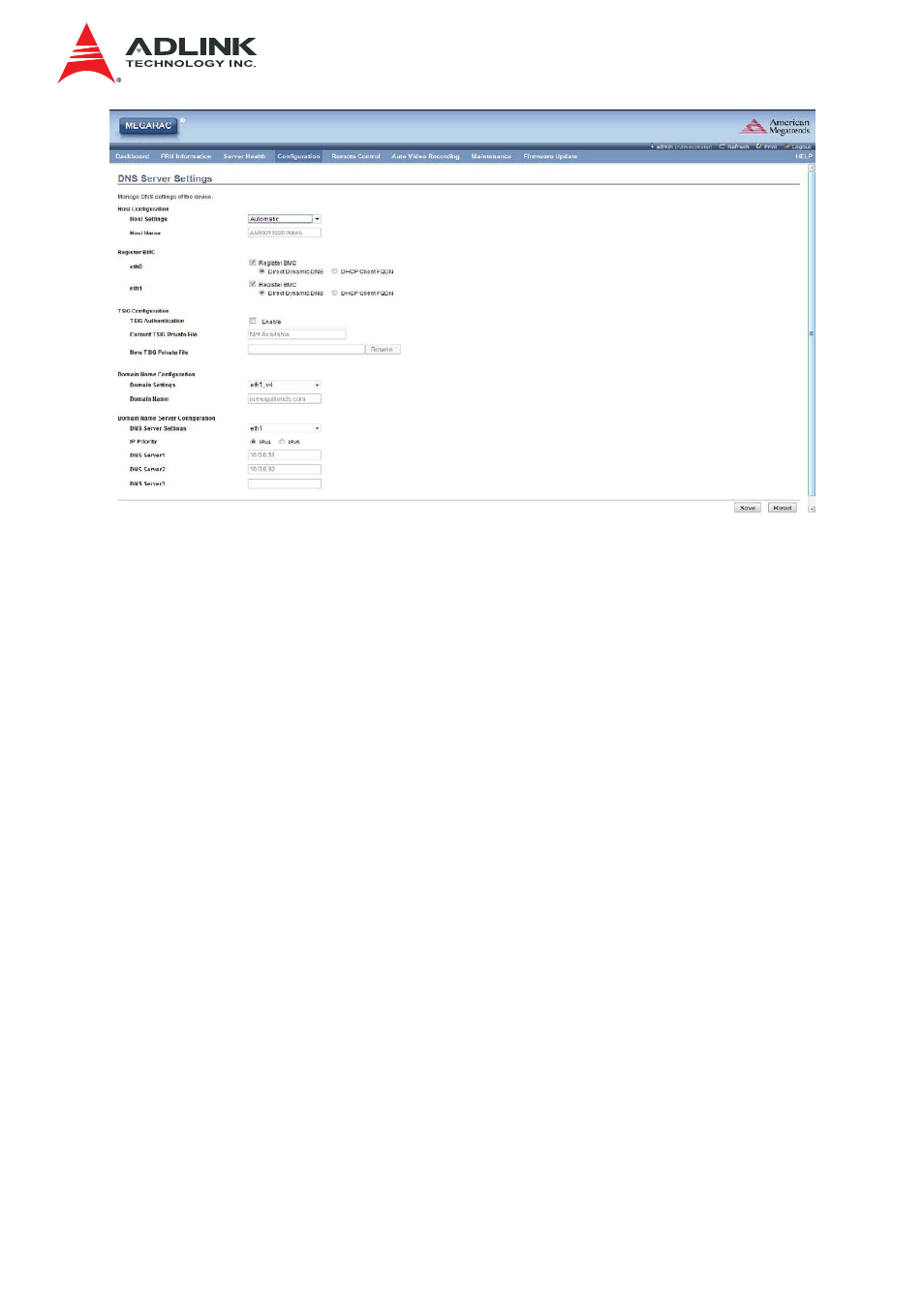
IMB-S90 IPMI User’s Manual
32
DNS Server Settings Page
The fields of DNS Server Settings page are explained below.
3.7.2.1 Host configuration
• Host Settings: Choose either Automatic or Manual settings.
• Host Name: It displays host name of the device. If the Host setting is chosen as
Manual, then specify the host name of the device.
Note:
• Value ranges from 1 to 64 alpha-numeric characters.
• Special characters ‘-’(hyphen) and ‘_’(underscore) are allowed.
• It must not start or end with a ‘-’(hyphen). IE browsers won’t work correctly if any
part of the host name contain underscore (_) character.
3.7.2.2 Register BMC
• Option to register the BMC either through Direct Dynamic DNS or through DHCP
Client FQDN.
3.7.2.3 TSIG Configuration
TSIG Authentication: To enable/disable TSIG authentication while registering DNS via
Direct Dynamic DNS.
Current TSIG Private File: The information as Current TSIG private and uploaded
date/time will be displayed (read only).
