ADLINK IMB-S90 User Manual
Page 71
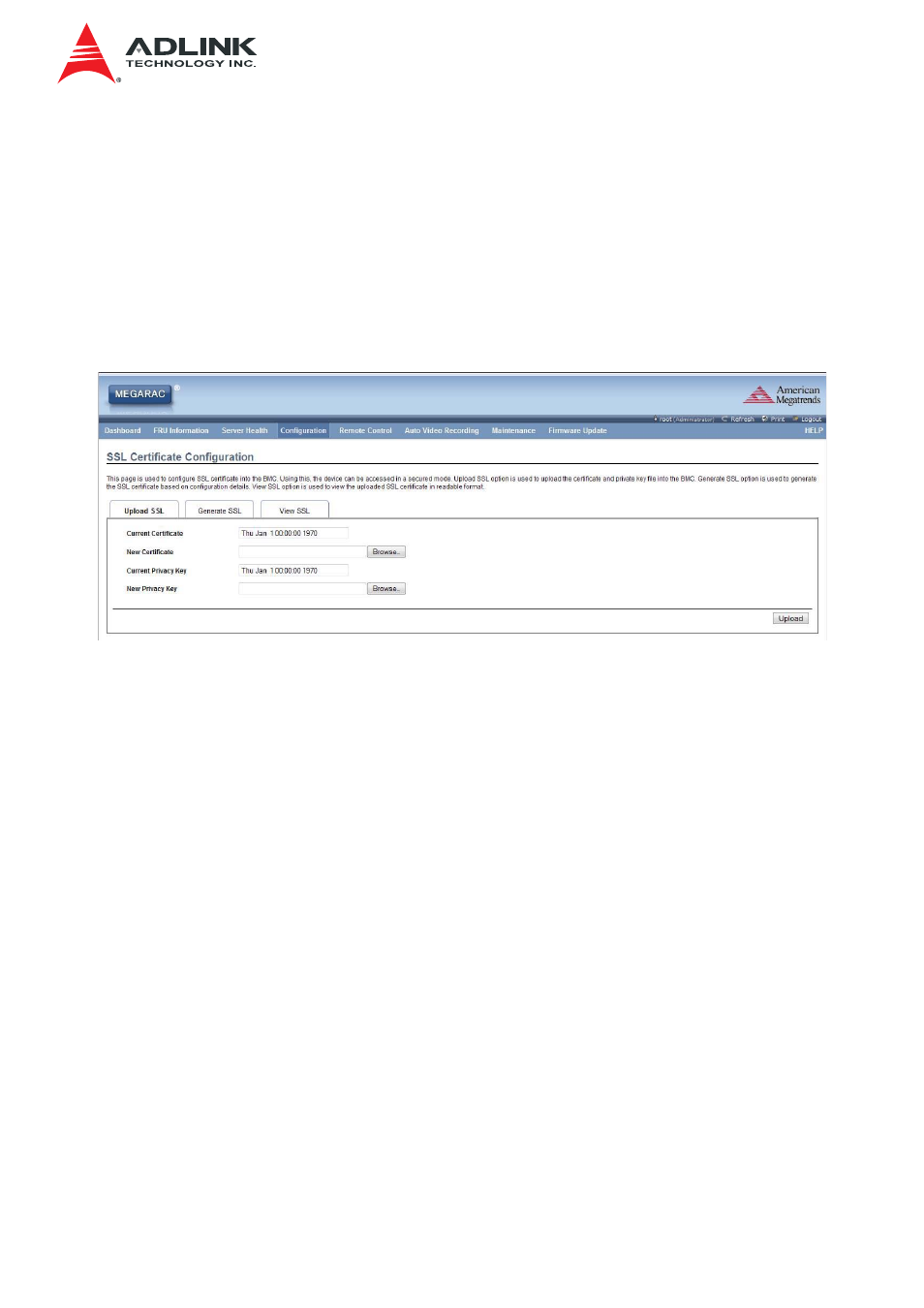
IMB-S90 IPMI User’s Manual
71
To open SSL Certificate Configuration page, click Configuration > SSL from the menu
bar. There are three tabs in this page.
• Upload SSL option is used to upload the certificate and private key file into the
BMC.
• Generate SSL option is used to generate the SSL certificate based on configuration
details.
• View SSL option is used to view the uploaded SSL certificate in readable format.
A sample screenshot of SSL Certificate Configuration Page is shown below.
SSL Certificate Configuration – Upload SSL
The fields of SSL Certificate Configuration – Upload SSL tab are explained below.
Current Certificate: Current certificate information will be displayed (read-only).
New Certificate: Certificate file should be of pem type
Current Privacy Key: Current privacy key information will be displayed (read-only).
New Privacy Key: Privacy key file should be of pem type
Upload: To upload the SSL certificate and privacy key into the BMC.
Note: Upon successful upload, HTTPs service will get restarted to use the newly uploaded
SSL certificate.
