11 firmware update, Firmware update – ADLINK IMB-S90 User Manual
Page 112
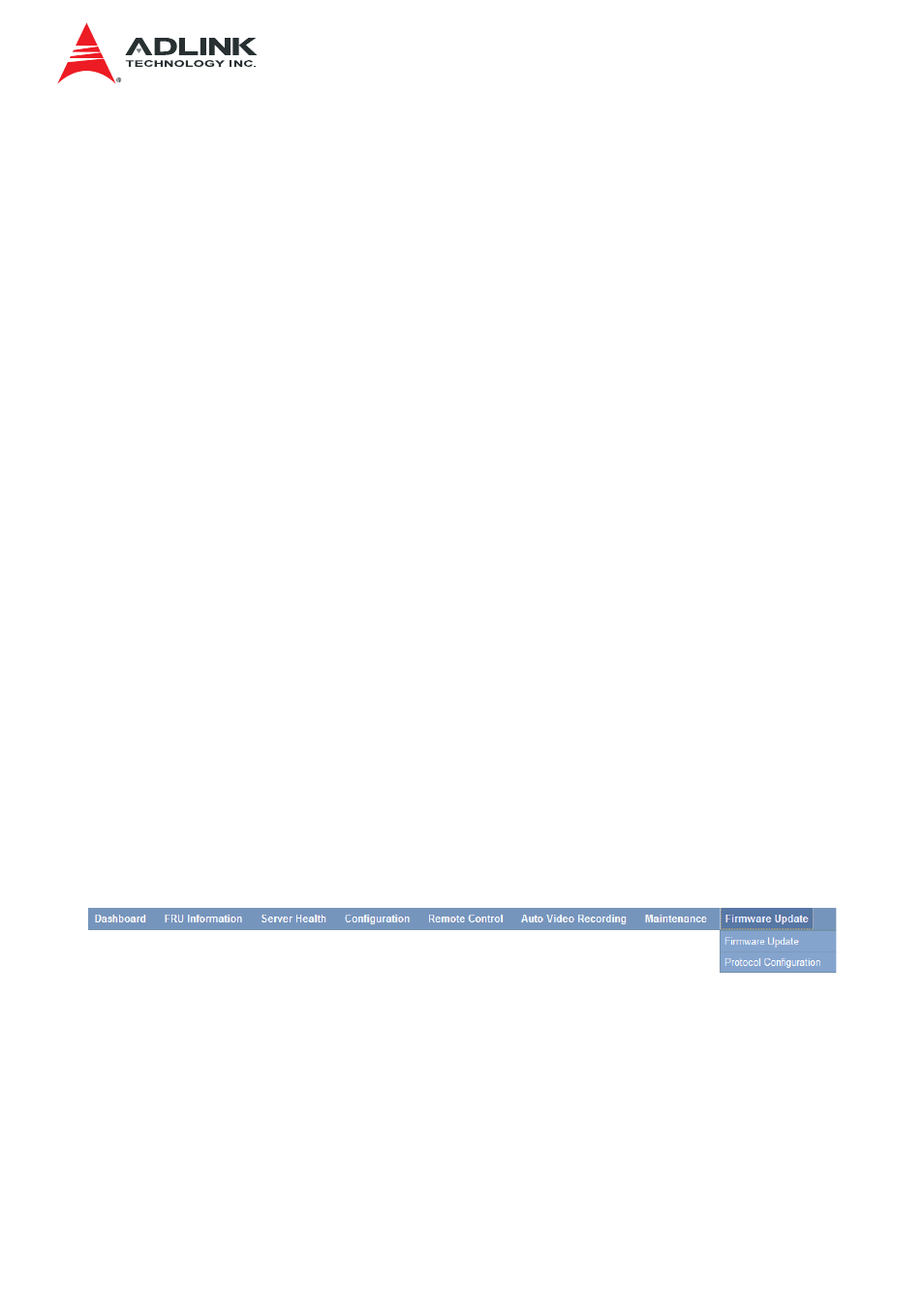
IMB-S90 IPMI User’s Manual
112
Change Password: To change the user’s password.
Note: Password, Confirm Password:
• Password must be at least 8 characters long.
• White space is not allowed.
Note: This field will not allow more than 64 characters.
Save: To save the new configuration for system administrator.
Reset: To reset the modified changes.
3.10.3.1 Procedure:
1. To enable User Access, check the Enable option.
2. Enable Change Password option to change the user password. This action
enables the password fields.
3. Enter the new password in the Password field.
4. Re-enter the password in the Confirm Password field.
5. Click Save to save the changes.
6. Click Reset to reset the changes.
3.11 Firmware Update
This group of pages allows you to do the following. The menu contains the following items:
• Firmware
Update
• Images Transfer Protocol
A detailed description is given below.
Firmware Update Menu
