1 required browser settings, User name and password, Required browser settings – ADLINK IMB-S90 User Manual
Page 14: 2 user name and password
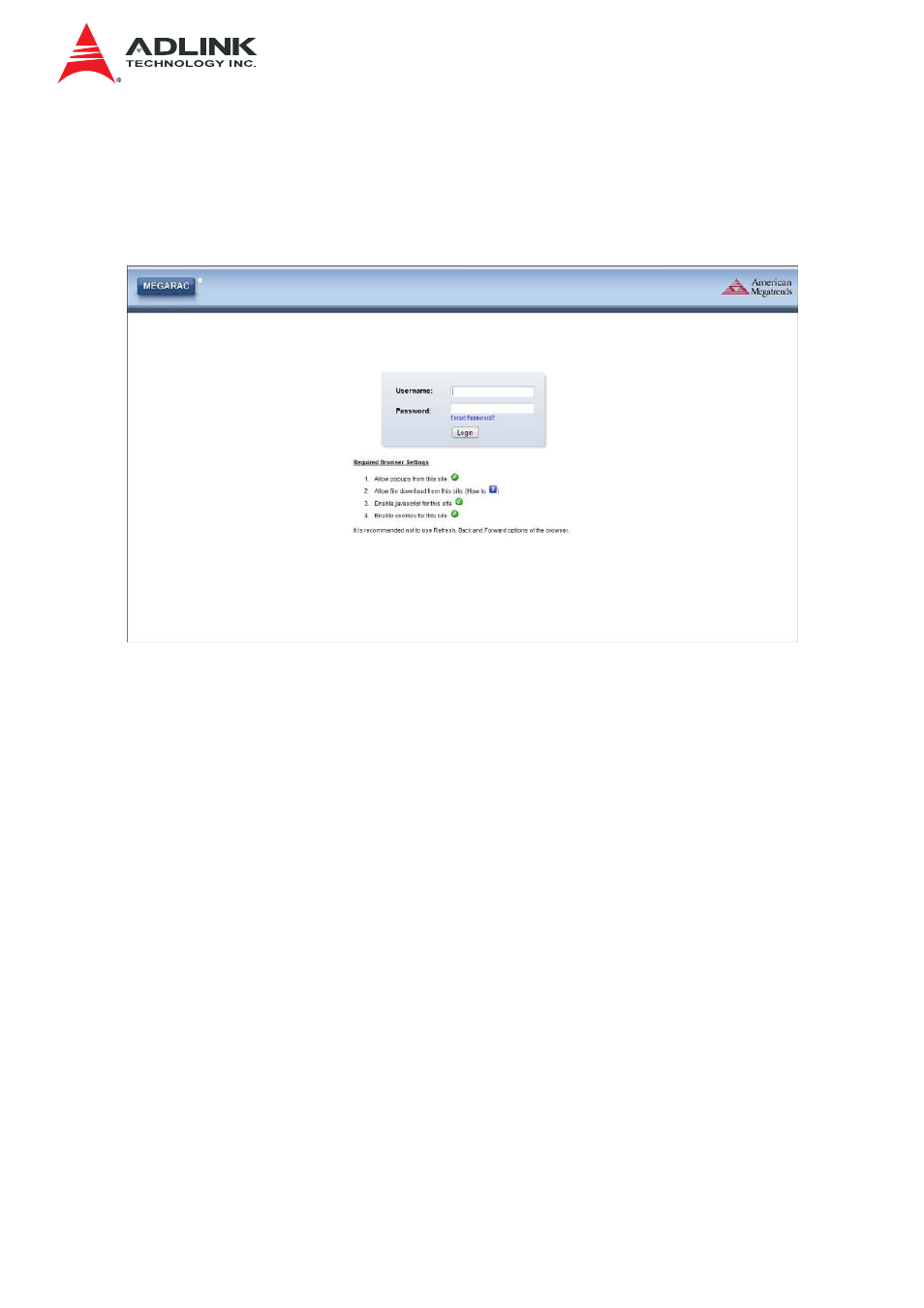
IMB-S90 IPMI User’s Manual
14
3.2 User Name and Password
Initial access of MegaRAC SP-X prompts you to enter the User Name and Password. A
screenshot of the login screen is given below.
Login Page
The fields are explained as follows:
Username: Enter your username in this field.
Password: Enter your password in this field.
Login: After entering the required credentials, click the button to login to MegaRAC GUI.
Forgot Password: If you forget your password, you can generate a new one using this
link. Enter the username, click on Forgot Password link. This will send the newly
generated password to the configured Email-ID for the user.
3.2.1 Required Browser Settings:
Allow pop-ups from this site: The icon indicates whether the browser allows popup for
this site or not.
Allow file download from this site: For Internet Explorer, Choose Tools ->Internet
Options ->Security Tab, based on device setup, select among Internet, Local intranet,
trusted sites and restricted sites. Click Custom level.... In the Security Settings - Zone
dialog opened, under settings, find Downloads option, Enable File download option. Click
OK to the entire dialog boxes.
For all Other Browsers, accept file download when prompted.
