ADLINK IMB-S90 User Manual
Page 119
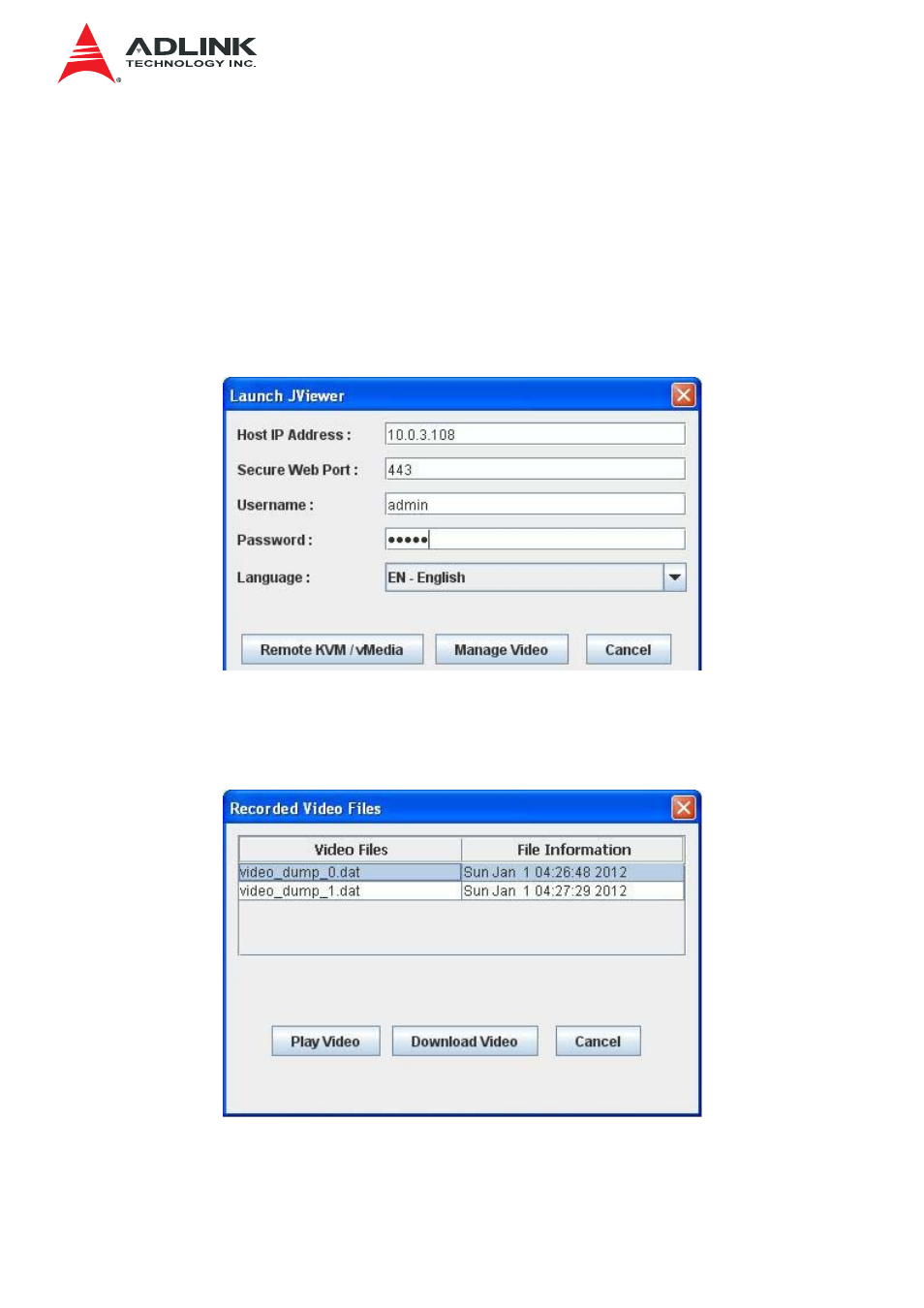
IMB-S90 IPMI User’s Manual
119
Note: It is not mandatory to specify any of these arguments while launching the app
form command prompt or terminal.
2. The user can specify all, some, or none of these arguments. If all the arguments are
provided correctly, the application will launch. If any of these arguments is missing,
or invalid, an input dialog box will appear, and it will prompt the user to input the
correct values.
3. If –lang argument is missing, English will be selected as the default language.
4. After entering the correct values, click the Remote KVM/vMedia button to connect
to the BMC.
JViewer Stand Alone Application Connection dialog
5. Else click Manage Video to view the recorded video files as shown below.
Recorded Video Files
6. Select the available video files to play or download videos.
