Bios chipset setup screen, Figure 4-3 – ADLINK Express-CBR User Manual
Page 45
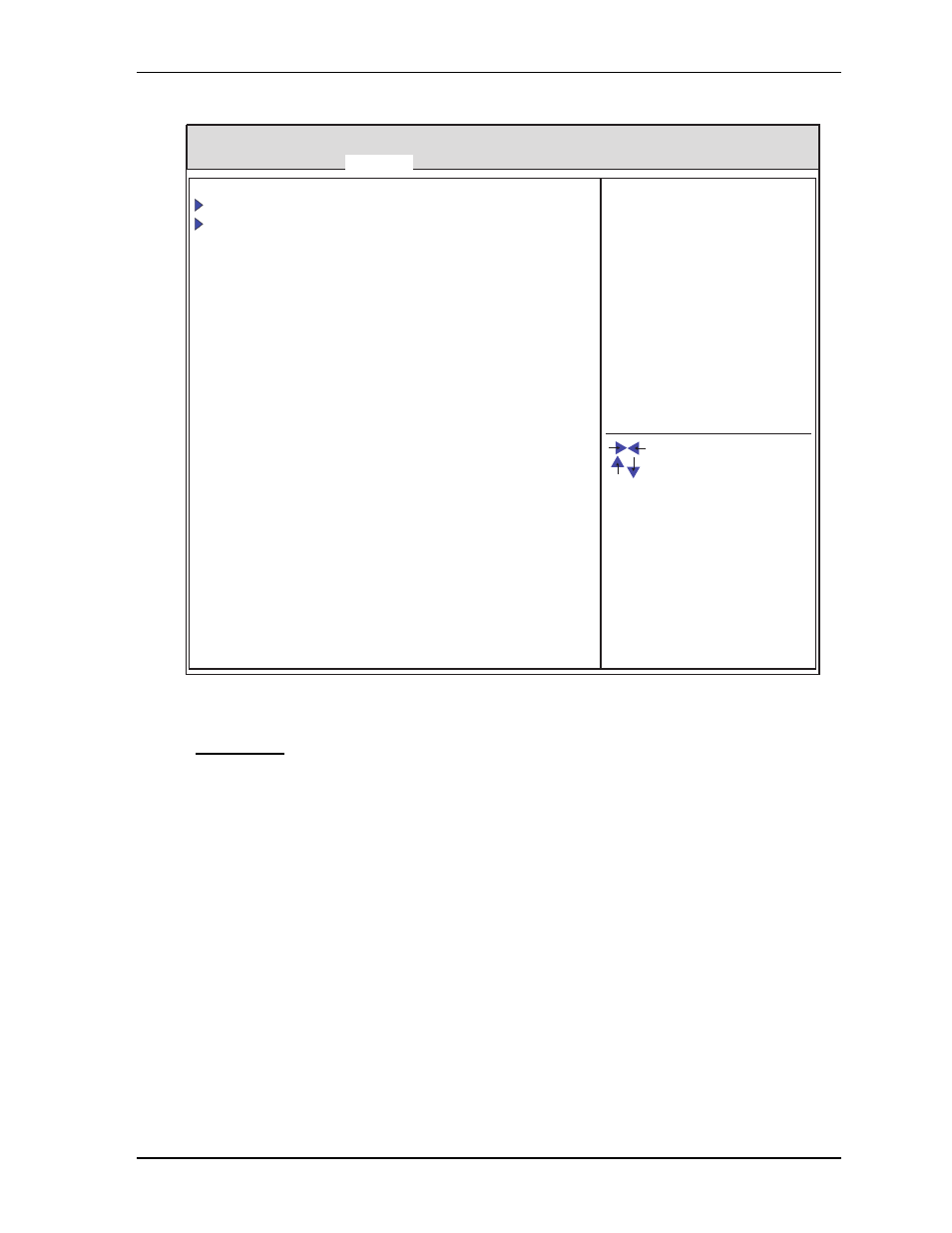
Chapter 4
BIOS Setup
Express-CBR
Reference Manual
41
BIOS Chipset Setup Screen
Figure 4-3. BIOS Chipset Setup Screen
•
North Bridge
♦
Memory Information
•
CPU Type Xxxxxxxxxxxxxx
•
Total Memory XXXX MB (DDR3 XXX)
•
Memory Slot (Lower) X MB (DDR3 XXX)
•
Memory Slot (Upper) XXXX MB (DDR3 XXX)
•
CAS# Latency (tCL) X
•
RAS# Active Time (tRAS) XX
•
Row Precharge Time (tRCD) X
•
RAS# to CAS# Delay (tRCD X
•
Write Recovery Time (tWR) X
•
Row Refresh Cycle Timea (tRFC) XX
•
Write to Read Delay (tWTR) X
•
Active to Active Delay (tRRD) X
•
Read CAS# Precharge (tRTP) X
Aptio Setup Utility - Copyright (C) 20XX American Megatrends, Inc.
Version X.XX.XXXX. Copyright (C) 20XX American Megatrends, Inc.
Express-CBR_BIOS_Chipset_a
Main Advanced Chipset Boot Security Save & Exit
North Bridge
South Bridge
[Setting Description]
: Select Screen
: Select Item
+/- : Change field
F1 : General Help
Enter : Select
F2 : Previous Values
F3 : Optimized Defaults
F4 : Save ESC: Exit
- USB-1901 (84 pages)
- USB-1210 (54 pages)
- USB-2401 (60 pages)
- USB-7230 (50 pages)
- USB-2405 (56 pages)
- DAQe-2010 (92 pages)
- DAQe-2204 (100 pages)
- DAQe-2213 (94 pages)
- DAQe-2501 (74 pages)
- PXI-2010 (84 pages)
- PXI-2020 (60 pages)
- PXI-2501 (62 pages)
- cPCI-9116 (98 pages)
- ACL-8112 Series (92 pages)
- ACL-8112 Series (93 pages)
- ACL-8112 Series (94 pages)
- ACL-8216 (75 pages)
- ACL-8111 (61 pages)
- PCM-9112+ (10 pages)
- PCM-9112+ (94 pages)
- cPCI-6216V (47 pages)
- ACL-6126 (28 pages)
- ACL-6128A (40 pages)
- PCM-6308V+ (52 pages)
- PCM-6308V+ (4 pages)
- PCI-7444 (82 pages)
- PCI-7434 (48 pages)
- PCI-7234 (56 pages)
- PCI-7260 (66 pages)
- PCI-7258 (38 pages)
- PCI-7256 (48 pages)
- PCI-7250 (48 pages)
- LPCI-7250 (48 pages)
- PCI-7396 (65 pages)
- PCI-7296 (59 pages)
- PCI-8554 (67 pages)
- PCIe-7360 (94 pages)
- PCIe-7350 (86 pages)
- PCIe-7300A (114 pages)
- PCIe-7200 (51 pages)
- PCI-7300A (112 pages)
- PCI-7300A (83 pages)
- PCI-7200 (96 pages)
- cPCI-7300 (82 pages)
- cPCI-7300 (83 pages)
