4 establish sol connection, Stablish, Onnection – ADLINK aTCA-6200A User Manual
Page 87
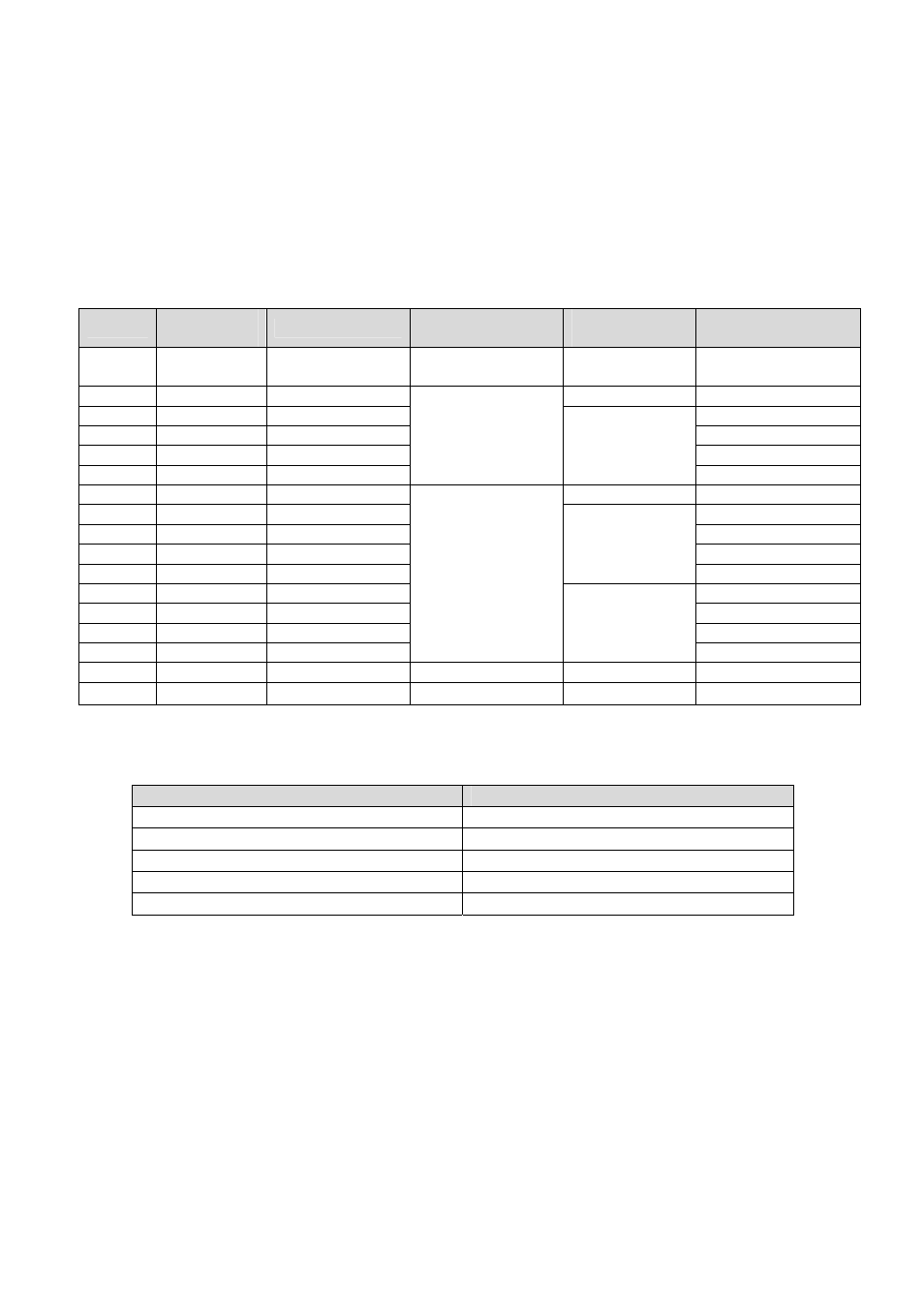
87
7.4 Establish SOL Connection
Execute the following command from your remote client to establish the SOL Connection
Command:
ipmitool -I lanplus -H
Note: Please refer to the following table for the Cipher Suite Id
ID
Characteristic
s
Cipher Suite
Authentication
Algorithm
Integrity
Algorithm(s)
Confidentiality
Algorithm(s)
0
“straight
password"
00h, 00h, 00h
RAKP-none
None
None
1
S
01h, 00h, 00h
None
None
2
S, A
01h, 01h, 00h
None
3
S, A, E
01h, 01h, 01h
AES-CBC-128
4
S, A, E
01h, 01h, 02h
xRC4-128
5
S, A, E
01h, 01h, 03h
RAKP-HMAC-SHA1
HMAC-SHA1-96
xRC4-40
6 S 02h,
00h,
00h
None
None
7
S, A
02h, 02h, 00h
None
8
S, A, E
02h, 02h, 01h
AES-CBC-128
9
S, A, E
02h, 02h, 02h
xRC4-128
10
S, A, E
02h, 02h, 03h
HMAC-MD5-128
xRC4-40
11
S, A
02h, 03h, 00h
None
12
S, A, E
02h, 03h, 01h
AES-CBC-128
13
S, A, E
02h, 03h, 02h
xRC4-128
14
S, A, E
02h, 03h, 03h
RAKP-HMAC-MD5
MD5-128
xRC4-40
80h-BFh
OEM specified
OEM specified
OEM specified
OEM specified
OEM specified
C0h-FFh reserved
-
-
-
-
The default value of aTCA-6200 SOL parameters are listed in the table below
Parameter
Default Value
Channel 1 IP Address
192.168.100.100
Channel 2 IP Address
172.17.100.100
User ID
2
User Name
adlinkuser
Password adlinkuser
Below are 2 samples to establish the SOL session via channel 1 with default user name and password:
Establish a non-nncrypted RMCP+ SOL session
./ipmitool -I lanplus -H 172.17.172.134 -C 0 -U "adlinkuser" -P "adlinkuser" sol activate
Establish an encrypted RMCP+ SOL session
./ipmitool -I lanplus -H 172.17.172.134 -C 3 -k gkey -U "adlinkuser" -P "adlinkuser" sol
activate
For more detailed IPMI commands, please visit the following URL: .
