System language, System time/system date, System & board information – ADLINK aTCA-6200A User Manual
Page 50
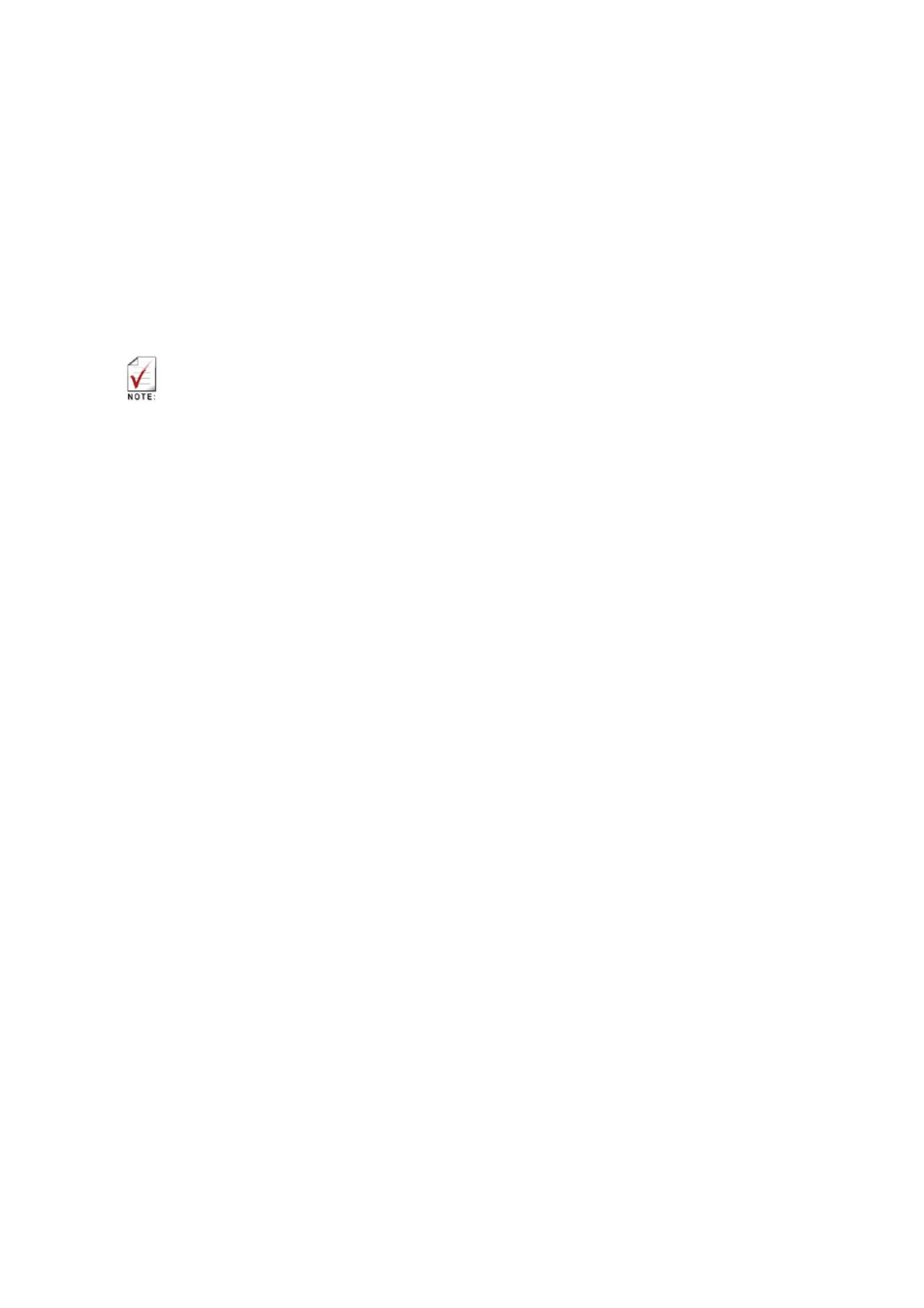
50
System Language
Currently, only “English” is supported on the aTCA-6200.
System Time/System Date
Use these two options to change system time and date. Highlight System Time or System
Date using the
the
The time is entered in HH:MM:SS format.
The time is in 24-hour format. For example, 5:30 A.M. appears as 05:30:00, and 5:30 P.M. as
17:30:00.
System & Board Information
The Main BIOS setup screen reports memory and board information.
BIOS Vendor
Reports the BIOS vendor of aTCA-6200’s BIOS. American Megatrend, Inc. is the BIOS vendor
that aTCA-6200 is using.
Core Version
Shows which core version is used from AMI to develop the aTCA-6200’s BIOS.
Compliancy
Shows which version of EFI specification is compliant with the aTCA-6200’s BIOS.
BIOS Revision
Shows the revision of the aTCA-6200’s BIOS.
Build Date and Time
Shows the date and time that the aTCA-6200 BIOS was released.
Total Memory
Shows the memory size of the aTCA-6200.
