Installation manual, Visix network camera – 3xLOGIC VISIX Camera User Manual
Page 87
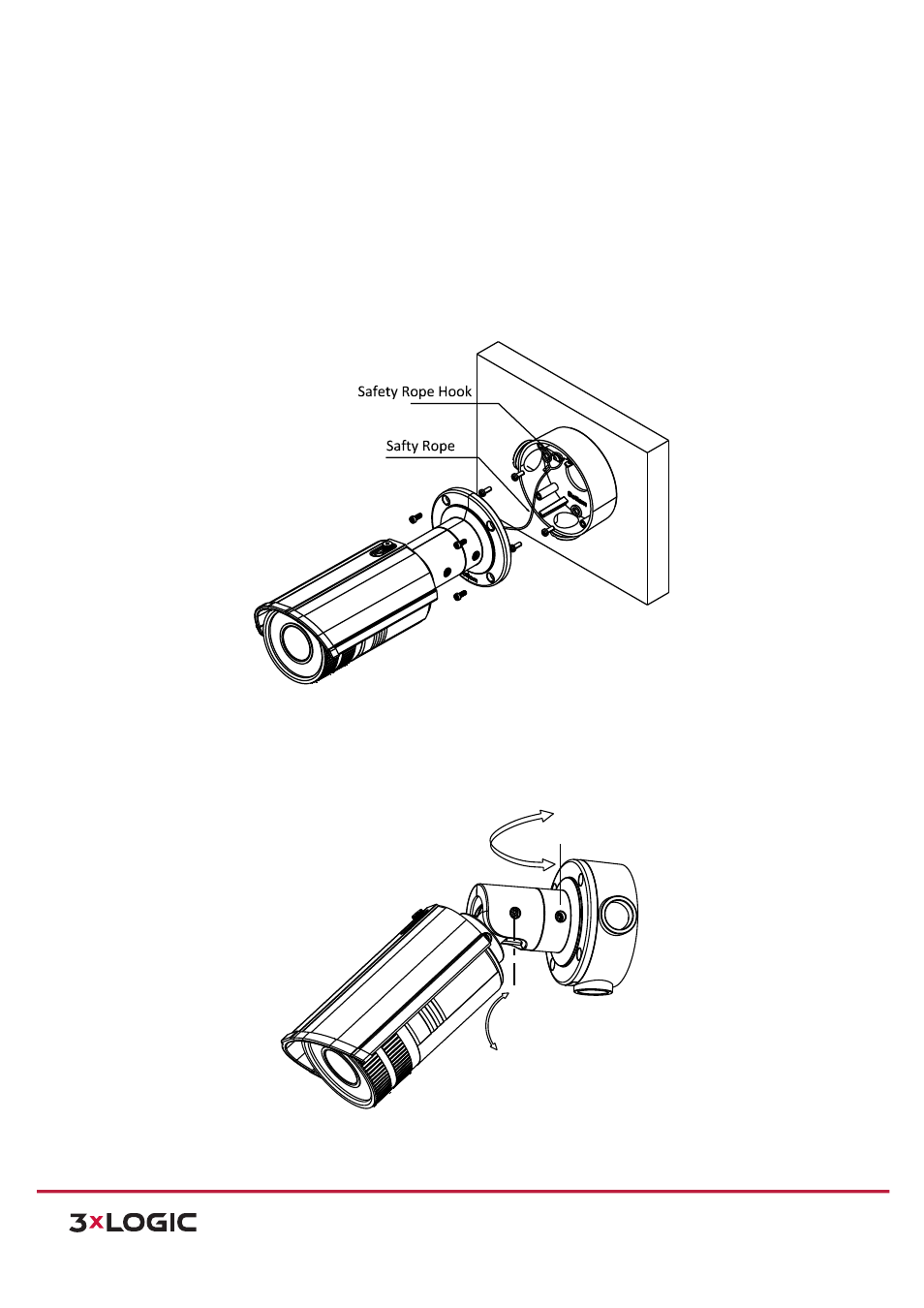
Installation Manual
|
VISIX Network Camera
10225 Westmoor Drive, Suite 300, Westminster, CO 80021 | www.3xlogic.com | (877) 3XLOGIC
86
4) Route the cables of the camera.
!
Route
the
cables
through
the
junction
box
and
the
cable
hole
if
there
is
a
cable
hole
drilled
on
the
ceiling.
!
Route
the
cables
through
the
side
outlet
of
the
junction
box
to
the
surface
of
the
ceiling
if
there
is
no
cable
hole
drilled
on
the
ceiling.
5) Hook the camera to the junction box with the safety rope.
6) Tighten the screws to attach the camera to the junction box.
Figure 7-‐20
Attach the Camera to the Junction Box
7) Adjust the camera to the desired surveillance angle and then tighten the screws on bracket to secure
the camera.
Figure 7-‐21
Adjust Monitoring Angle
Tilt Adjust Nut
Pan Adjust Nut
