Installation manual, Visix network camera, 2 type ii outdoor dome camera – 3xLOGIC VISIX Camera User Manual
Page 57
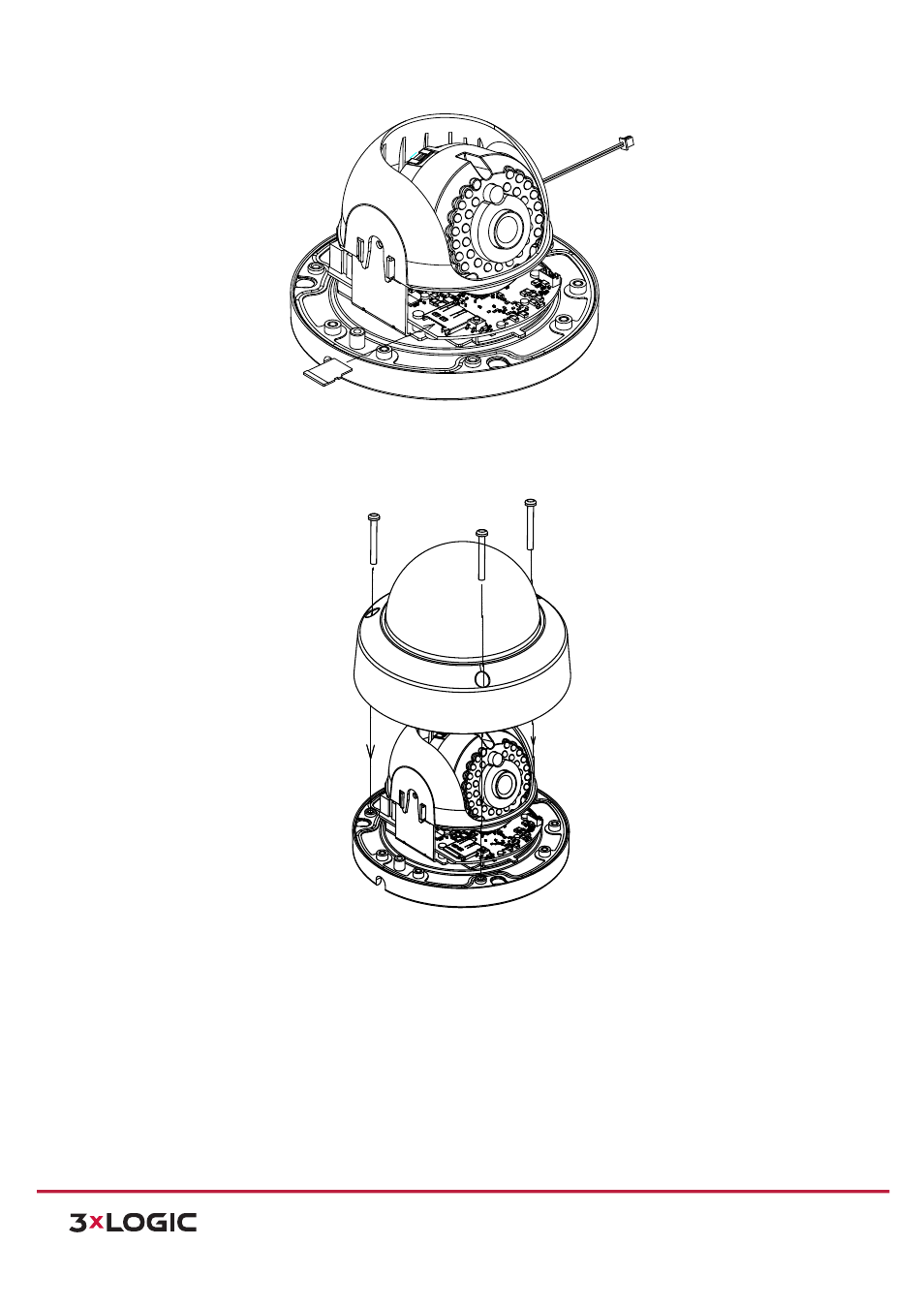
Installation Manual
|
VISIX Network Camera
10225 Westmoor Drive, Suite 300, Westminster, CO 80021 | www.3xlogic.com | (877) 3XLOGIC
56
Figure 6-‐9
Insert the Micro SD Card
4) Re-‐install the bubble and tighten the lock screws.
Figure 6-‐10
Install the Bubble
6.2 Type II Outdoor Dome Camera
APPLICABLE CAMERA MODELS
This section applies to the following camera models:
!
VX-‐2M-‐OD2-‐RIAH
!
VX-‐3M-‐OD2-‐RIAWD
CAMERA DESCRIPTION OF TYPE A DOME CAMERA
The overview of the outdoor dome camera is shown below:
