Installation manual, Visix network camera, 3 type iii bullet camera – 3xLOGIC VISIX Camera User Manual
Page 79
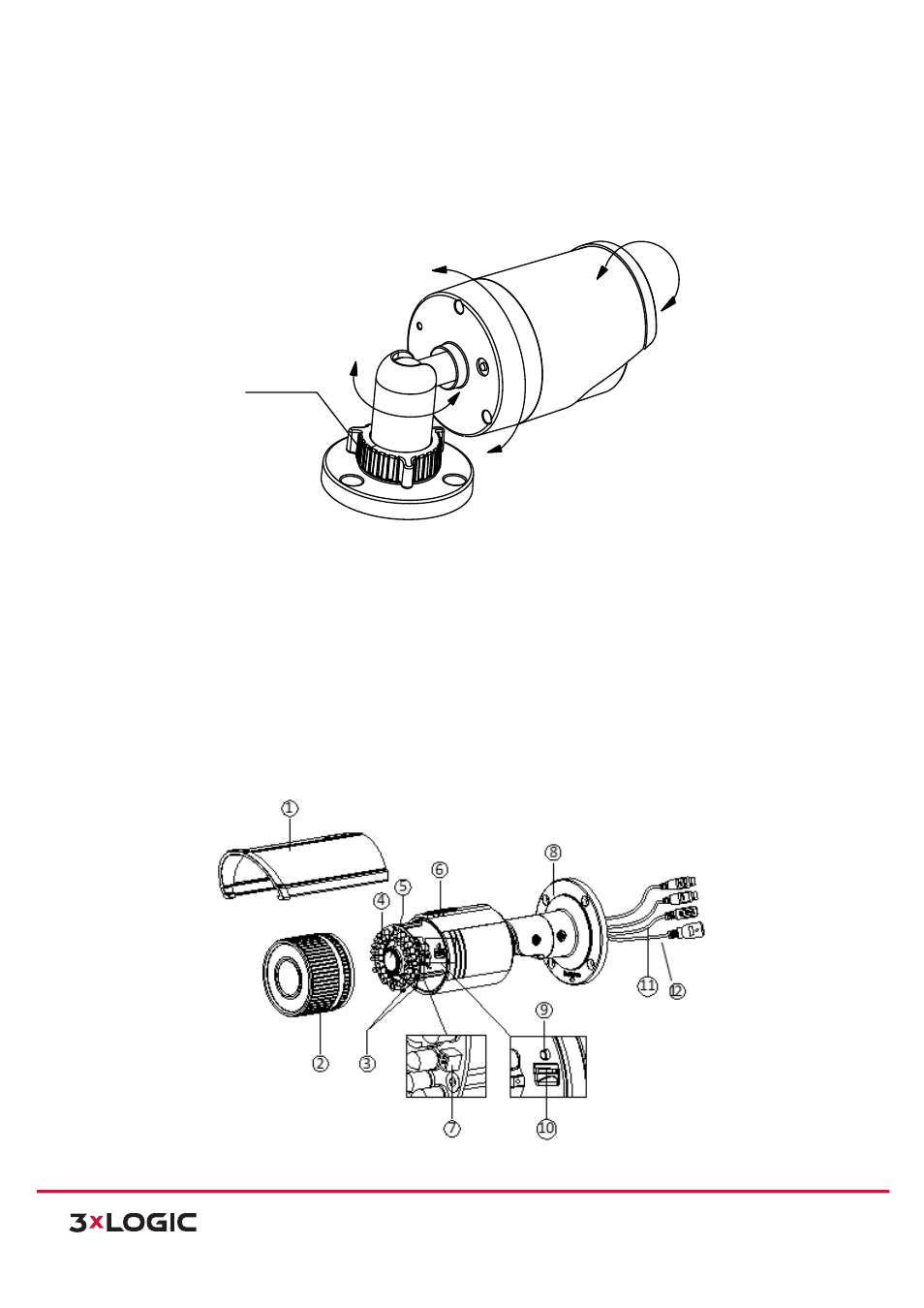
Installation Manual
|
VISIX Network Camera
10225 Westmoor Drive, Suite 300, Westminster, CO 80021 | www.3xlogic.com | (877) 3XLOGIC
78
c.
Adjust the tilting angle [0~90°] of the camera.
d.
Rotate 0~360° to adjust azimuth angle of the image.
e.
Tighten the adjustable nut to complete the installation.
3-‐axis Adjustment
Table 1-‐24
7.3 Type III Bullet Camera
APPLICABLE CAMERA MODELS
This section applies to the following camera models:
!
VX-‐3PV-‐B-‐I
CAMERA DESCRIPTION
The
overview
of
the
network
bullet
camera
is
shown
below.
Please
note,
the
VX-‐3PV-‐B-‐I
will
only
feature
the
power
and
network
interface
cables.
Figure 7-‐9
Overview
Adjustable
Nut
T Direction
R Direction
P
Direction
