Installation manual, Visix network camera – 3xLOGIC VISIX Camera User Manual
Page 56
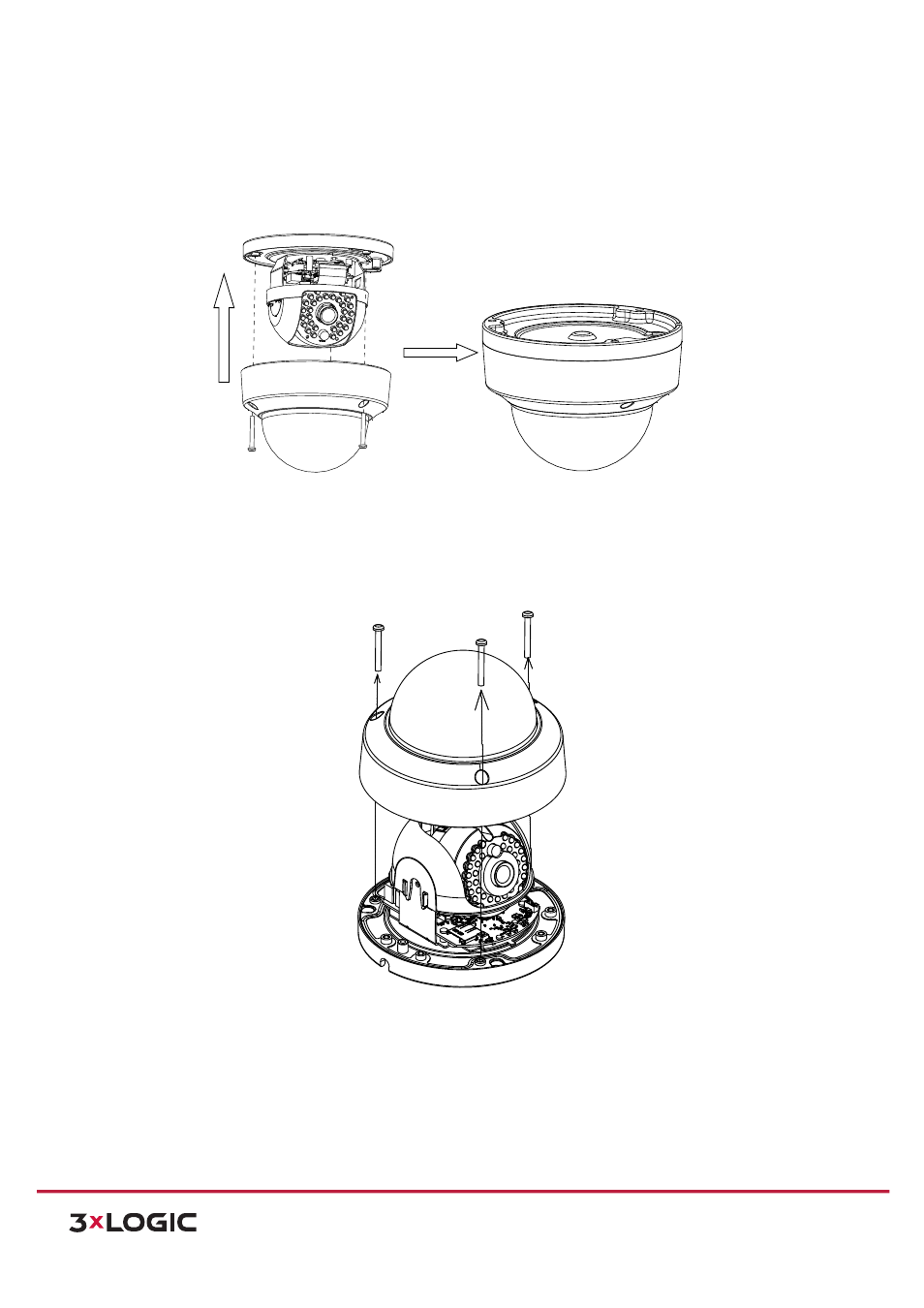
Installation Manual
|
VISIX Network Camera
10225 Westmoor Drive, Suite 300, Westminster, CO 80021 | www.3xlogic.com | (877) 3XLOGIC
55
NOTE:
As
the
lens
has
already
been
factory
adjusted
to
the
best
image,
you
just
need
to
adjust
the
panning
position
and
tilting
position
to
get
the
desired
surveillance
angle.
6) Reinstall the bubble and tighten the screws.
Figure 6-‐7
Bubble Reinstallation
Micro
SD
Card
Installation
Steps:
1) Loosen the lock screws on the bubble to disassemble the camera.
Figure 6-‐8
Disassemble the Camera
2) Insert the Micro SD card to the card slot.
3) (Optional) Push the inserted Micro SD card inside, and the Micro SD card will be sprung out.
