3xLOGIC VISIX Camera User Manual
Page 72
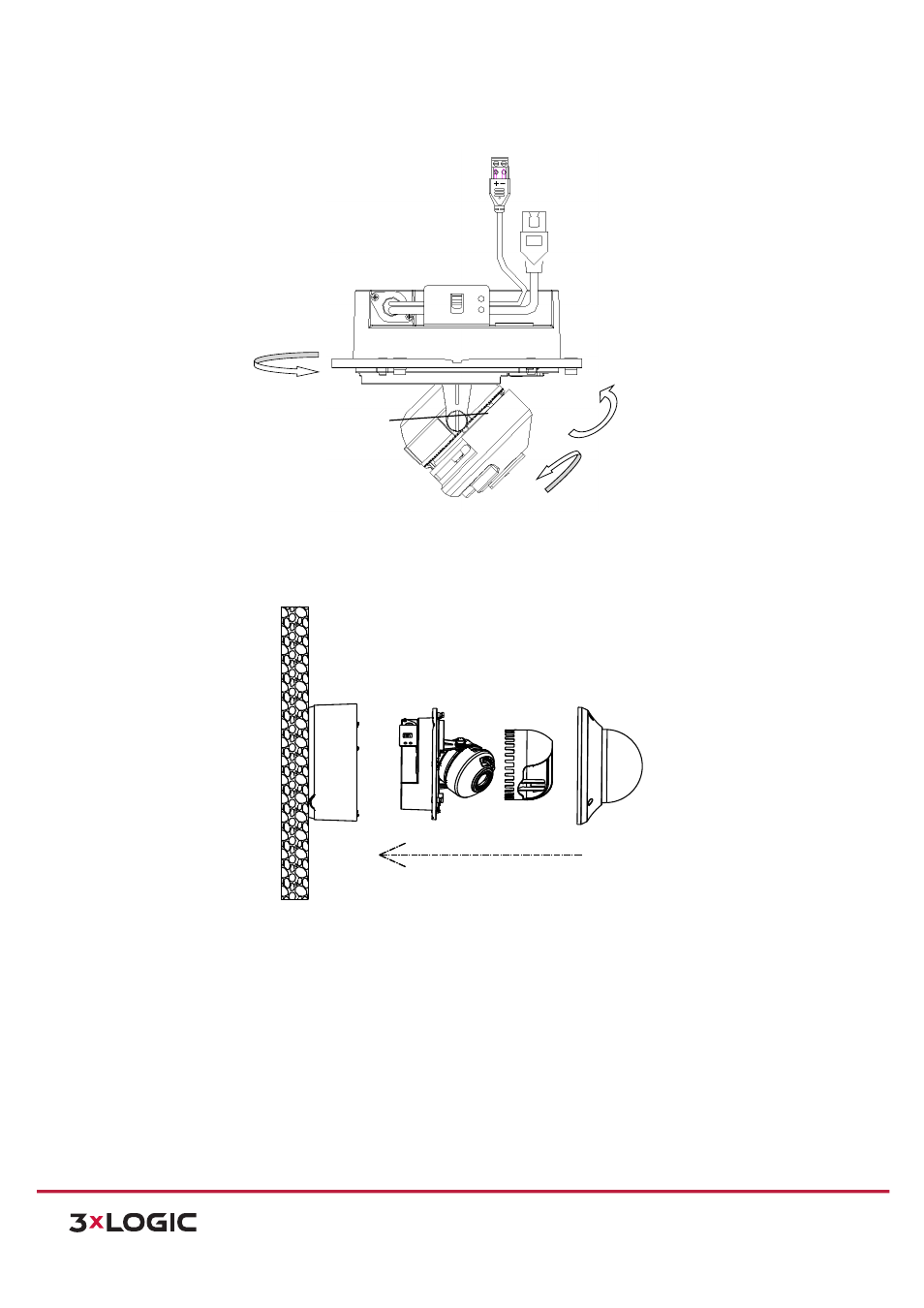
Installation Manual
|
VISIX Network Camera
10225 Westmoor Drive, Suite 300, Westminster, CO 80021 | www.3xlogic.com | (877) 3XLOGIC
71
8) Fasten the lock screws.
Figure 6-‐33
Angle Adjusting
9) Reinstall the black liner and bubble to finish the installation.
Figure 6-‐34
Complete the Installation
Rotate
Pan
Tilt
Lock Screw
