Installation manual, Visix network camera – 3xLOGIC VISIX Camera User Manual
Page 46
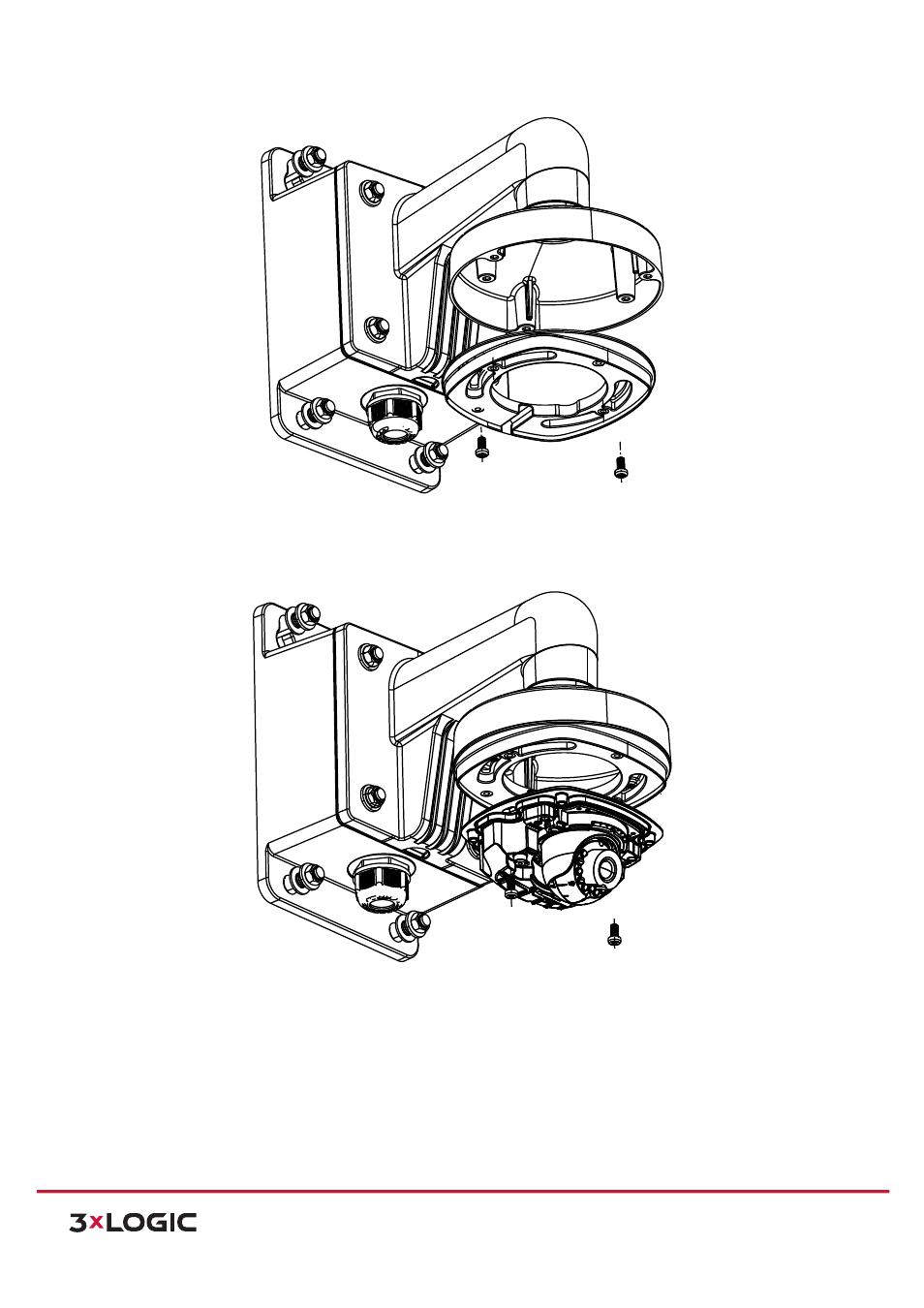
Installation Manual
|
VISIX Network Camera
10225 Westmoor Drive, Suite 300, Westminster, CO 80021 | www.3xlogic.com | (877) 3XLOGIC
45
Figure 5-‐23
Attach the Adapter Plate
2) Attach the dome drive to the wall bracket with the supplied screws.
Figure 5-‐24
Attach the Camera
3) Align the front cover to the dome drive and tighten the set screws on the front cover to complete the
installation.
